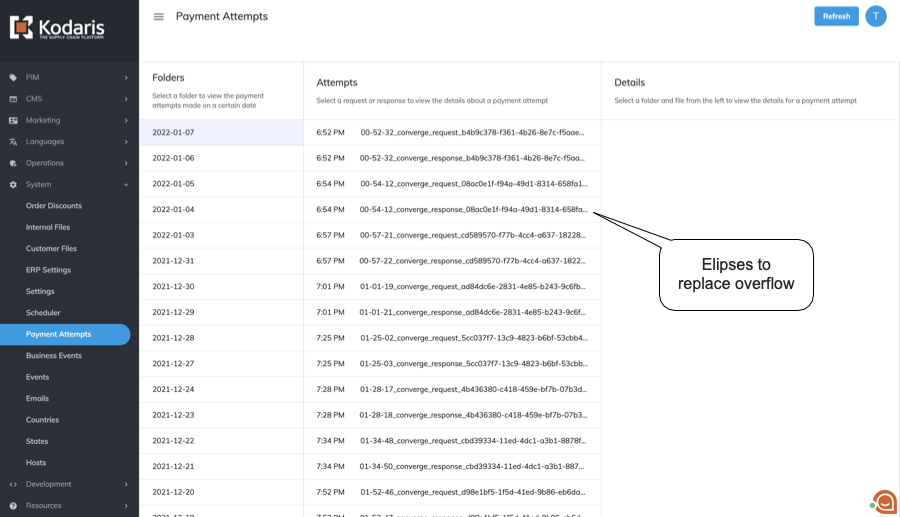Fix so that warehouse data populates for line items on quotes and cash quotes. This fix will also populate skus on order summaries.

A further enhancement to the discount records feature, users can now remove addons or discounts from orders or quotes. To remove, you can click on the amount, update the displayed field to 0.00, and click the checkbox to save. Recalculating the quote will then update with new totals. There is also a trash icon available so you can remove a current record and click Calculate again to pull the latest. This feature also allows you to set any amount for an addon or discount on a specific quote or order.
When generating price lists with 50 or more items from the company catalog, a message will be displayed alerting the user that the download is in progress and they’ll receive an email notification when ready. Once ready, the price lists will then be stored as internal files on the company where they can be viewed and downloaded.
A list of products can be quickly uploaded to a category under the Company Catalog. Just a .csv file of product codes is required, with a “code” header. Once ready to import, simply drag and drop the file on the category, or use the menu to select File > Import.

Updates to the Company Catalog feature. When deleting the My Catalog category, a confirmation message is now displayed letting the user know that it will delete all other categories as well.
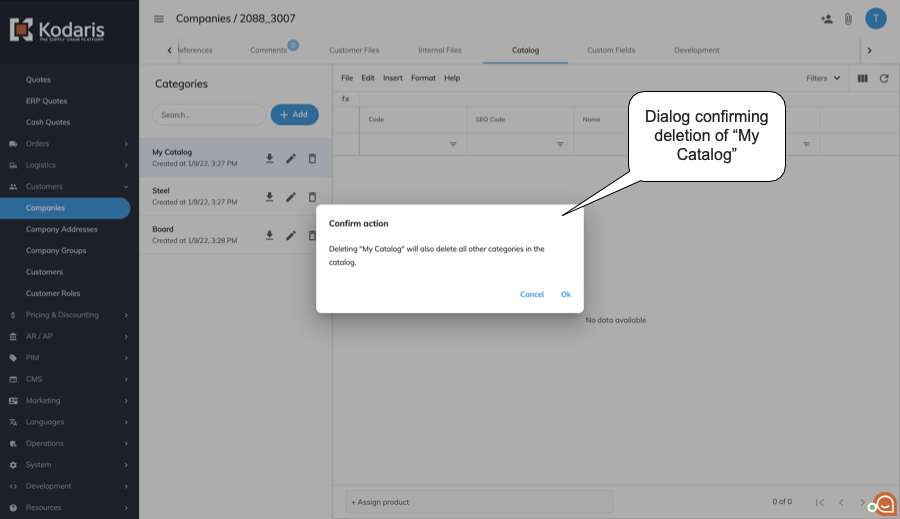
A new section has been added to Companies where product lists can be set up for customers for quick ordering. Existing lists can be managed and items added or removed when going to the list details. New list can also be created.
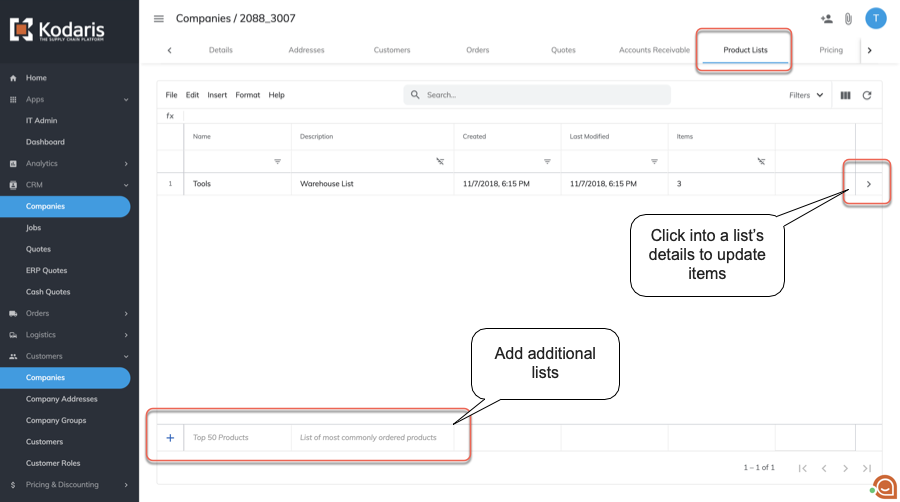
A sample discount record is now displayed on the Discounts screen as a guide when adding add on charges or discounts.

A Last Login Date field has been added to the Companies grid. This was an enhancement to help track customer adoption and will display the most recent login date for any web users on a company. You can sort and search between date ranges in the field to narrow down parameters for reporting.
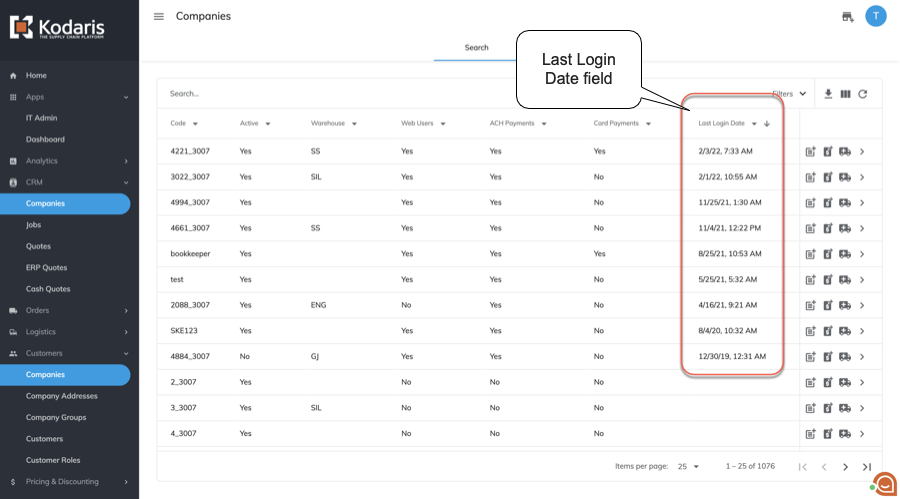
A Companies grid has been added to emulate a spreadsheet and allow for easy mass updating.

The states screen has been upgraded to spreadsheet format for easier management of states.

Code fields across the portal have been updated to restrict spacing. If a code with spacing is entered, a flag will be displayed. This will enforce standardization across codes.
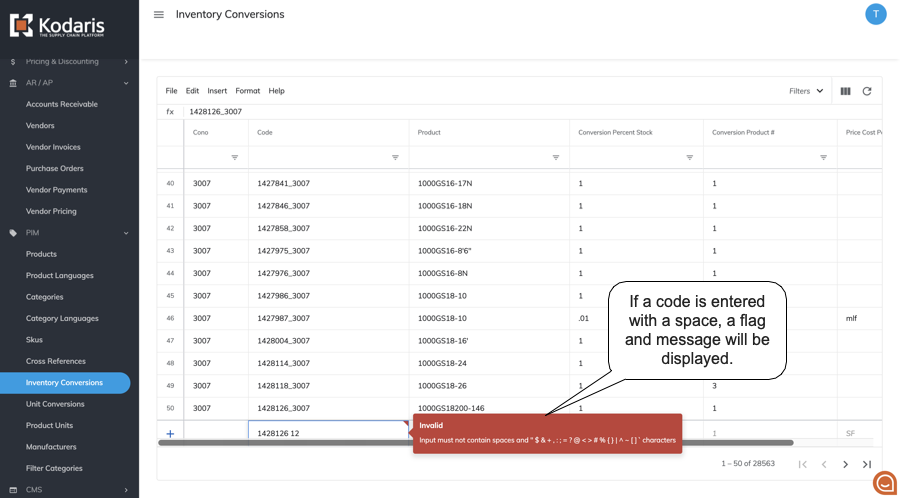
Logo, latitude and longitude, and delivery radius fields have been added to the Details tab on companies.
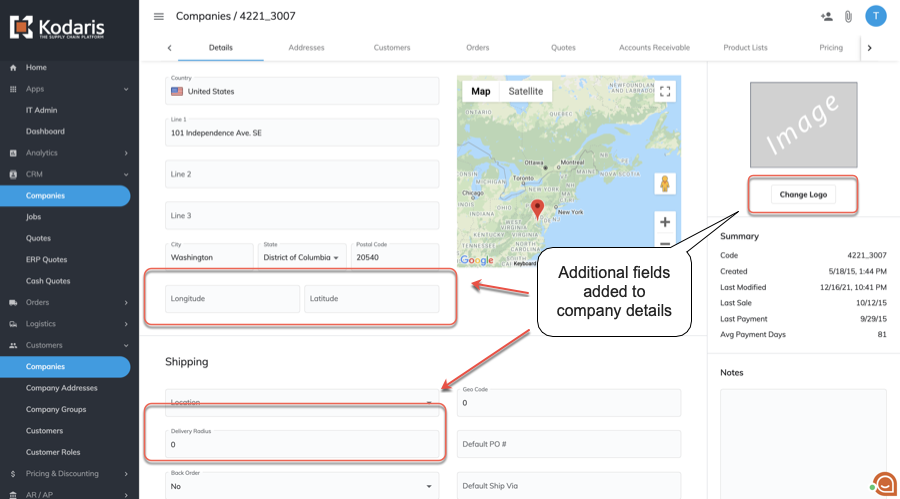
New grid added to PIM where you can add, update, sort, filter, and search product units. This grid can be used for serial numbers or to track rental items.
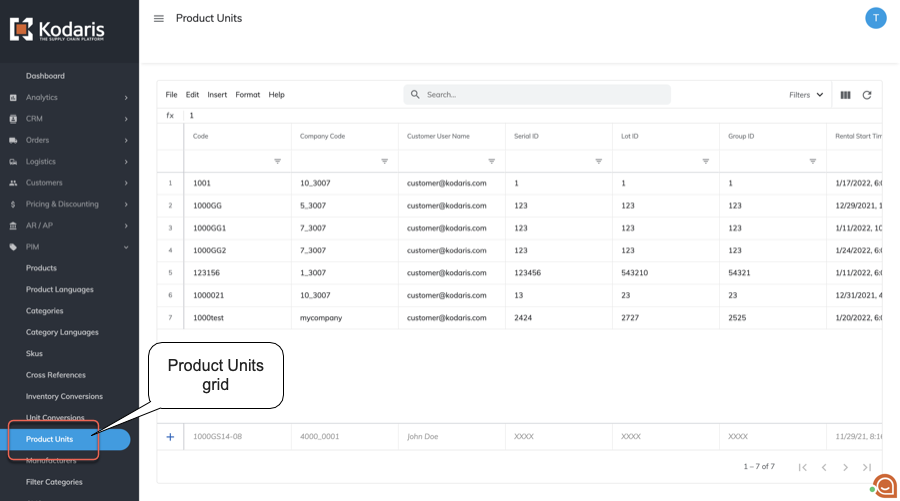
All available fields that are on the Product > Data grid have been added to the Category and Attribute Assignment grids. This will allow for easier PIM management.

Multiple options are now available for product imports on the Products data grid. The three options allow you to create new and update existing records, update existing records only, or insert new records only for products.

User 1-10 fields have been added to the Products grid so that additional searchable fields synced from the ERP are available. These fields are filterable and sortable.

Updates to the Filter Categories Grid for easier product searching for the PIM team. The drop down suggester searches both code and product name for easier product identification.
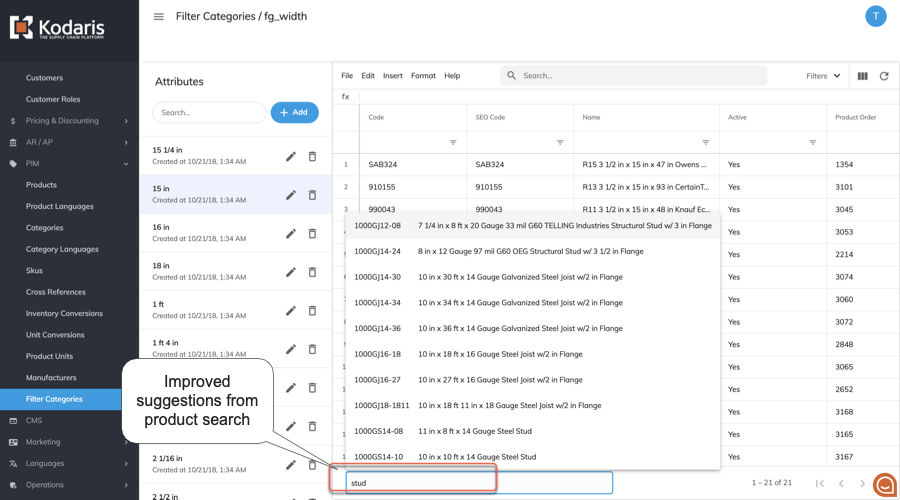
If attempting to delete a category that is a parent, an error message is displayed and the deletion is restricted.
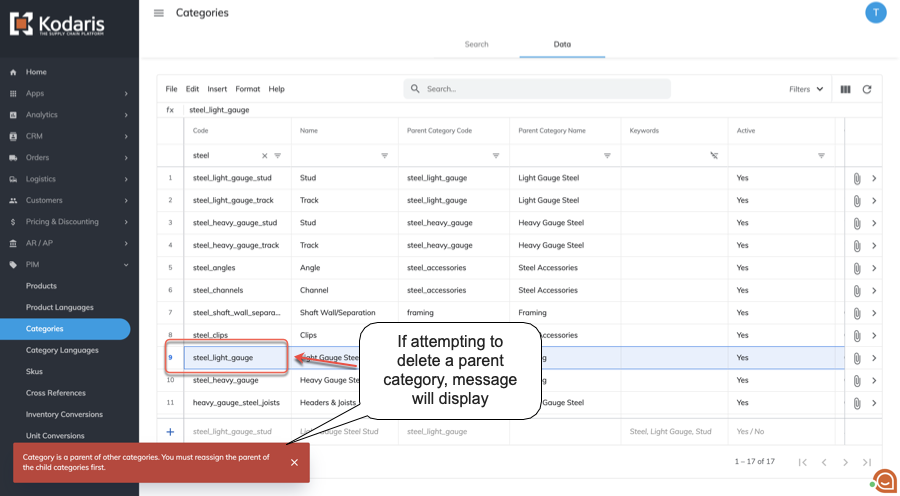
An import option is now available on the Categories data grid to import categories. Using the menu, you can select File > Import to upload a .csv file.

Update so that copying and pasting multiple lines doesn’t cause errors in the Description fields for Products. This will improve making mass PIM updates.

Update so that any products that contain a / r + in the code can now be previewed on the site without error. Users can easily preview all active and displayed products on the site, regardless of special characters in the code, and the product codes are then not required to have / or + omitted.
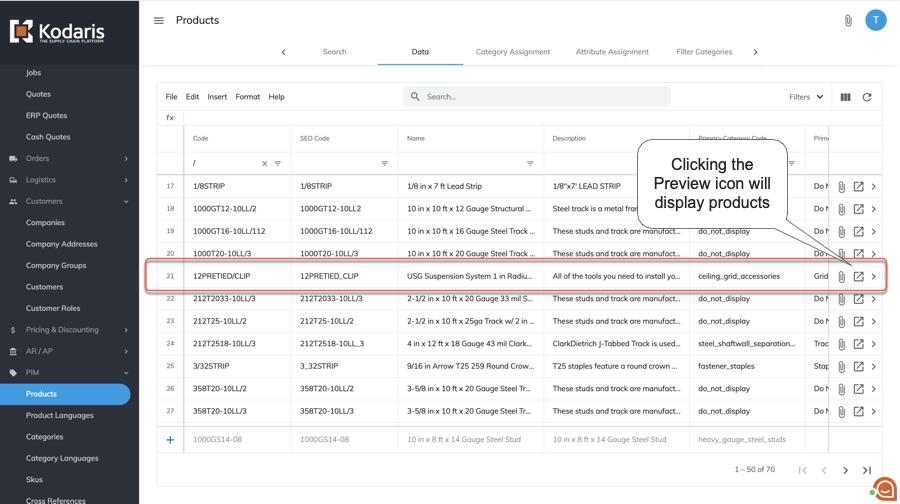
Fix so that products can be related in the Portal.

Update so that the results when searching on ranges for the Last Sale date are exact. This is to better zero in on metrics.

Issuing refunds and credits are available for web order payments. To refund a payment, you can access the payment record on an order and then click the refund icon. This initiates the refund and a Web Refund record will be displayed on the Payments tab. To issue a credit, go to the Accounts Receivable screen and click on the Issue a Credit icon. Card details are then entered and clicking Issue will initiate the credit.


The Capture Payment feature in the Employee Portal now allows 4-digits for the CVV so a broader range of card brands can be used.

An update went out for customer balances in the Portal so they now match what is displayed in the customer account area. This gives sales reps full access to view customer AR Balances in the Employee Portal under the CRM.

ACH.com integration to query directly for transaction statuses and monitor if any have been returned. If a payment is returned, an email alert will be sent out.
Updates to the Payment Attempts screen where ellipses have been added to replace the payment request & response overflow. Invoice numbers are now also populated.