On quotes with a shipto setup, a Regenerate Pricing button is now available. When clicking this, price records on the shipto will be deactivated and the current price records will be added to the quote. When complete, a success message “Voila! Pricing regenerated!” will be displayed.
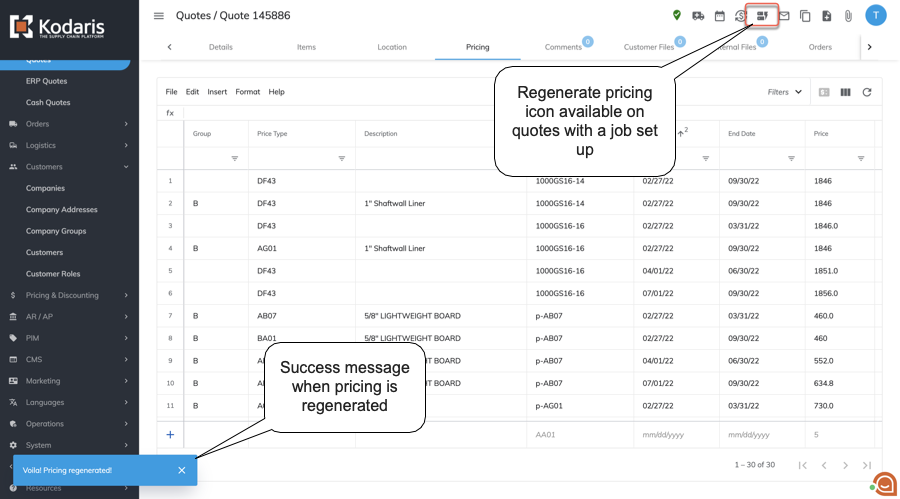
Updates to the price list download email to include branding with site logo, company name, category name, and a link that takes you to the generated file in the Portal.
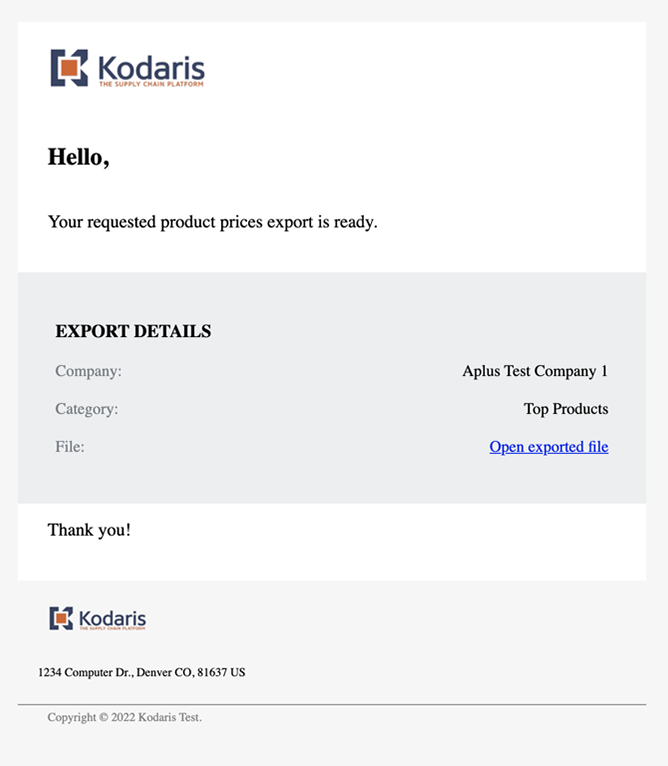
An import option is available on the global pricing screen to easily import price records for updating. You can export price records from the Pricing grid in the Portal, make your updates to the file, and import for quick and easy pricing management. Both updating existing records and adding new ones are available using the importer.
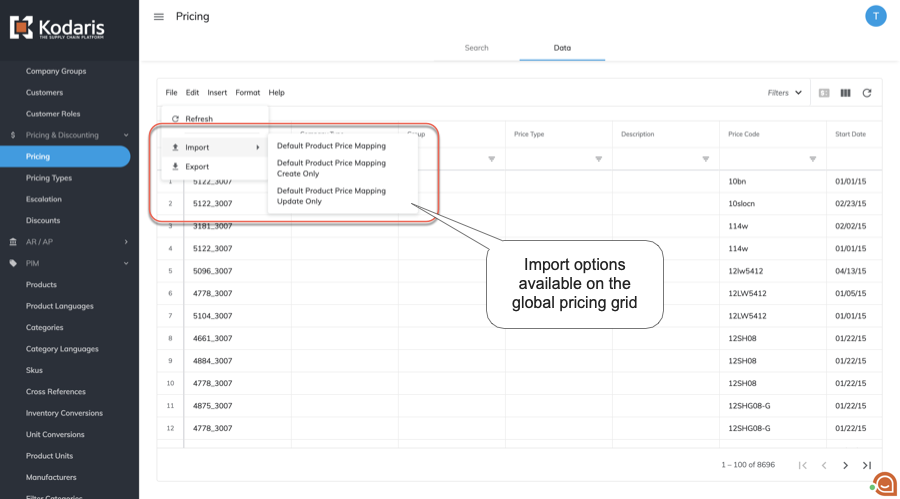
Avalara can now be utilized in the Portal. When configured, tax dropdowns to select tax will no longer be visible. You can simply click “Calculate” to calculate the order or quote total and the taxes will automatically be added. If you are on Avalara and would like this configured, please contact us at support@kodaris.com.
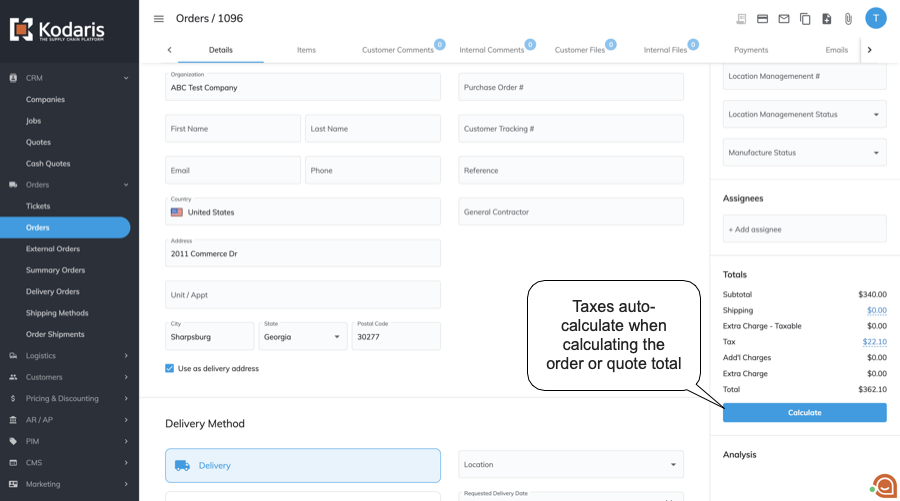
When updating the length or width on items with an associated price calculation type, the item footage, unit conversion and price will be recalculated based on the dimensions. There is some data configuration required on products to utilize this feature that the team can assist with.

An Assigned Customers tab has been added to company jobs. This allows visibility to which customers are assigned to a job for job-specific notifications.

A new field has been added to the Employee Details page where their direct report can be added. This field is typed as you search and queries active users in the system.

A grid for internal notes has been added where all internal notes in the system can be viewed, edited, and deleted. A search field helps you easily find the internal note you’re looking for.

Adjustments to the Subscription screen to default specific fields for easier management of information. This is part of development for subscriptions to manage SMS messages, emails, and push notifications from the Portal.
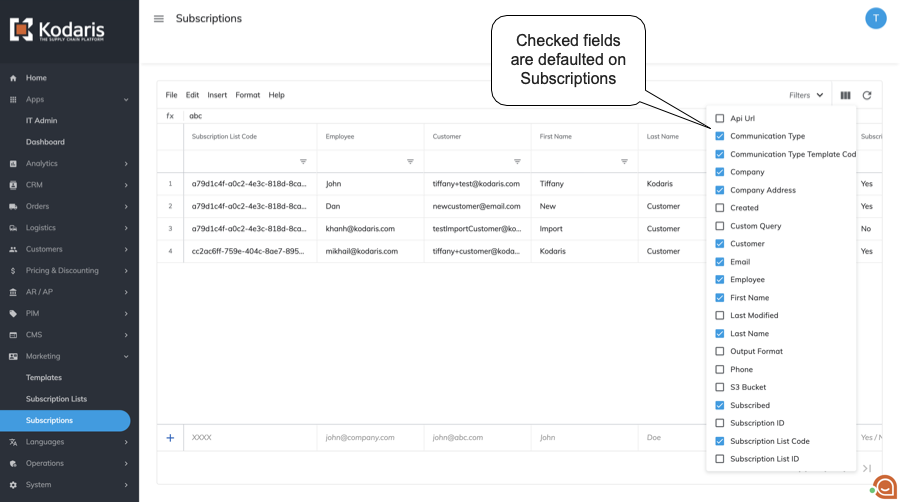
Multiple updates for shipping methods went out. A shipping methods grid allows you to view, add and edit shipping methods. Clicking into Details will display all details related to that shipping method. You can also click on a Shipping Rates tab from the Details screen to view, add and edit associated shipping rates. Part of Commerce V2.
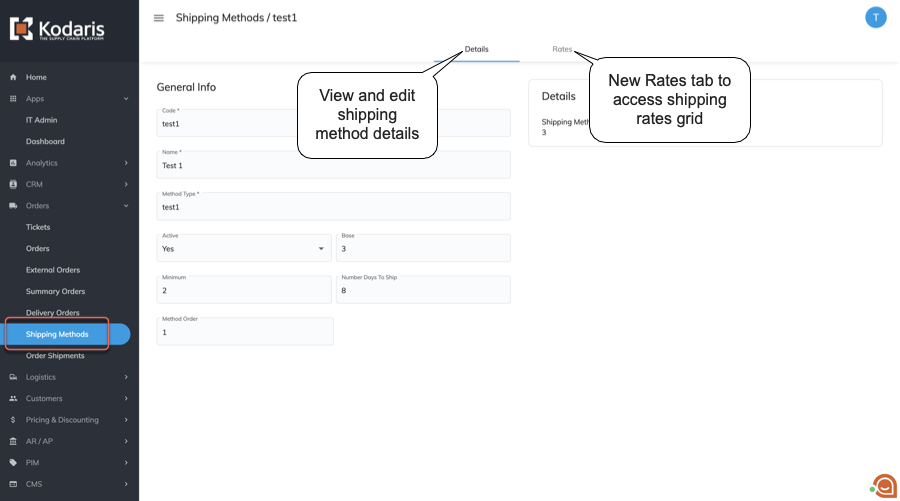
Update to enable uploading images directly to product categories. An option to upload internal files is also available. These can be uploaded either from the data grid or the product details page.

Additional tabs have been added to a category’s details page. You can now view products assigned to a category, public and internal files, and the custom fields and development tabs to quickly and easily update or view information within a category.
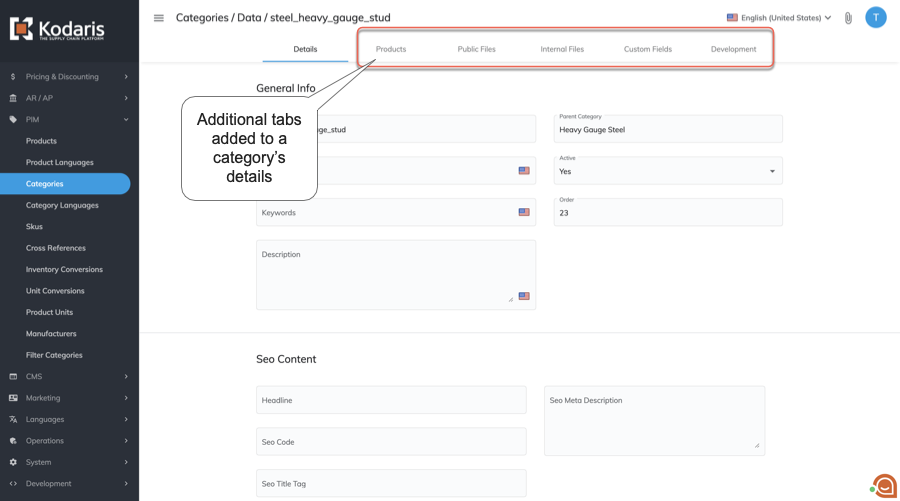
An import option is available on the Product Languages grid to allow for easy mass updating of product page translations. There are multiple import options available where you can update existing records, import new ones to create records or do both in one import.
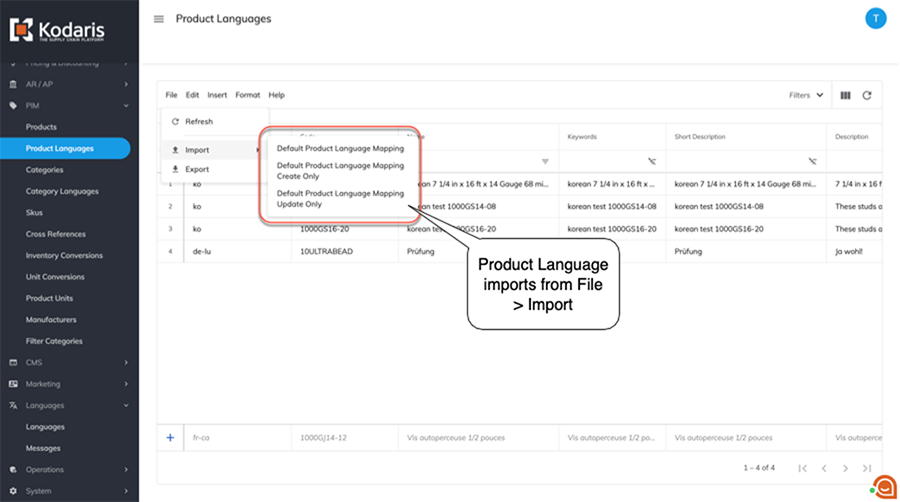
The Product ID column on the Product Languages grid is now fully filterable.

A PIM Category Status has been added to the Category Assignment and Attribute Assignment grids. This status is also now filterable to allow to easily isolate categories or attributes by status.

Attribute codes on the details page of a Filter Category are now visible and can be edited directly on the page. To edit, you can click on the pencil icon next to an attribute, make your updates and save.

If entering a value in the Product Category Code field that isn’t in the system, an error message will be displayed and the entry not saved. This helps ensure consistency in the data.

The keyword field that is utilized on content pages has been added to the Portal so that keywords can be applied to CMS pages.

Update to the type as you search suggester to include dashes so all results are available to link a CMS page to its corresponding parent page.

Title & Subtitle have been added as options on the Pages > Data grid to easily view and filter on title elements.

Fields for Title, Subtitle, and Keywords have been added to the Details page. Any updates made to these fields will automatically be saved and help drive the content on CMS pages.

Update to apply block spacing dimensions to the content page if they are adjusted in the CMS.

An update was released to prevent images from wrapping on CMS pages viewed on tablets.
A url rewrites grid has been added where users can easily add new records and maintain existing ones to help manage any url redirects.

Update to fix an issue where a null value was being sent when searching on the Settings & Scripts grids. This will improve searching.
As part of porting Avalara to the Portal, an update went out to recognize the Tax Type setting so that shiptos that are marked as “n” aren’t taxed.
A Documents section has been added to the Customer Portal so customers can preview, print, and download their files. This is being implemented for Agreement to ACH terms only right now to meet changing regulations.

User Roles for Issuing Credits or Refunds - Specific user roles have been added for both the issuing a credit and issuing a refund features. This was previously only allowed to those with the accountant, administrator or superuser roles. This will allow further customization on assigning permissions to users where they can issue refunds on orders without full AR access.

Settings are available to customize labels on the Aging Periods in the Account Summary.
