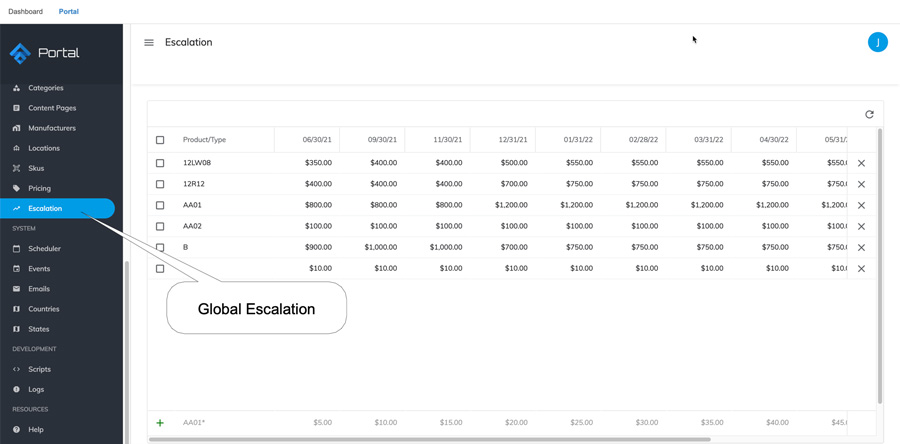Kodaris January 2021 Release Note Highlights
1. V2 Quoting Coming Soon!
a. Global Escalation Screen - Manage all global escalators from this screen. Dates are adjusted in the column headers and escalators can be added by product group, price type or product code. The grid works like Google sheets where you can copy and paste ranges of cells to make mass updates.
b. New Quoting Screen - Currently in alpha testing for porting quoting from the Dashboard to the Portal. The new quoting screen in the Portal offers an enhanced quoting experience with the addition of a preview tab, an escalation tab in grid form to emulate Google sheets, ability to create both a job and an order, and overall faster performance. Demos, videos and training to come once alpha testing is complete.
2. Plexxis Connecor
New integration with Plexxis that is in beta testing. When the setting is turned on for your company, customers can click an “Activate” button under the Company Info screen in the Customer Portal and get a key to send to Plexxis.
3. Phase 2 Customer csv Downloads
Customers now have the option to download up to 1k files on the Payments and Order History screens.
4. Portal Enhancements
a. Display Error Messages - For improved? ?troubleshooting of errors in the Portal
b. Credit Cards Filter - Added to filter on customers turned on for credit cards for payments on account
c. Make Menu Sticky - Updated “Job” to “Location” on the quote screen
d. Customer Pay with PO - Update to the customer contact manager so that a customer is automatically marked “yes” to paying with a PO when added to the Portal
e. Shipping Method Screen - New screen available under the Orders section of the Portal where you can add and manage shipping methods.
f. Increased Speed Job Sync - When a Job is created on the Dashboard, it is now displayed in the portal within 30 seconds vs the old wait time of up to 20 min