User 1-10 fields on line items have been added to both quotes and orders. This allows for flexibility in displaying additional item data. User fields can be added to the view on the Items screen tab.
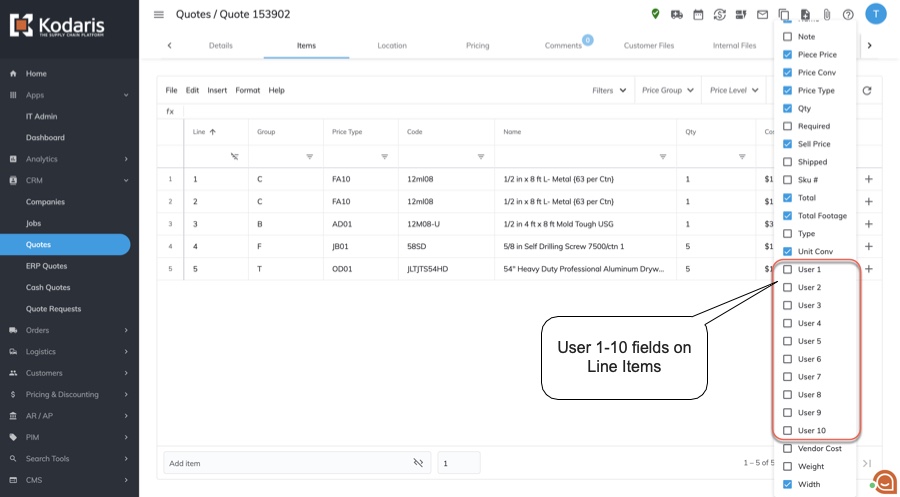
To help ensure accurate pricing when sending quotes to customers, an option to auto-reprice quotes when sending an email or generating a PDF is now out. This will pull the latest price records on the quote.
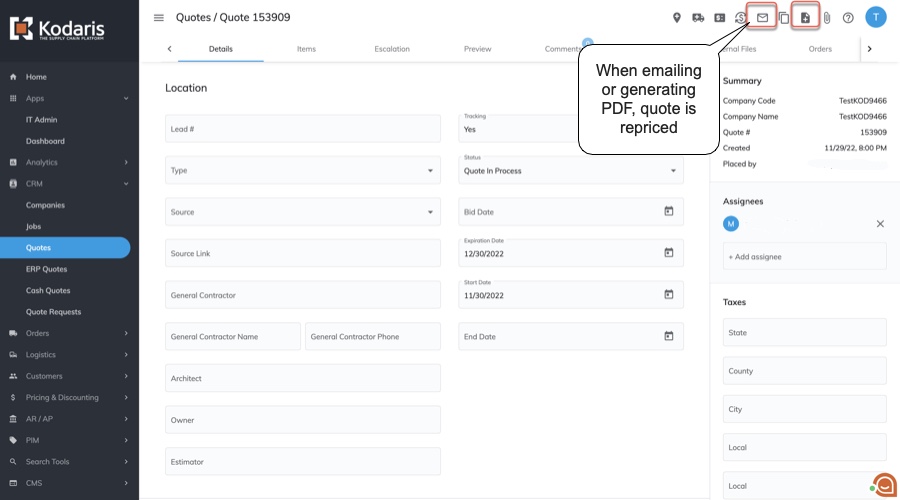
An update to the Reprice button allows users to reprice specific line items on a quote instead of repricing the entire quote. Product groups can also be repriced by filtering on a product group and repricing those items.
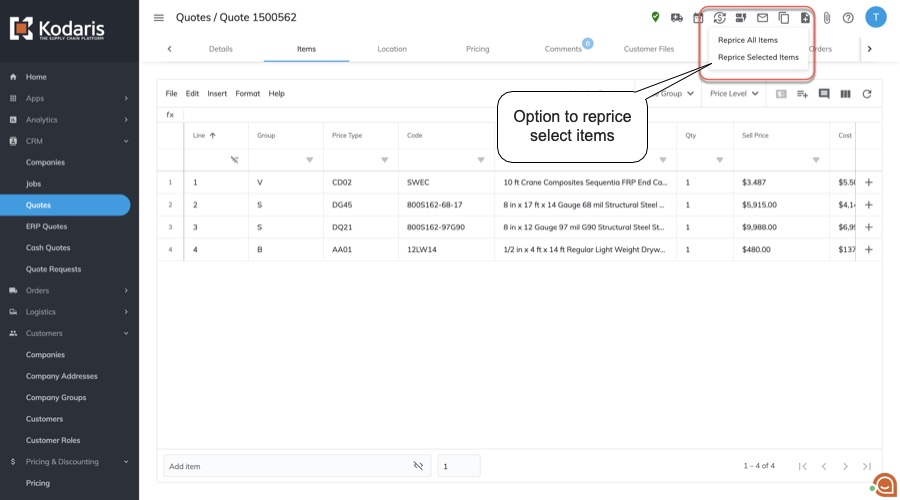
The notes feature has been added to quotes & cash quotes. This feature cuts down on time spent typing customer notes and instead allows users to configure notes and select them to add to quotes.




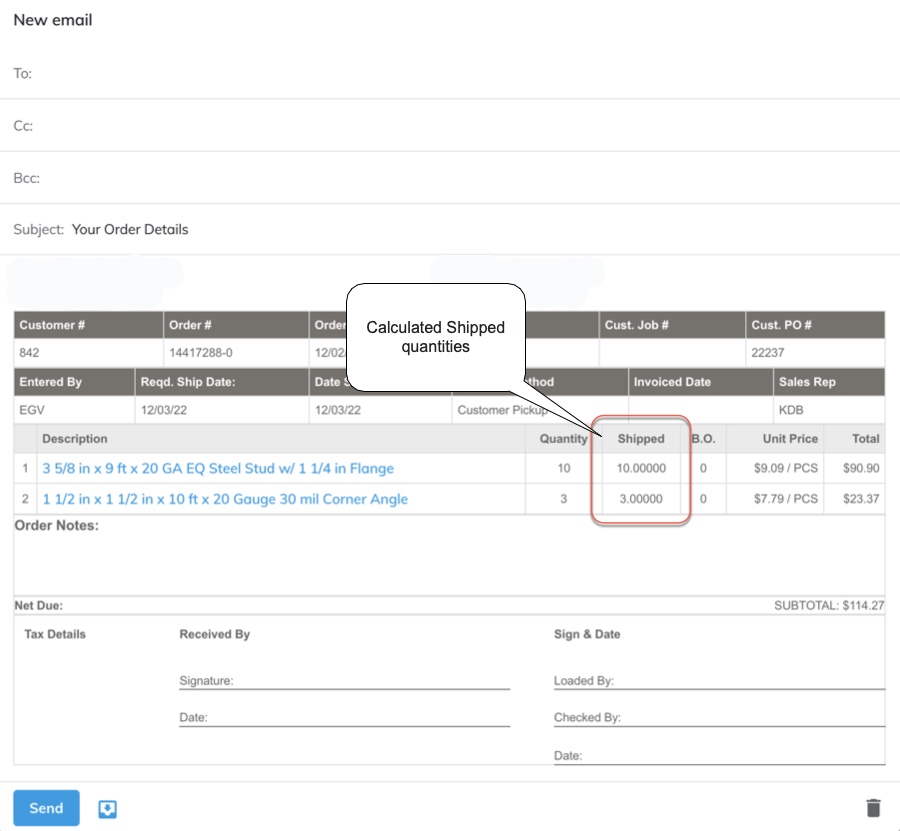


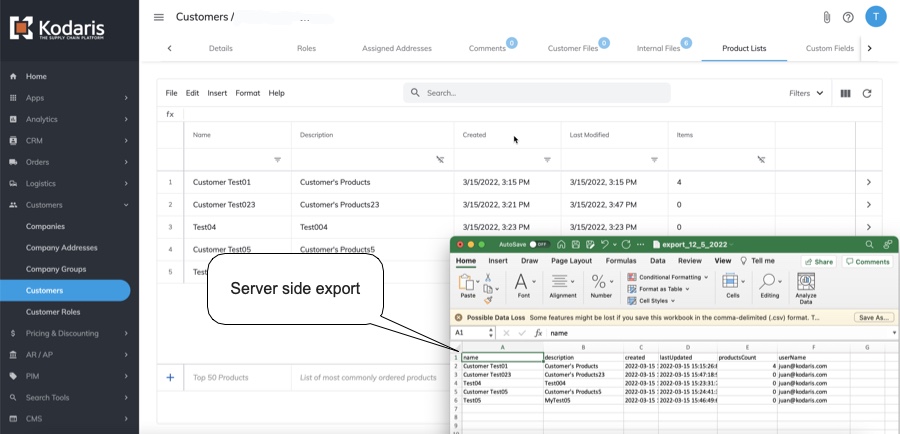
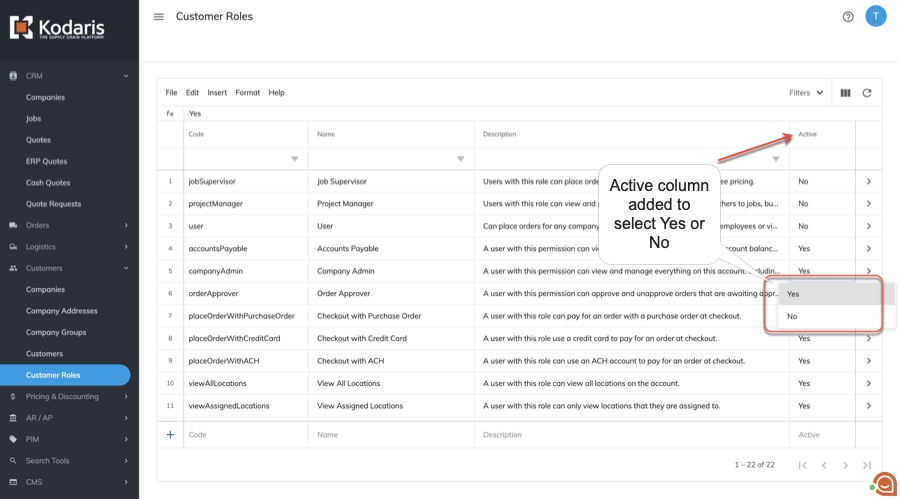


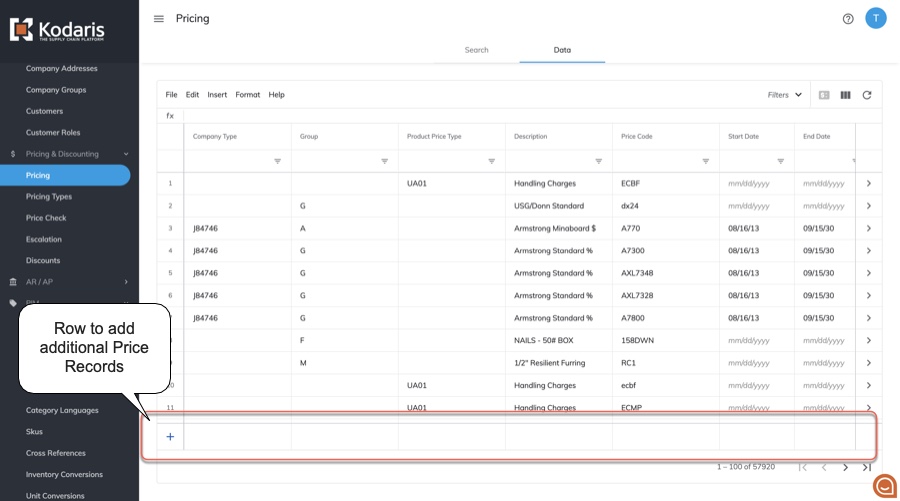





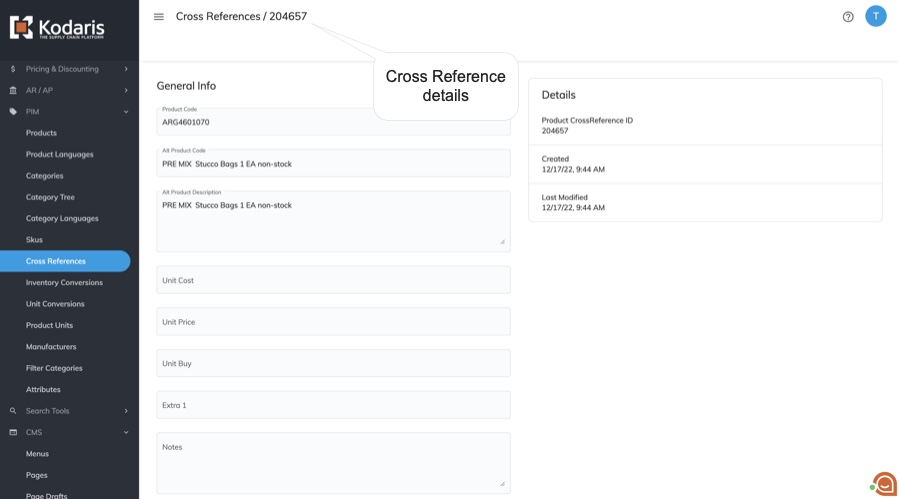









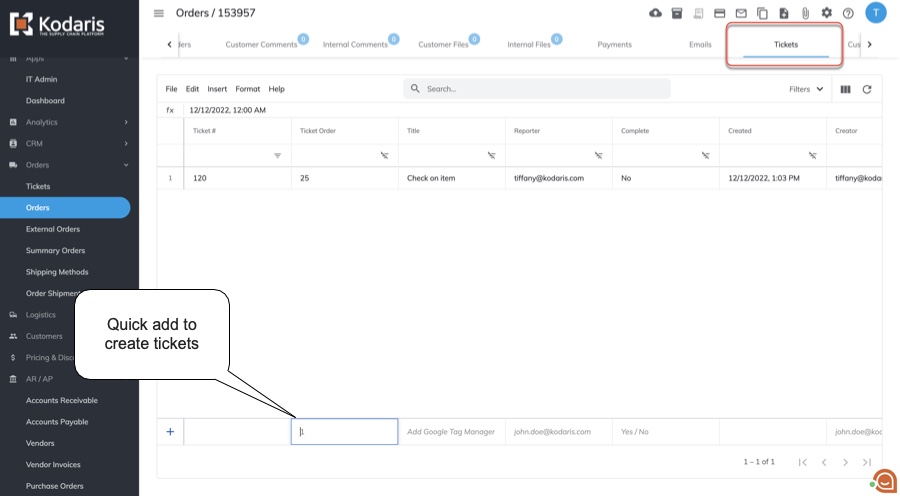

A new feature in commerce is available where a page can be created for customers with access to all available media files on the site. The page lists part numbers with links to related documents and supports multiple file types. The search field allows them to search by part number to quickly and easily find the information they’re looking for.

A new feature available on V2, where recently viewed products are displayed to customers. This is available on both the homepage and product details pages. Products are displayed in a carousel, populated with the last 10 products viewed by the customer. This is displayed to both public and logged in customers.

To help customers be able to easily check product inventory without clicking into product details, an option to display inventory on both Product Category & Search pages is now available.

If there’s a First and/or Last Name saved on the company address, that existing data will auto-populate to those fields in the Shipping Address at checkout.

Finalizations to porting the Spreadsheet ordering feature.
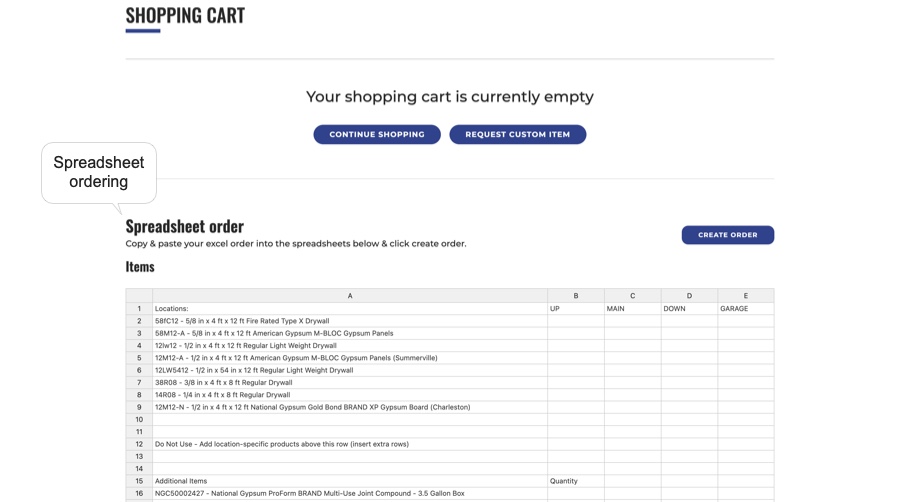
Addition of asterisks to fields required on the Contact Form.

The addition of an Add’l Charges line to the totals during checkout.

Addition of the Address section the the COD payment form so customers enter their street address, city and postal code.

An error message specifying if there’s a password mismatch when resetting has been added to replace a previous generic error message.

Fix so that the Subtotal isn’t set as undefined and the subtotal displayed by the cart icon is reset when clearing the cart.
Updates to remove totals from order confirmation emails.
Configuration to send a thank you email when a customer makes a COD payment.
Update so subcategories are in alphabetical order.
Fix for mobile so that it auto scrolls back to the top of the page when using the Previous or Next buttons.
Mobile fix so the keyboard doesn’t cover the add note field when it opens.
Update to prevent error when generating ACH terms.
Additional setting available to use the SKU AddonCost if set in SX or CSD. This can be found under Operations > Settings as inforCSDPriceEngineUseAddonCost. To enable the value can be set to 1 on the setting.

A server side export has been added for Tax Rates to allow for full records export for easier mass management. Users can run an export, make any needed adjustments, and re-import to update.
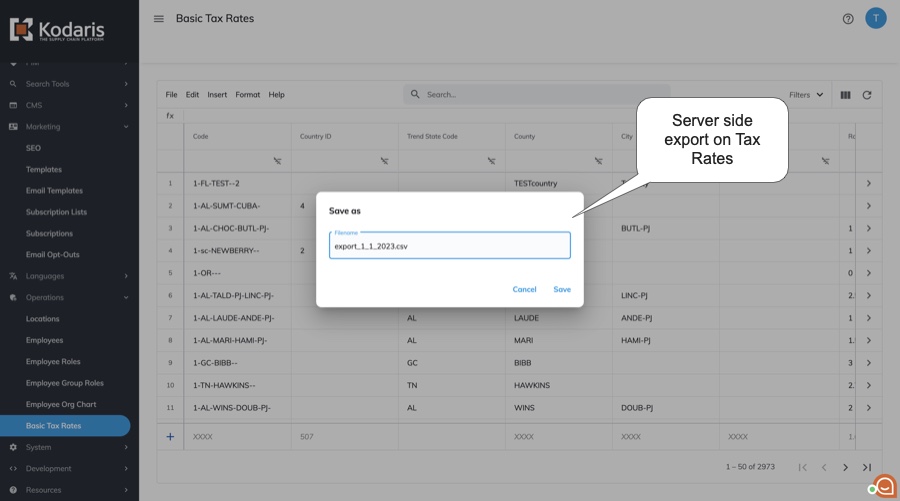
Update to prevent line breaks when copy and pasting or inserting rows in the subscription table.

Updates to include the Google Tag Manager code snippets on the Multisite sites for Google Analytics.
Location Name has been added to the Default view on the Open Invoices screen. Location Address has also been added as an additional column customers can add to their view. These will help customers further filter down on invoices if they’d like to pay per location or address.
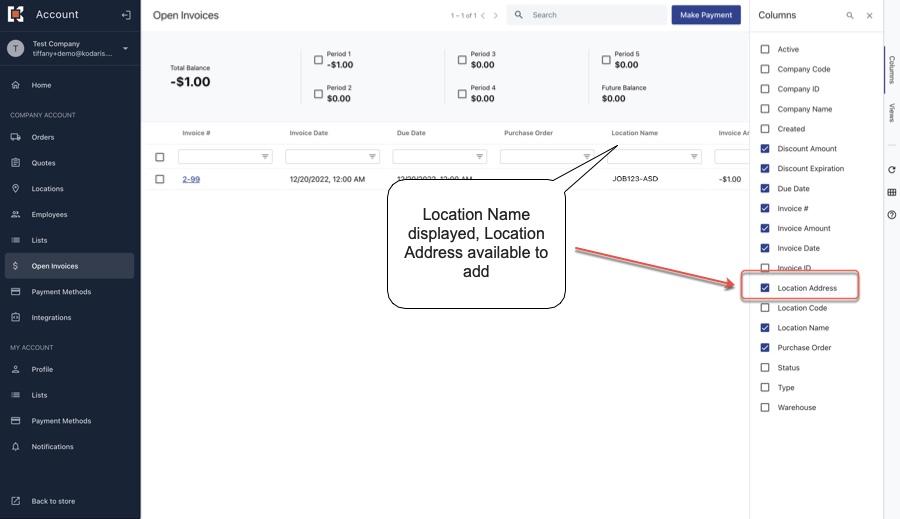
Update so that invoices selected on a current page remain selected when navigating to a new page on Open Invoices.

Update to the order selector so that if All Orders are selected, deselecting the first order doesn’t deselect all.

Help pages to explain the different areas of the portal are linked throughout. When clicking on a link, customers will be directed to a help page that explains the different features available.

Finalizations in the Lien Release request feature in the Customer Portal.

UX to add customer files to the Customer Portal.

Updates for Quotes so that customer files are available without having to do a manual page refresh.
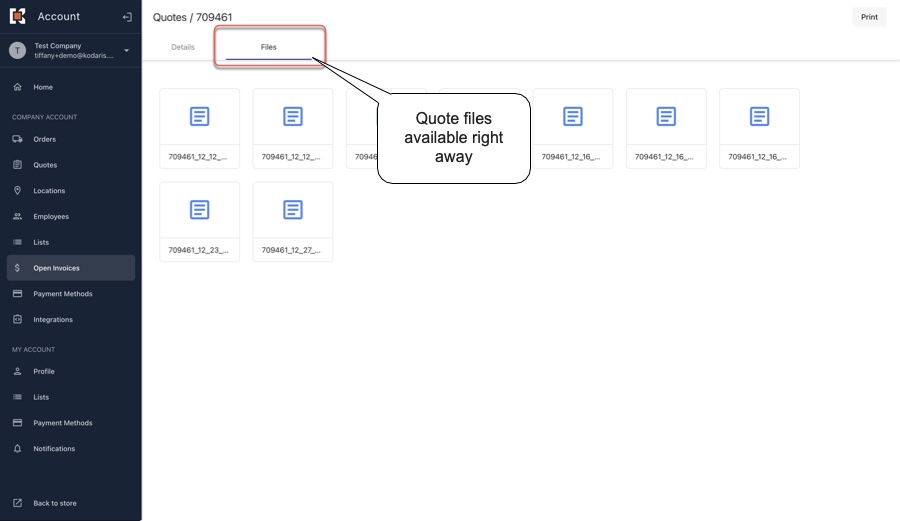
Updates so the branding in the Customer, including logo and button colors, match the sub.
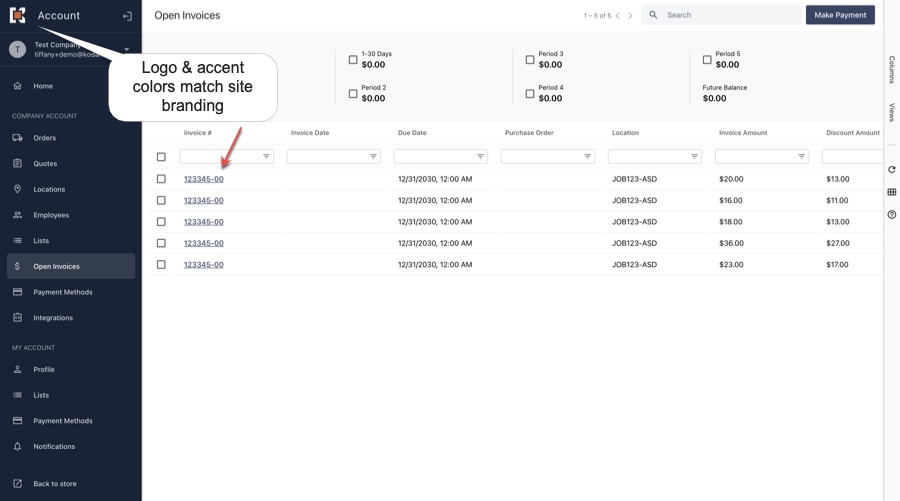
The feature to bulk print PDFs or download csv files is available on quotes.
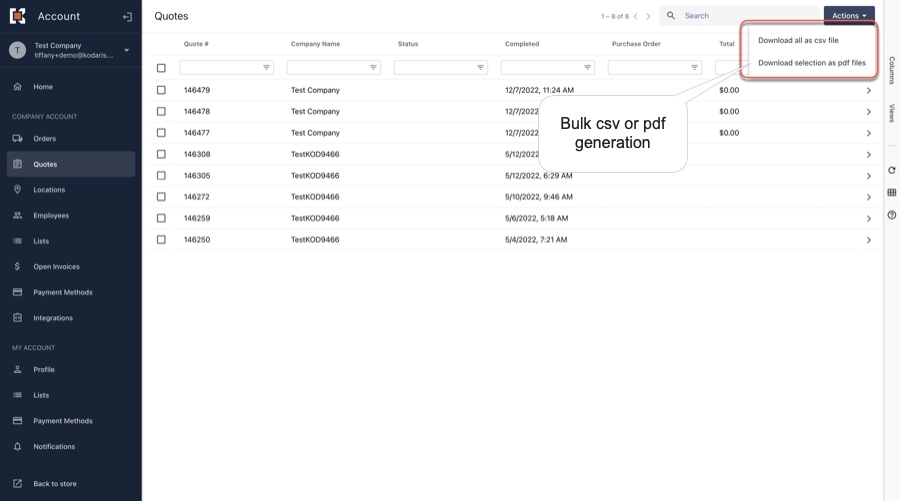
Quotes have been added to the Customer Portal to enable viewing web quotes.
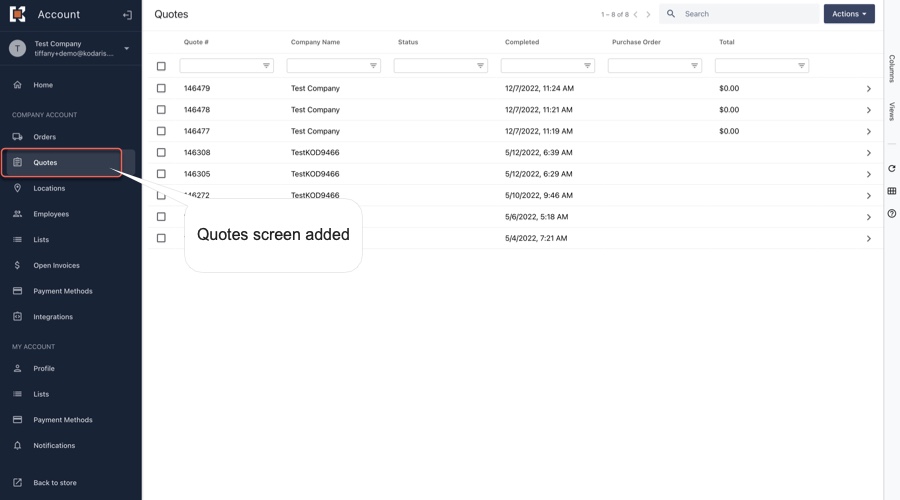
Master Summaries have been ported to V2. These will have Master set as their status on the Orders screen.
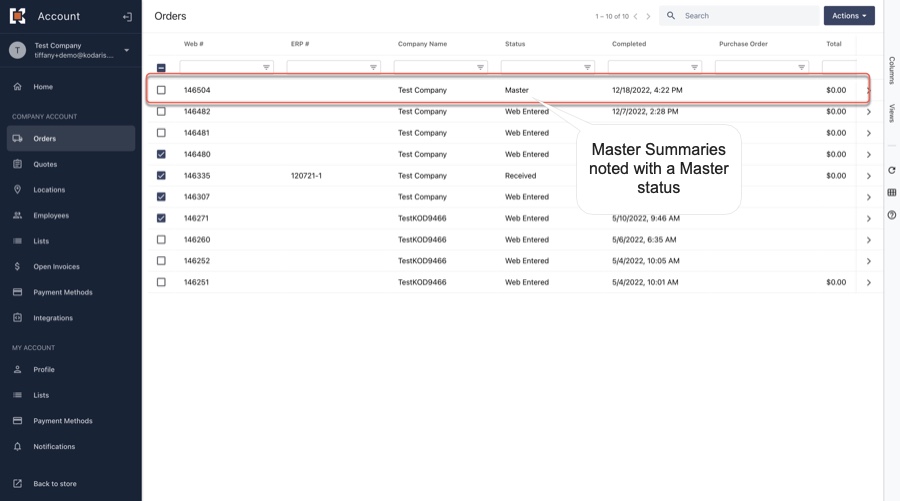
Update so users with Checkout with Purchase Order, View Assigned Location Orders and View Assigned Locations can’t view pricing on PDFs.
To prevent lag when customers are selecting rows or faceting & filtering on multiple columns.
When a customer prints a PDF, the file will automatically be available on the Files tab.
Updates to the date format in the order csv export.
A Select All feature has been added to the Open Invoices screen. This allows customers to select all available open invoices, across multiple pages, in just a couple of clicks to streamline the payment process. When clicking the Select All box at the top of the page, a message will display letting the customer know all invoices on the current page have been selected, along with a tally of all invoices and the option to select all of them. This feature enables mass selection of invoices across multiple pages for payment or report exporting.

Tweaks to the csv export on Orders so dates are local time instead of UTC and all orders on the screen are included in the export.

Users can add products to Product Lists by tapping on the three dot icon and selecting a list from the displayed drop down.

To add additional product information, Product Code, Brand, and Inventory Details, to the product details screen.

Adding the option to pay open invoices with the balance info displayed, option to select invoices to pay and the box to calculate total to pay.

Updates to display filters applied on Order History, Quotes, Employees, Payments, & Locations screens.
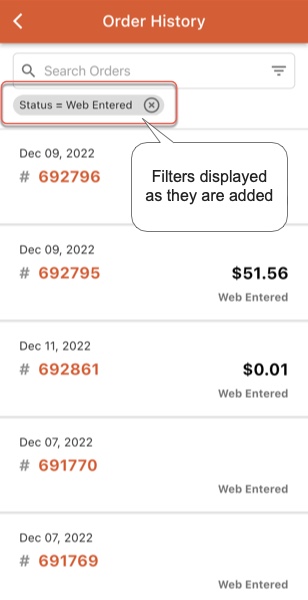
Addition of the Notification screen so customers can set their notifications.
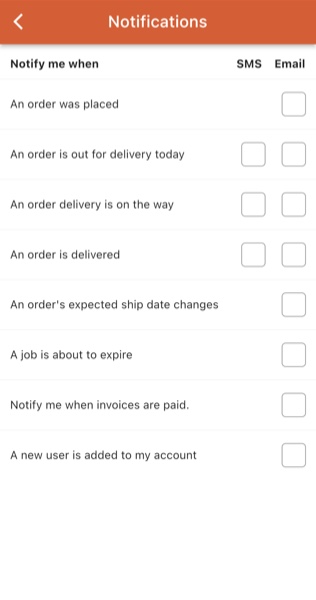
Updates so the DDA works across all sites and can have branding and driver checklist set per site.
As part of enhanced notifications for COD payments, the user who sends a payment request link will automatically be assigned to a cash quote or order. This will help ensure they receive a payment made notification when the customer pays through the COD link.

Bill To information has been added to the employee payment made notification sent when a customer makes a COD payment. This captures the customer name, mailing address, city and zip code entered by the customer. This additional information can be used to help catch potentially fraudulent transactions, such as an out of state card being used for local materials pickup, that aren’t picked up by general fraud rules of matching the address or cvv code to a card. A tweak to remove the duplicate city info is in progress.
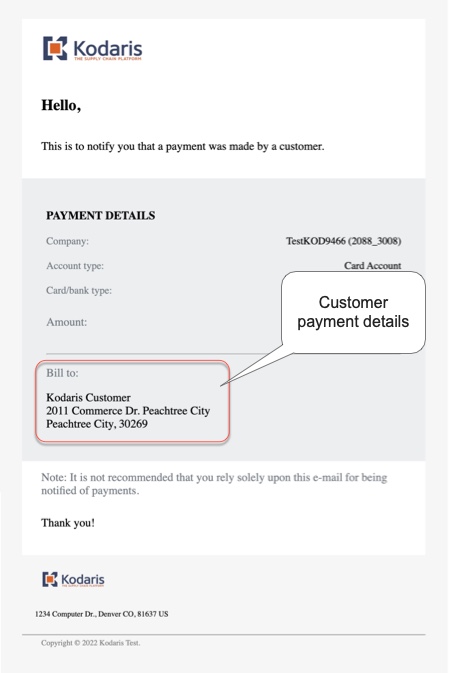
When downloading a CSV file using the Pull Payments from ERP feature, the file now also includes the Company Name and Payment Date. This additional info can be used to help further identify transactions.

Development to be able to view the delivery settings on orders in the Portal. This will contain information about the order delivery log showing buttons tapped in the DDA and the user.
Update for commerce V2 to delete any associated subscriptions when a customer is deleted to ensure they no longer receive notifications.
Development for a new feature where logged in customers will be able to fill out a form that captures not only what they're submitting, but also their username, who they are, and what system they're on. This additional info can help drive feature requests with customers.
Update to look up the shipping method in real time and assign the correct name. This requires some configuration.