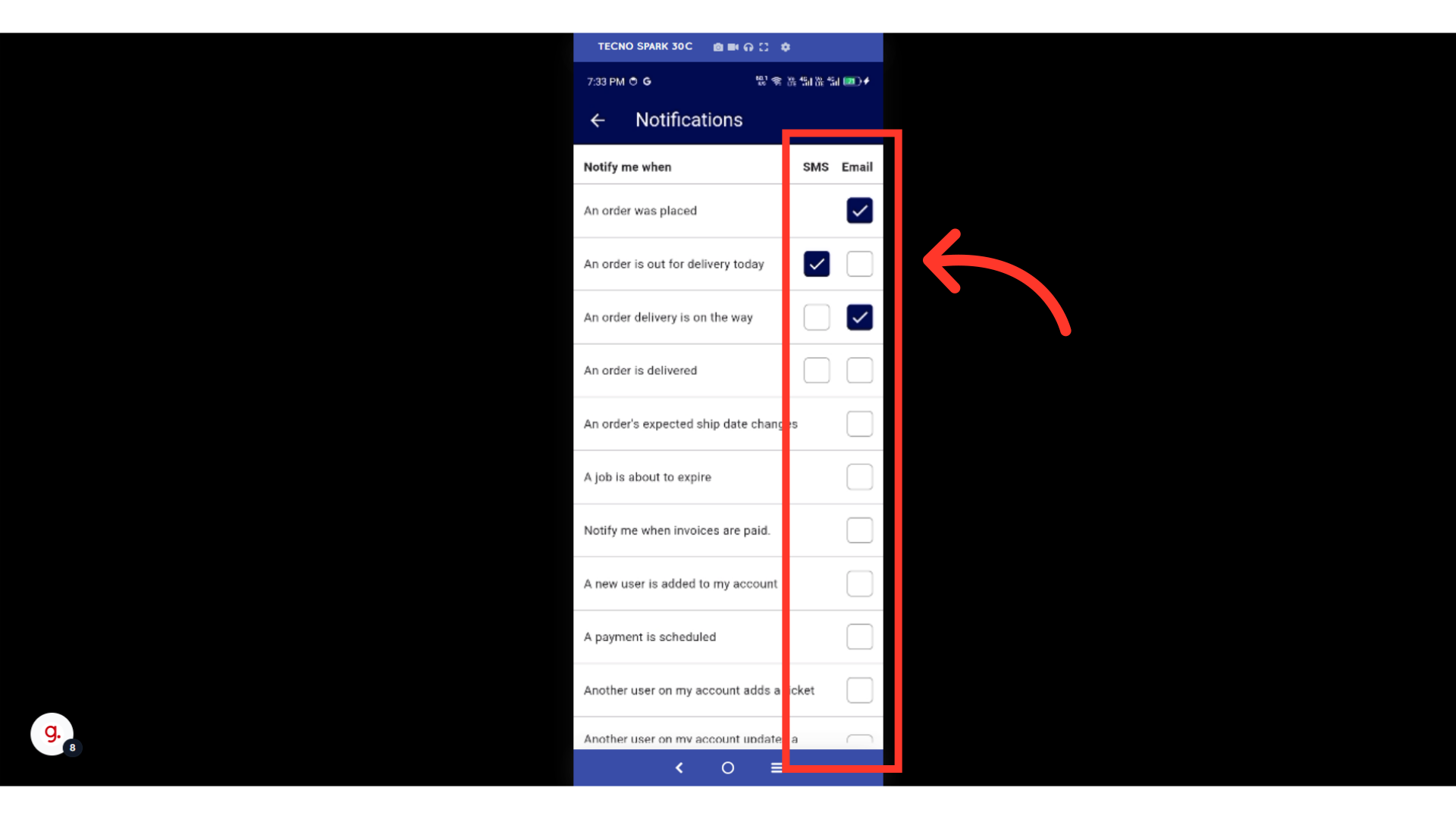If you would like to remove current notifications you have set up, open the customer mobile app on your device.

Tap on the "Menu" icon.
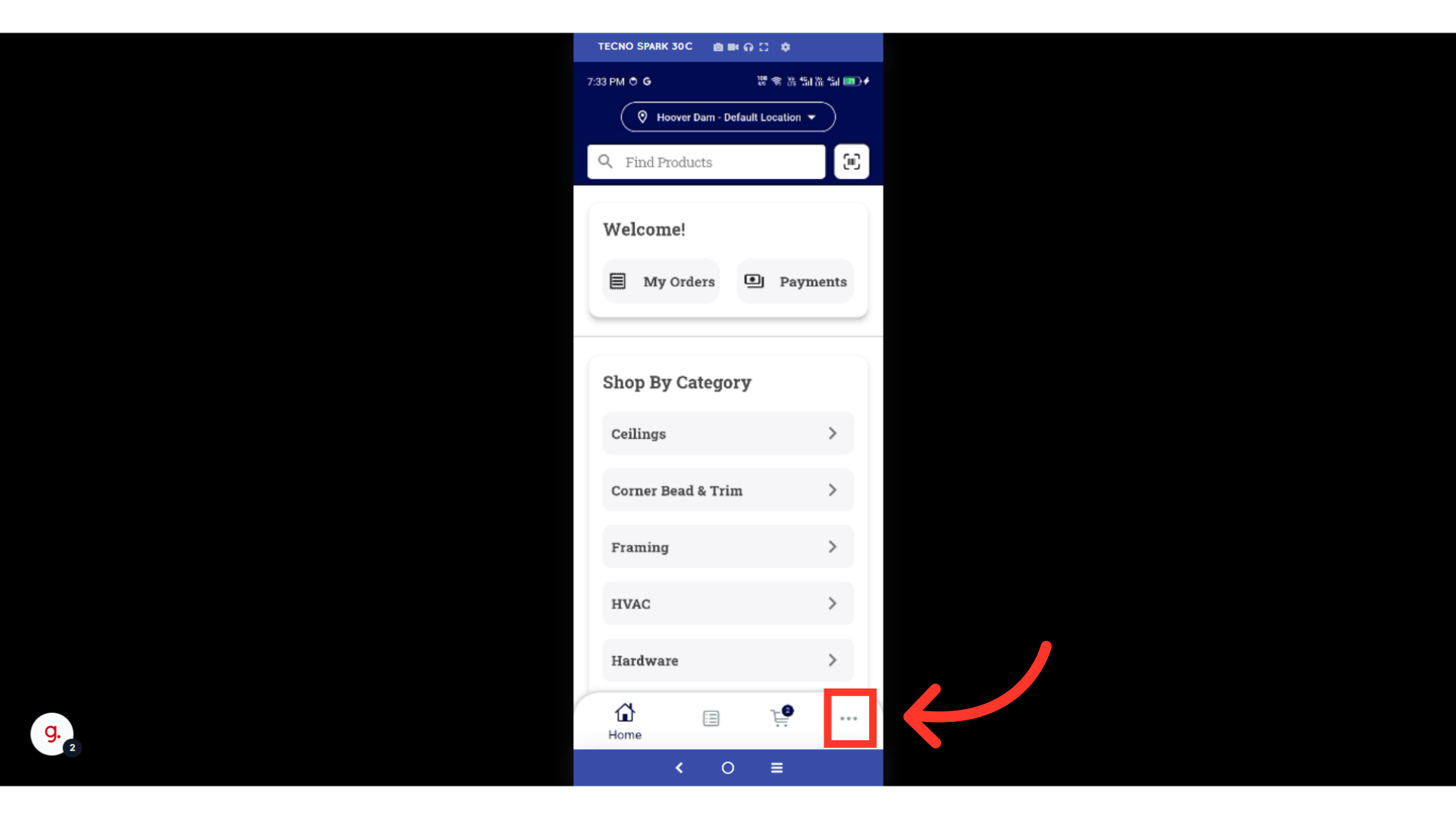
Then, go to "Settings".

Tap on "Notifications" to go the the notifications settings screen.

To stop receiving notifications for specific actions, simply uncheck the corresponding box and you will no longer receive the notification.