Notifications can be customized in the Customer Mobile App so that you can receive updates via email or SMS as needed. Open the app.

Tap on the "Menu" icon.

Then, go to "Settings".

Tap "Notifications".
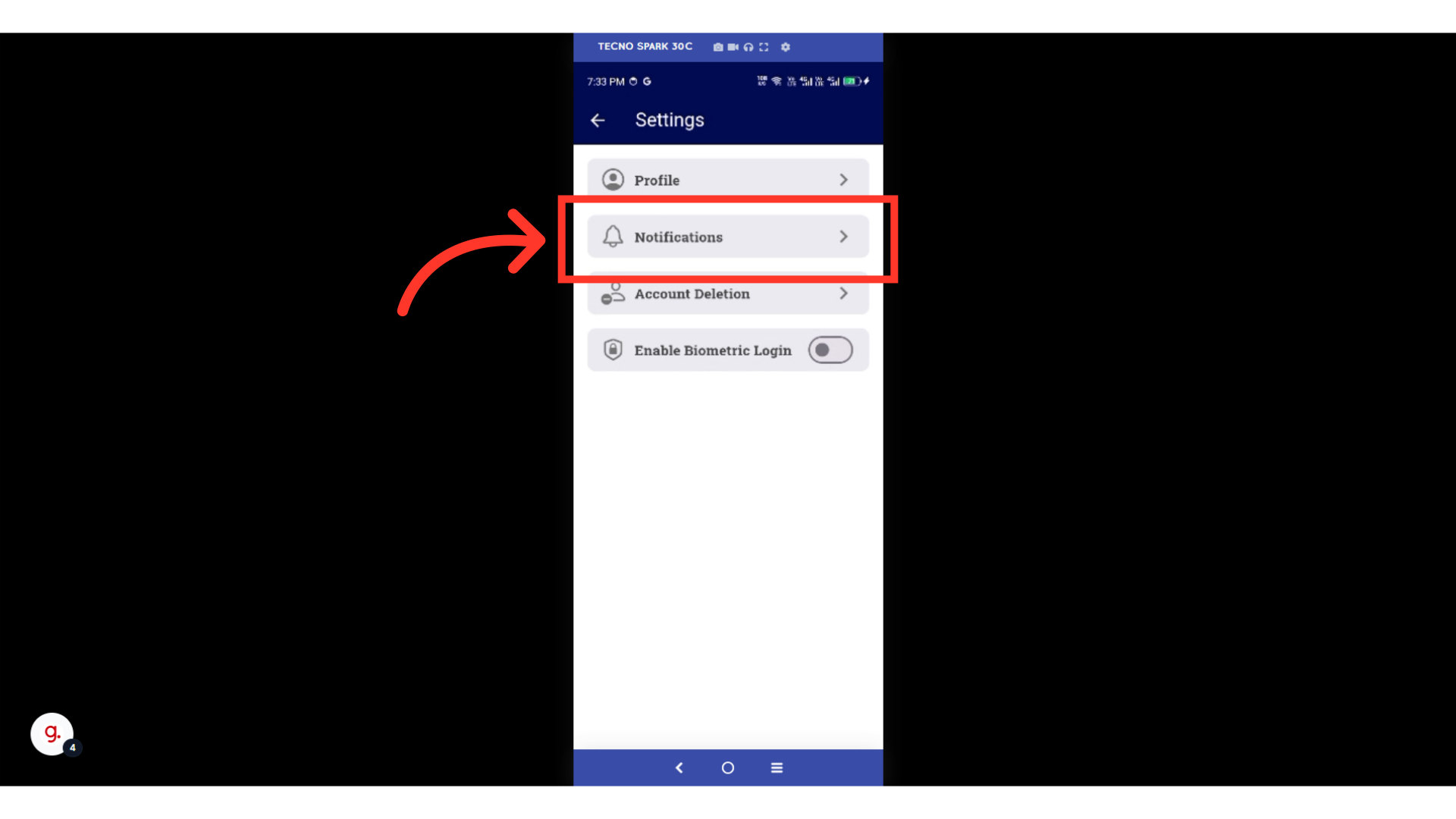
Select checkboxes to sign up for the notifications you would like to receive. If you wish to remove notifications, just deselect the option.
