The customer portal shows all order statuses by default. If you would like to filter out web entered orders, a setting will need to be configured in the operations portal.
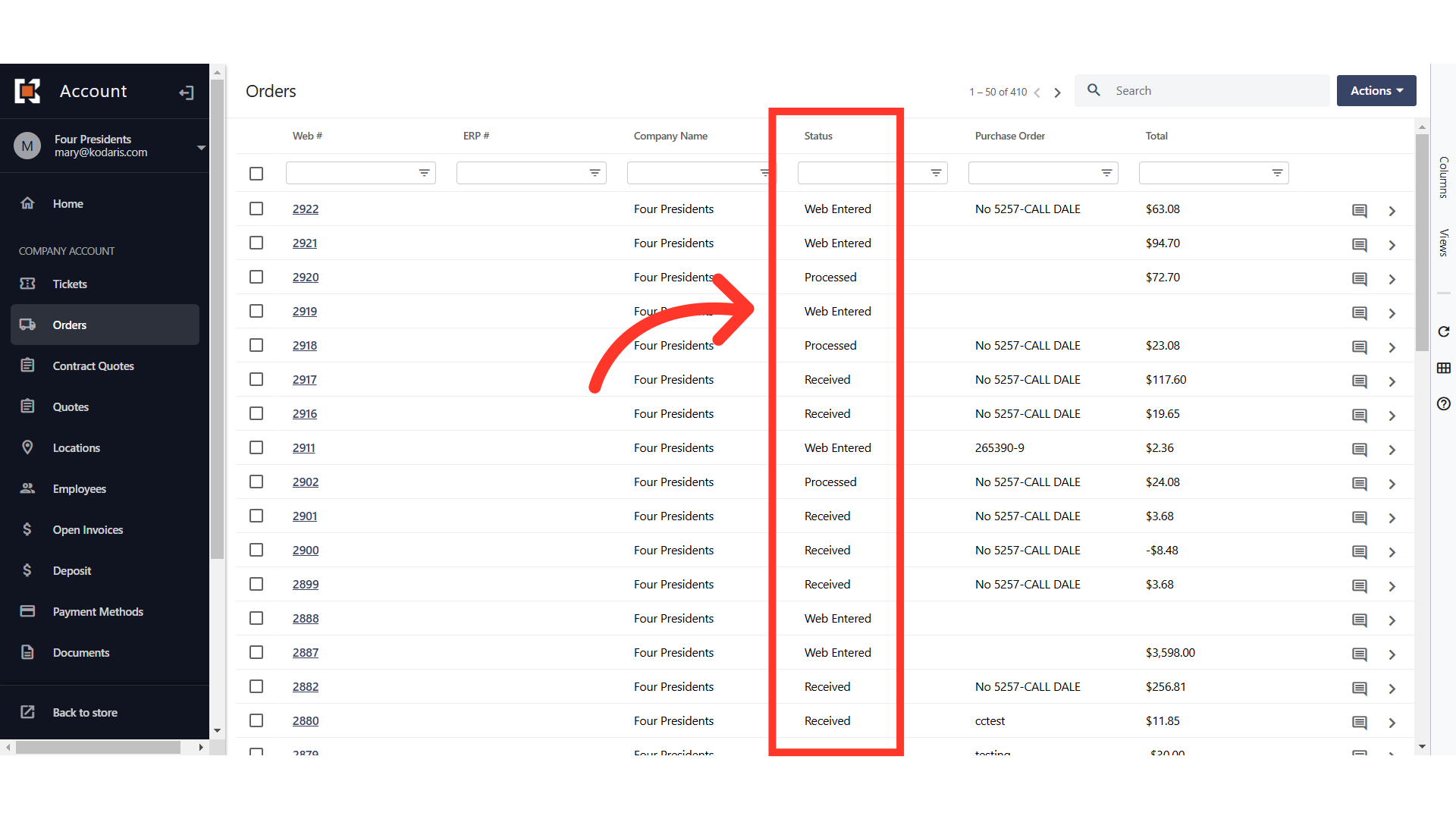
Go to the Operations Portal and search "Settings".

Next, access the "Settings" screen by selecting it from the options. In order to access and edit settings, you will need to be set up either as an "administrator" or a "superuser", or have the following roles: "settingEdit" and "settingView".

Then, enter "customerOrderExcludedStatuses" to search.

Click on the more details icon to open the settings page.
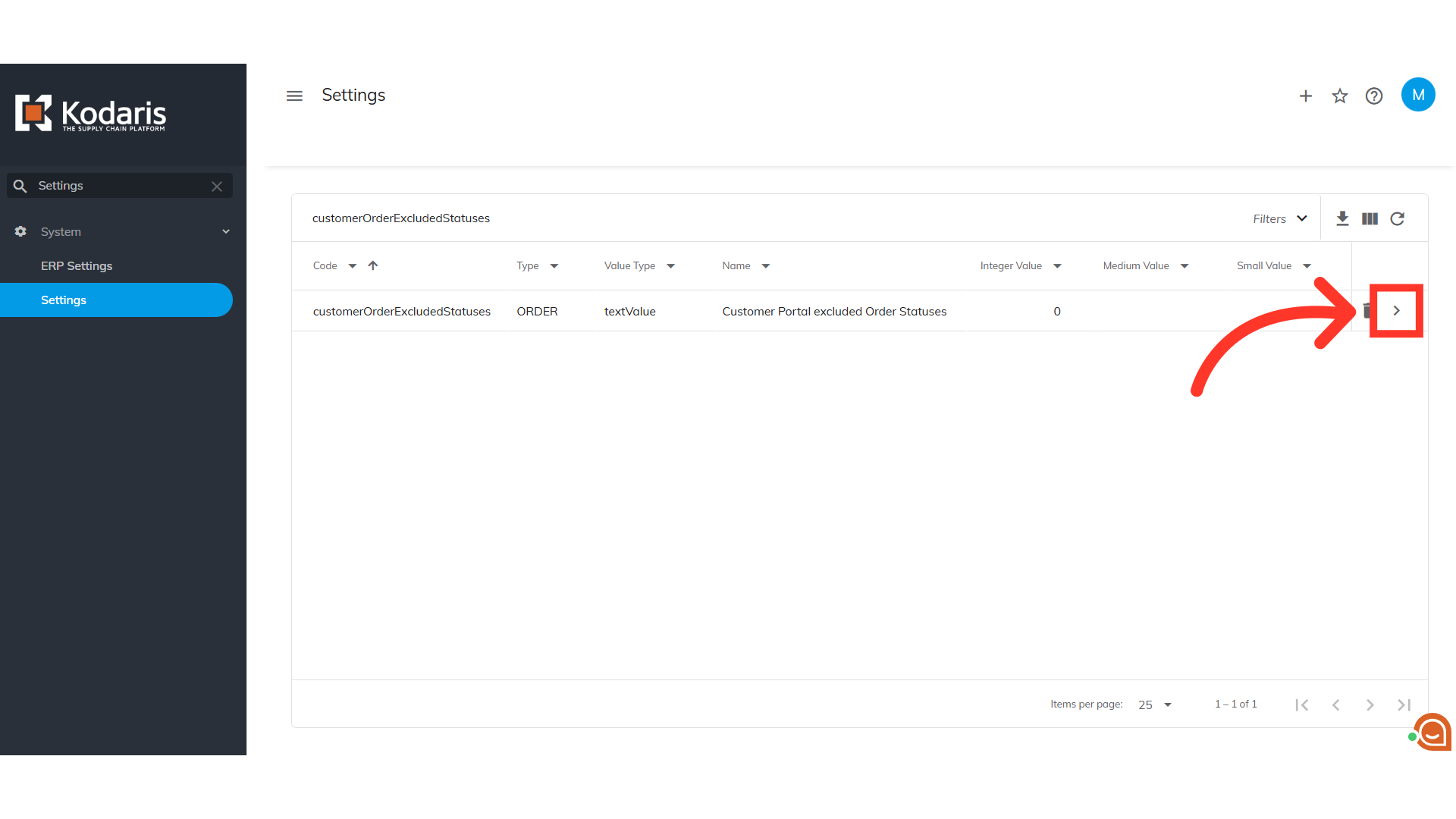
To exclude Web Entered orders, type "Web Entered" in the "Value" field. If you would like to exclude multiple statuses, enter text as comma separated with no spaces.

Finally, save the changes made by clicking the "Save" button.

Once configured, orders that contain statuses that were set to be excluded will no longer be included in the customer portal.
