Order tracking numbers can be viewed on the order's detail screen. You can use this to quickly find tracking numbers for an order to keep tabs on the shipping status. To start, navigate to the "Orders" section in the Operations Portal.

Then, click "Orders". In order to access and update “Orders”, you will need to be set up as an “administrator” or “superuser” or have the roles of: “dispatch”, "orderView", and “orderEdit”.
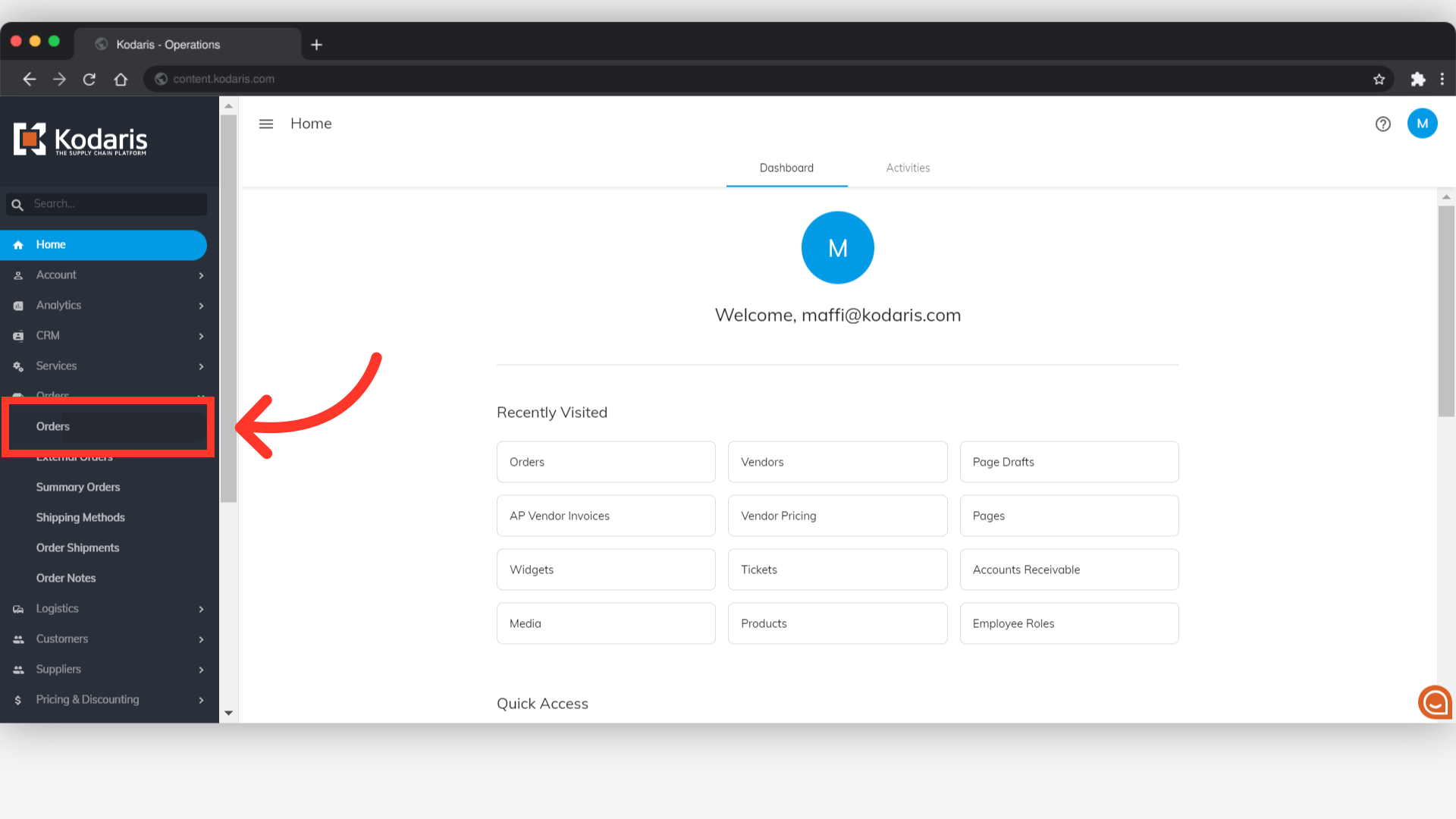
Search for the order to view the tracking number. You can enter the order number or any details of the order in the "Search" field.
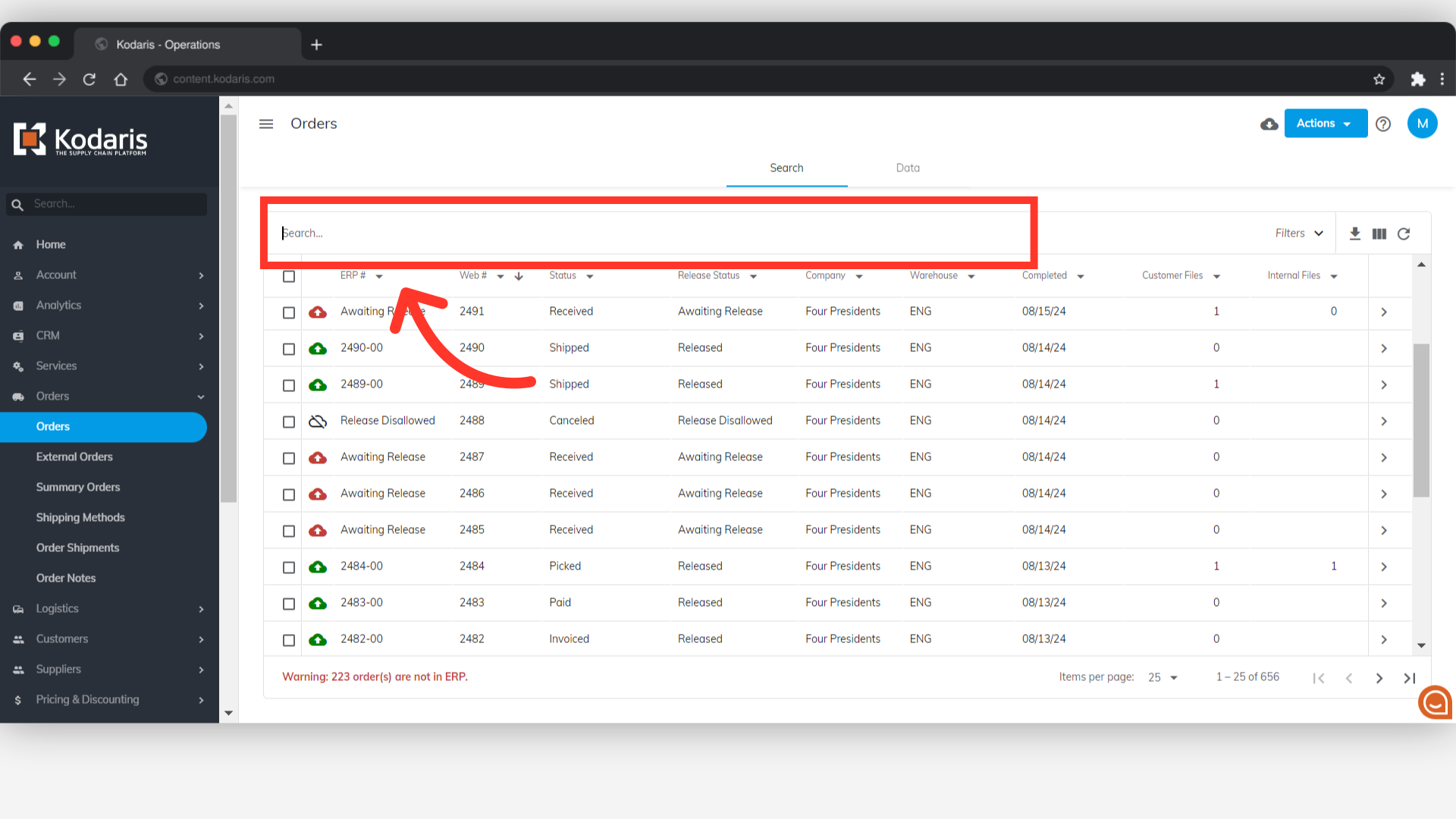
You can also filter the orders with Shipped status. To do that, click the "Status" column.

Select the "Shipped" option.

You can now see the list of all shipped orders. Find the order you’re looking for and click on its more details icon.

You will now be viewing the order details screen. The tracking numbers can be found below the "Summary" section.
