Through the Kodaris platform, you can easily host and manage a multilingual website.
The languages you choose to offer will be displayed at the top right-hand corner of your website, and your customers can toggle between the options to select the language they wish to use. When a language is selected, the website will update accordingly.
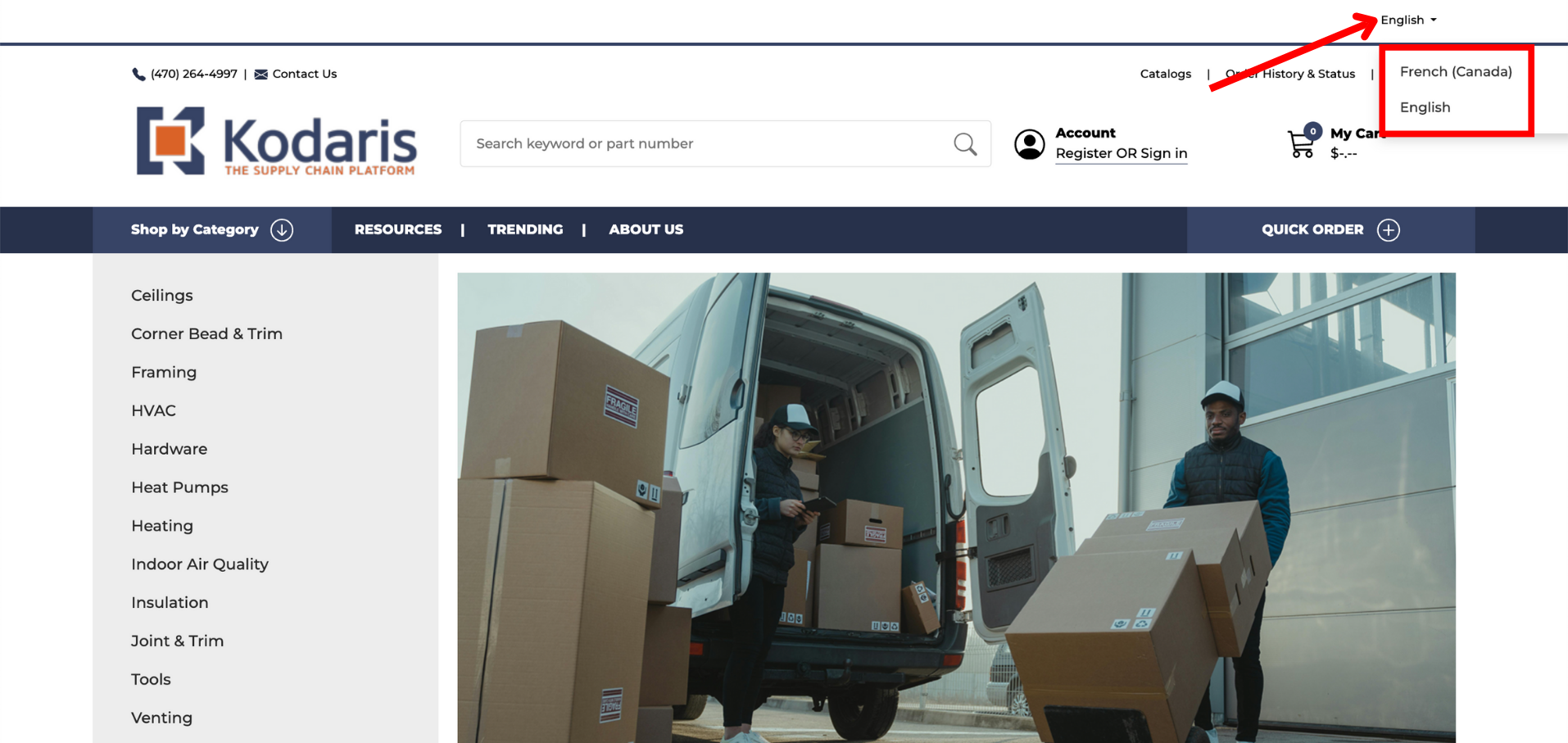
While your customers can choose between the languages offered, you have the ability to set a default language that automatically appears when a customer visits your site; this can be helpful if the majority of your audience speaks one language.
Setting up your multilingual website is simple and does not require coding experience. However, you will need someone fluent in the language(s) you want to display or a language translation tool, like Google Translate.
Once signed into the Operations Portal, you will navigate to your website and turn on Translation Mode via the sidebar, which can be opened by clicking the tools icon.

After doing so, all translatable text marked with a red underline will be easily editable with basic point-and-click functionality. Before making text edits, ensure your website is set to the language you wish to translate by selecting the proper language in the upper right-hand corner.
For example purposes, we’ve highlighted all the editable text in this screen view:

The rest of the text that does not have a red underline is still easily editable but through different tools within the Kodaris platform and will be covered in other documentation.
To make direct edits to a text with the red underline, simply click on it while holding the ‘alt’ or ‘option’ key. A text box will appear where you can type the newly translated text and click ‘save’ when done.

Once you’ve finished translating your website, turn Translation Mode off, and all the recently made changes will appear on your live website.
Offering various language translations for your website through Kodaris is meant to be simple and intuitive so you can save time while implementing a feature that will assist your customers and provide a smooth online experience.