Kodaris automatically generates structured data for your product categories and includes the required fields by default. There are many other optional fields that can be included. Please refer to the official documentation if you’d like to find out more. Google does not show rich search results for categories, however it will use the structured data to determine what you are offering on your category page. To view the category structured data, navigate to the category on your website.

Right-click on the page and select "Inspect".
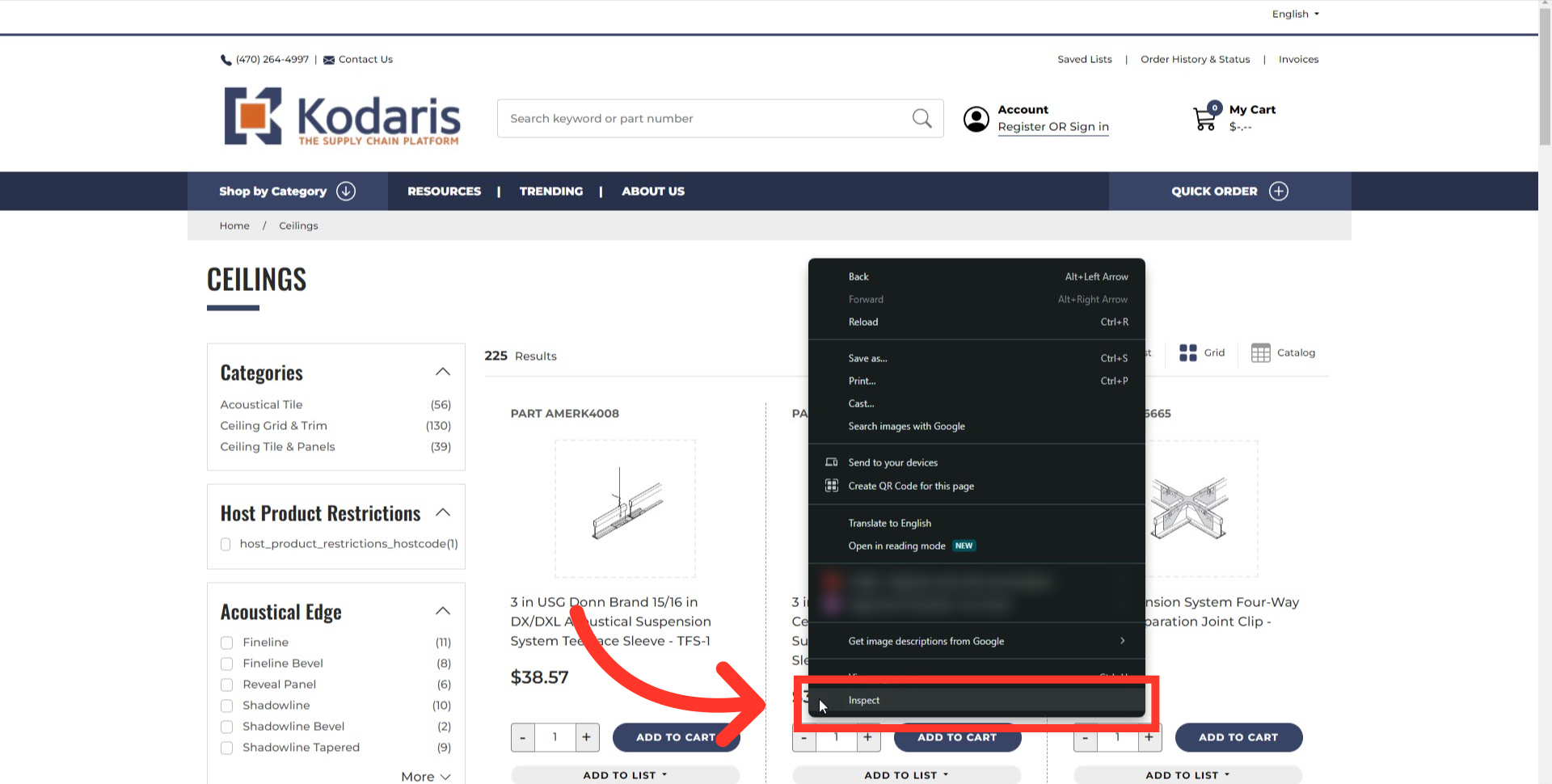
This developer console should appear and you should be in the "Elements" tab.
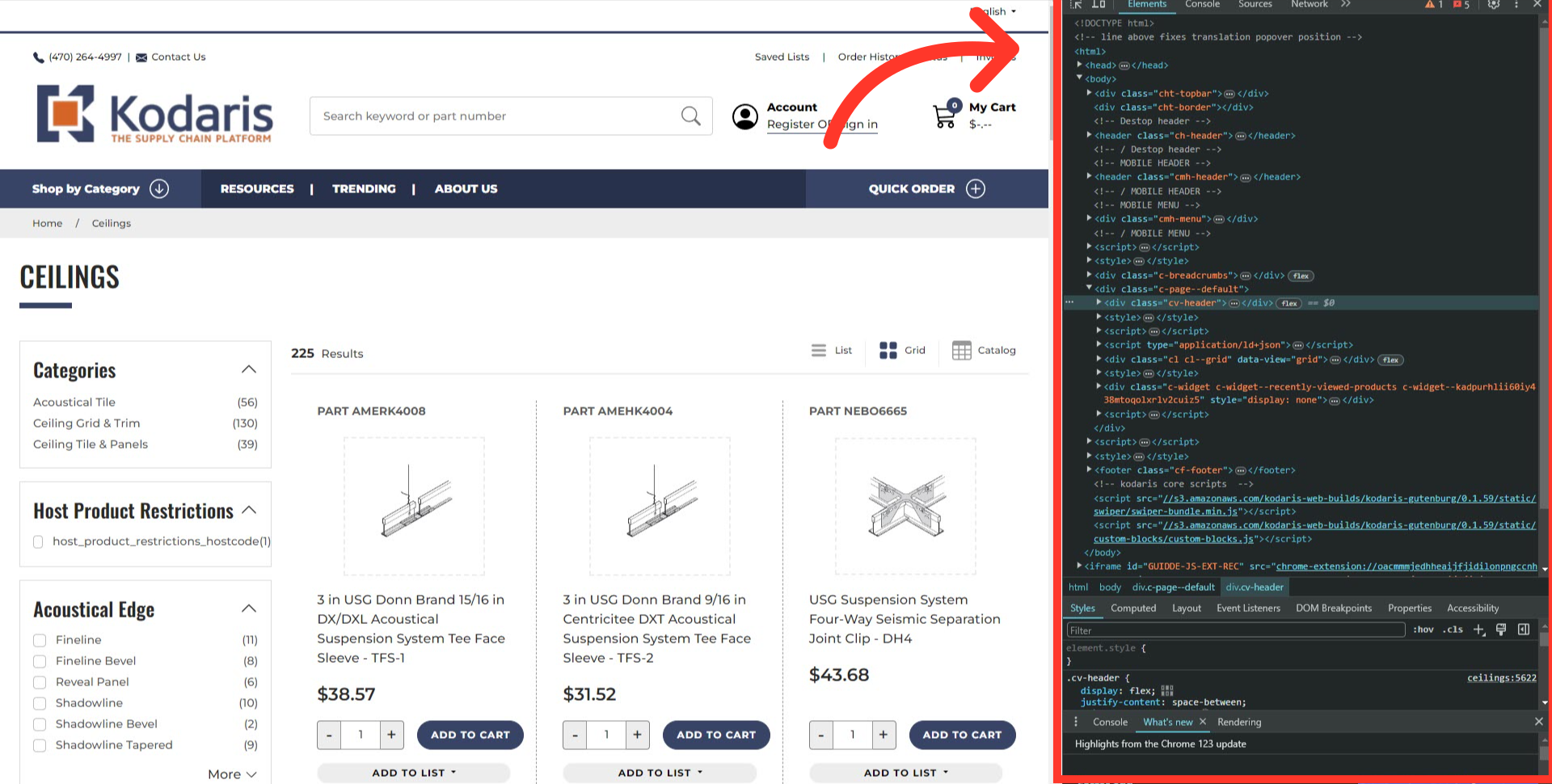
Press " Ctrl+F " or " Cmd+F " if you're using Mac, then type in "json" to search.

Make sure to click on the expand arrow on json script to show the generated category structured data snippet which also contains all of the products in your category page. The generated fields include Type, URL, Number of Items, and Item List Element.

If you would like to verify your category’s structured data schema, you can navigate to the structured data validator https://validator.schema.org/

Click the "Enter a URL" field and then paste category link.

Initiate the test by clicking on "RUN THE TEST" button.

The screen will show you the results containing the generated fields and list of items from your category page.
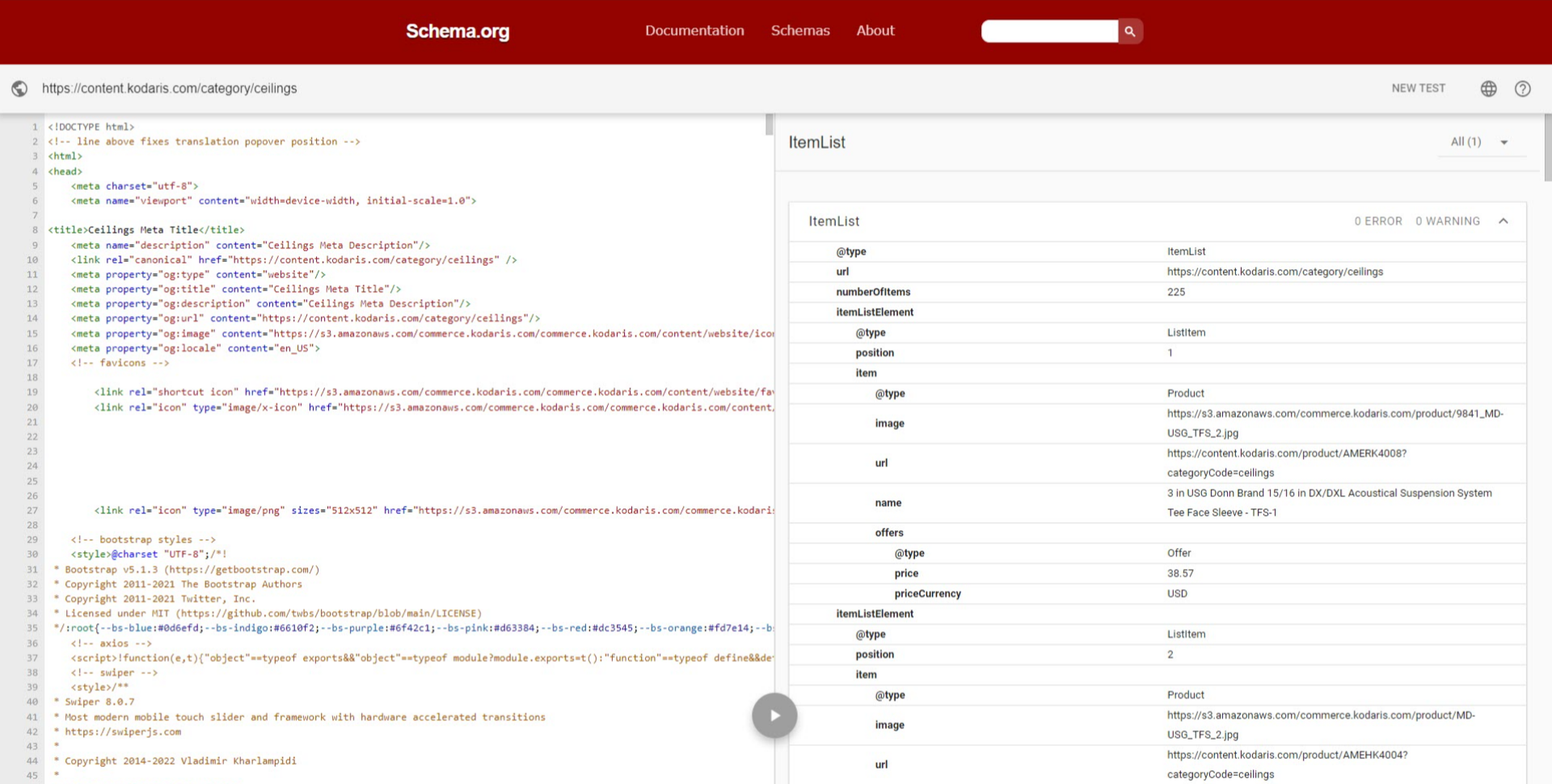
If you would like to verify your category page's rich search results, navigate to the rich results tester here: https://search.google.com/test/rich-results

Click "Enter a URL to test" field and then paste the category link.

Click the "TEST URL" button.
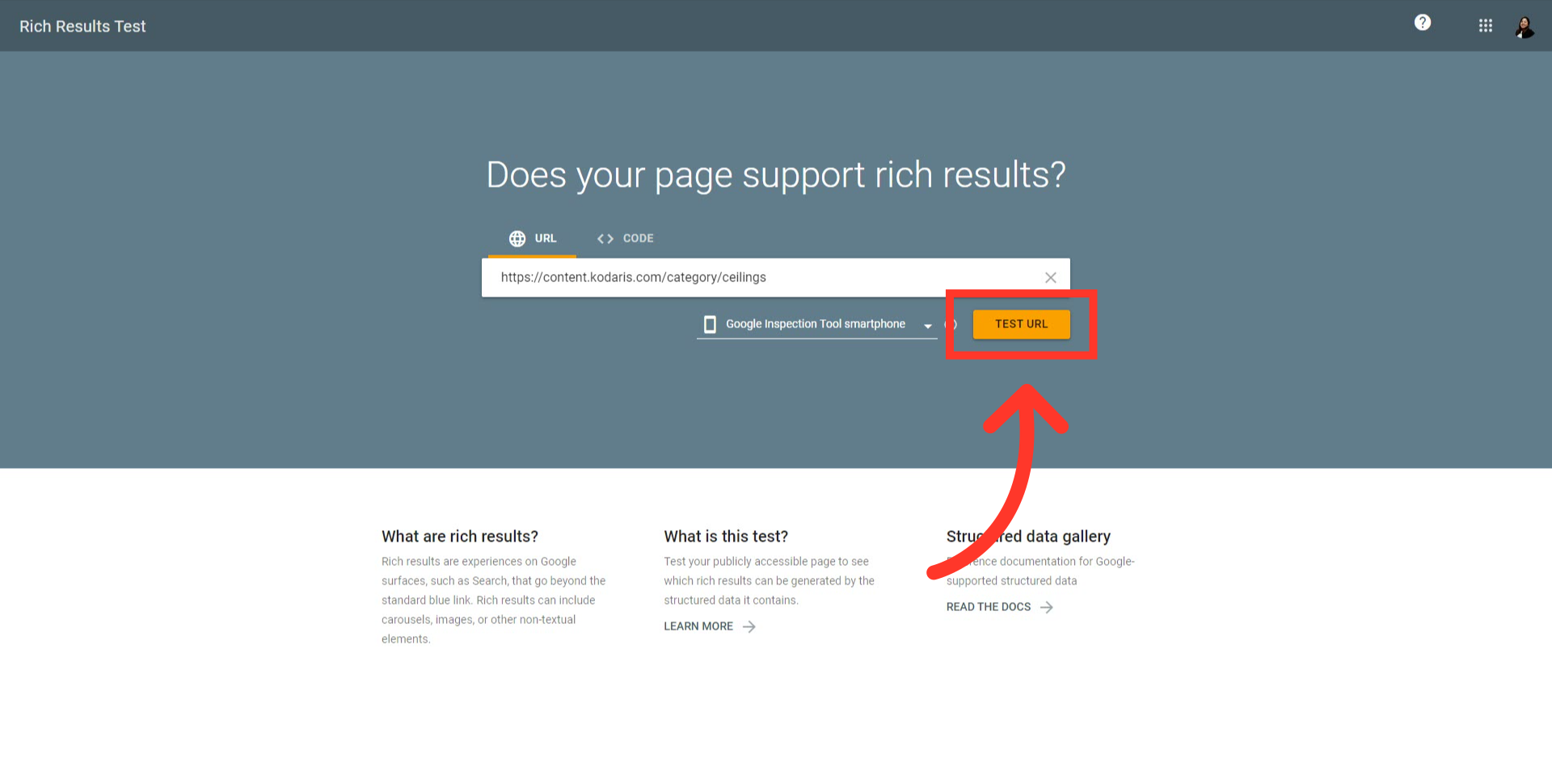
The screen will now show you the rich test results containing the detected structured data of your category page.
