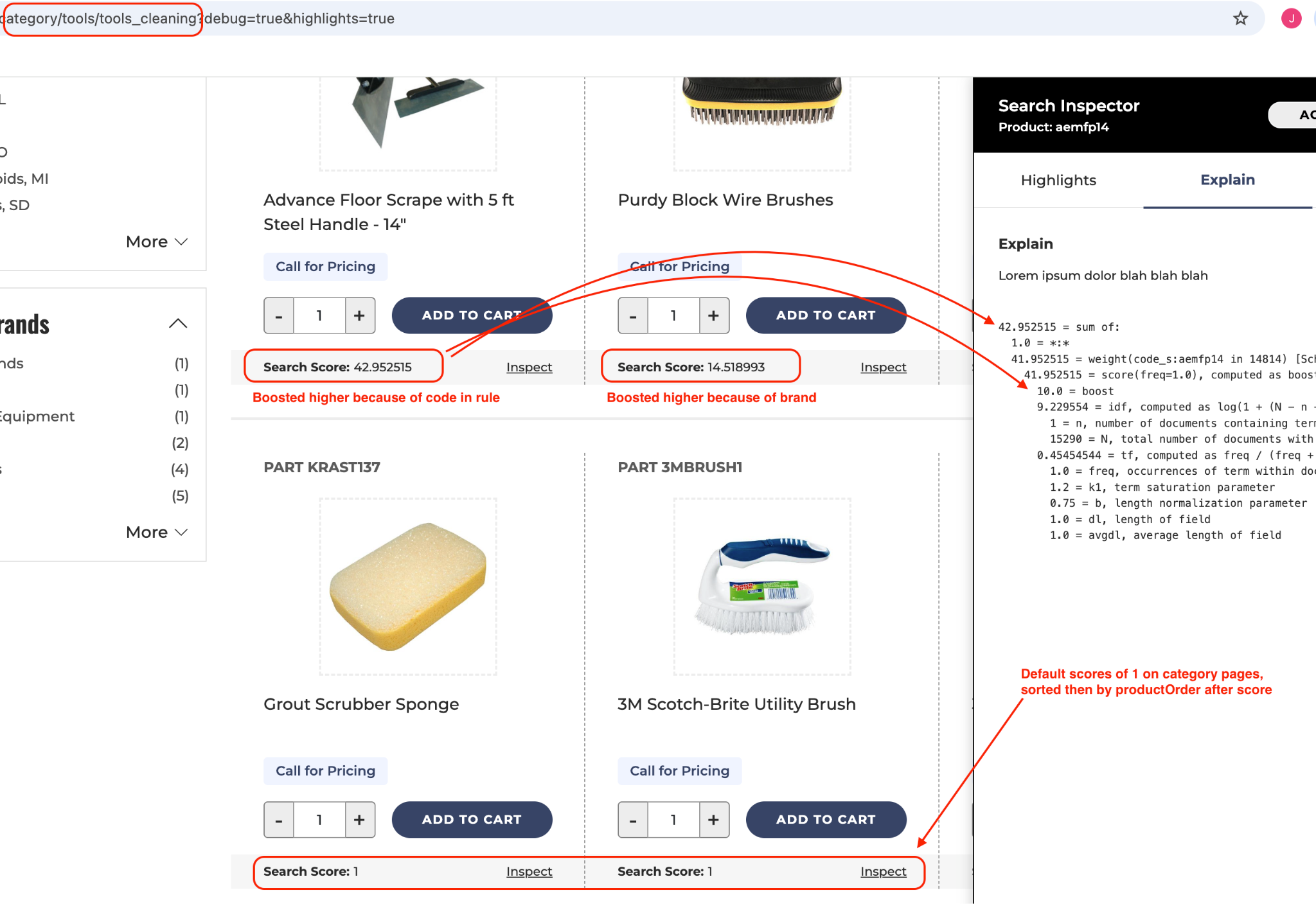Category Search Rules are only applied when a customer goes to a category screen. These rules are not applied when a user does a search in the search box. Normally, this type of rule is used to change the scoring and sorting of the products on the screen.
Define this rule by making Query = * and Rule Type = blank. The system currently does not support searching within a category, so the query must always be *. Normal boosting and sorting can be set up. If using boosting, it is important to set up the customSort rule to sort by score first which is not the default in the system. All product scores = 1 unless you are trying to boost products. Once boosting is applied, those products will have a higher score. See the example below of how to then apply the score to the sort rather than the default system productOrder on category pages.

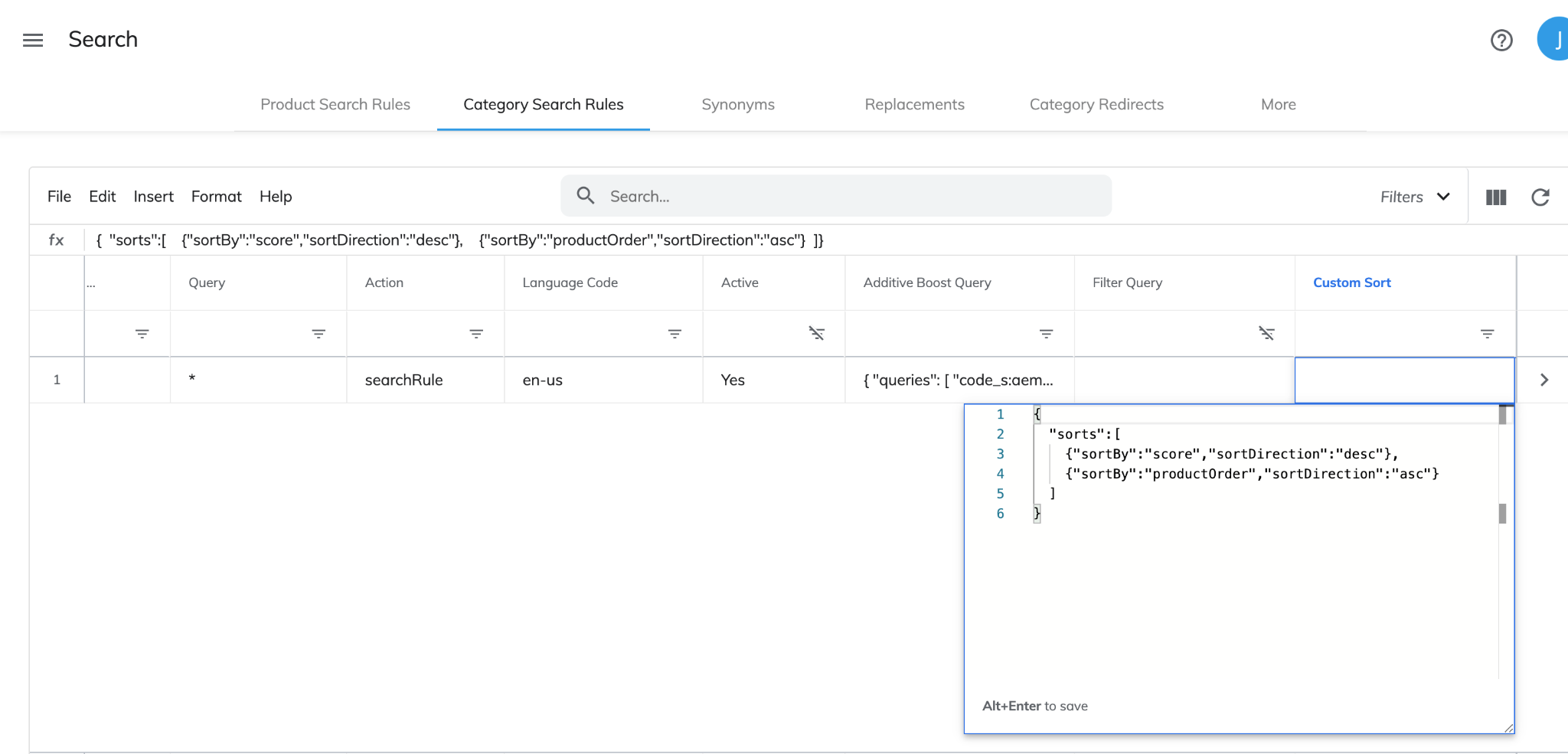
Above, we set up a category rule where:
Once you have the rule set up, you can assign as many categories to it as you like by clicking the arrow next to the rule.


Go to a category screen assigned to the rule on the customer side and review the results.