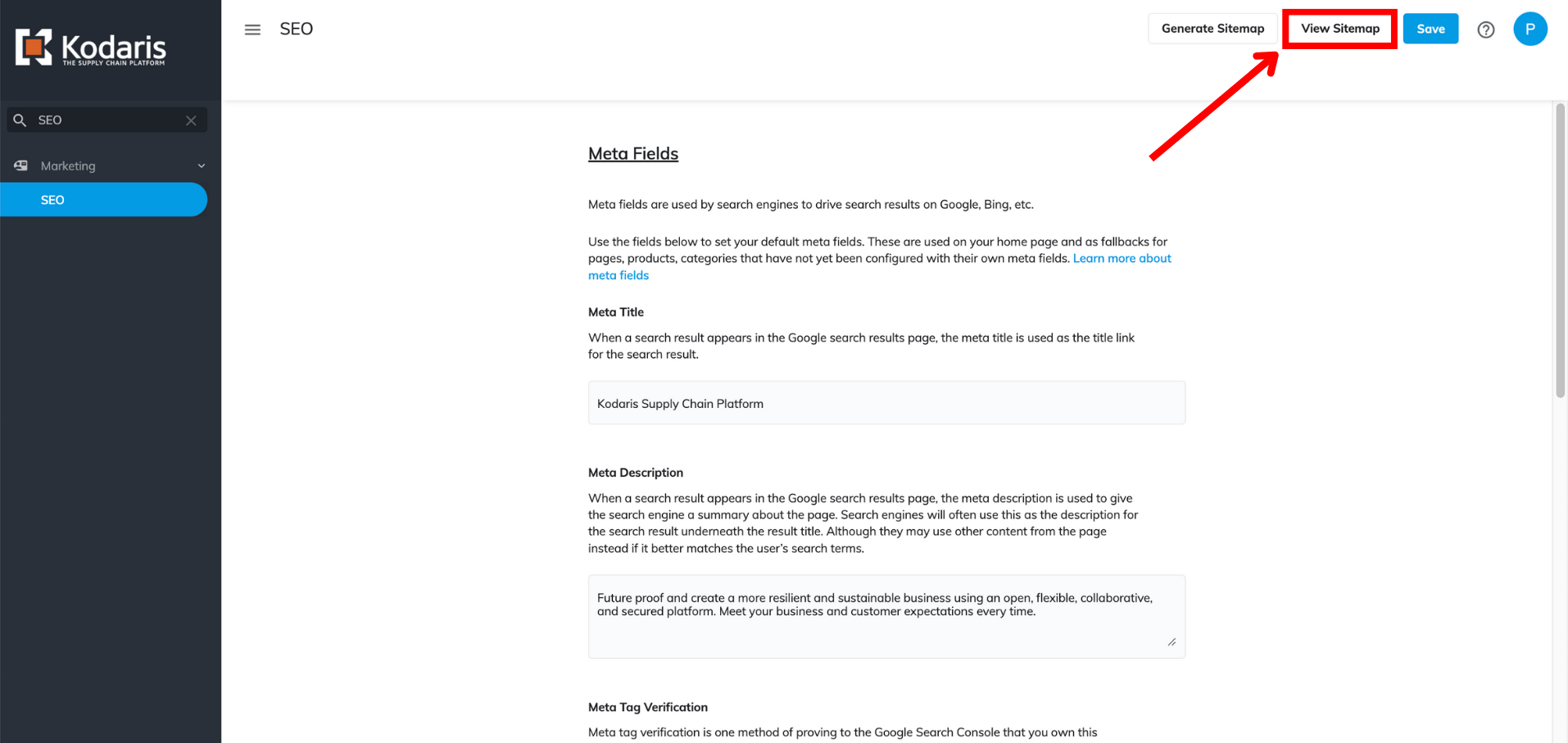A sitemap is a file that provides information about your website’s pages, products, categories, media, and other content. Sitemaps are extremely useful for search engines, like Google, to crawl and index your site more efficiently. Providing a sitemap will improve your SEO score on pages across your site.
Typically, you want your sitemap to re-generate at scheduled intervals to ensure all your latest product, category, and content changes are reflected in the sitemap for the search engines.
Using Kodaris, you can view, generate, and schedule your sitemap. On a weekly basis and with minimal upfront configuration, Kodaris will automatically generate your sitemap and properly save it so that it can be crawled by search engines, saving you time and effort.
It’s important to note that while Kodaris offers this automation, you can manually submit a sitemap directly to Google in the search console if you wish.
Viewing your website’s sitemap is simple and can be done in a few easy steps.
Once logged into the Operations Portal, head to the SEO section, and select the “View Sitemap” button in the upper right-hand corner. Once clicked, it will open the sitemap in a separate tab.