Users can access products on the commerce site by using the customer mobile app.
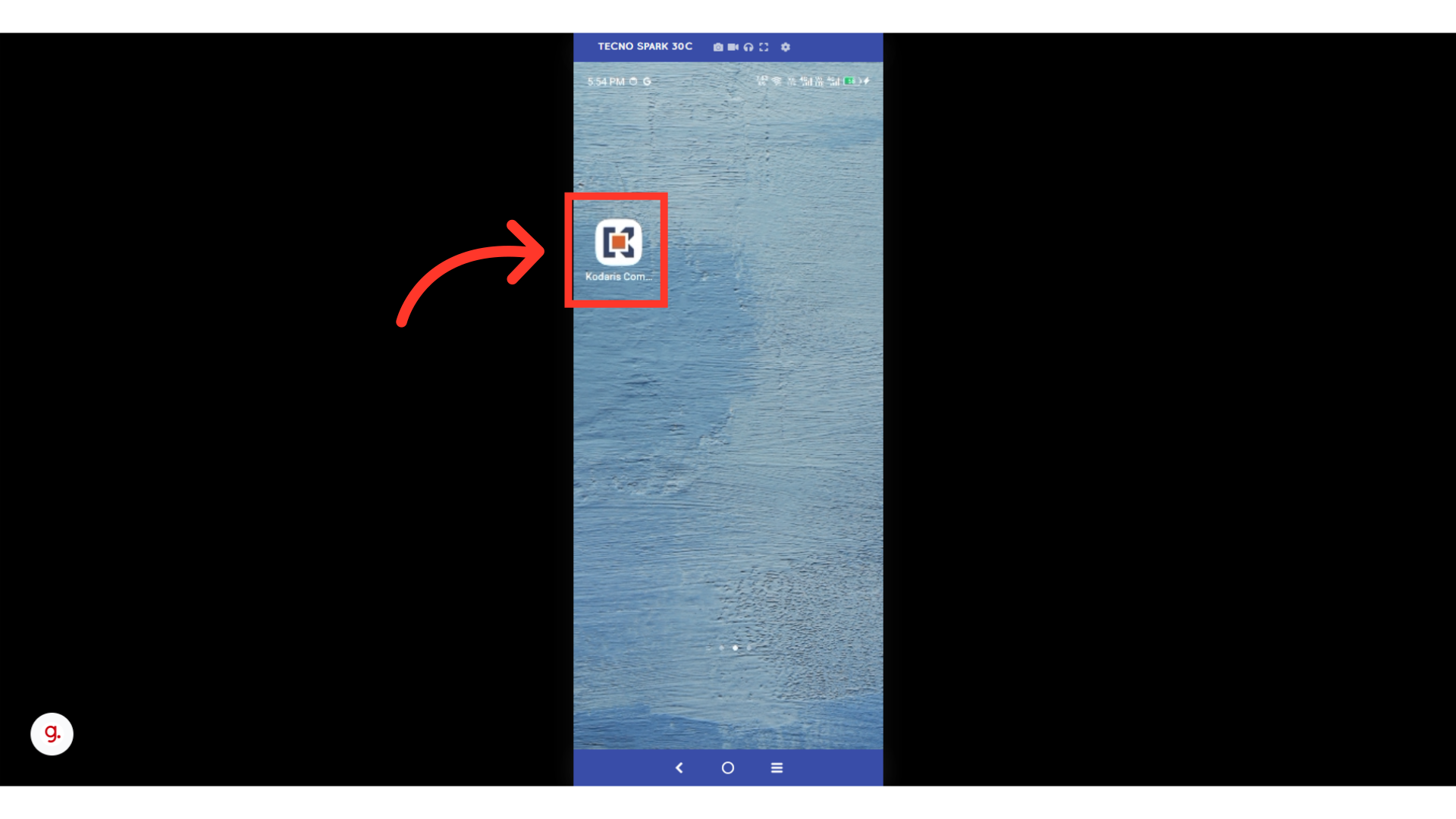
Tap on the "Find Product" field.

Then, type in the product name, keyword, or product code.
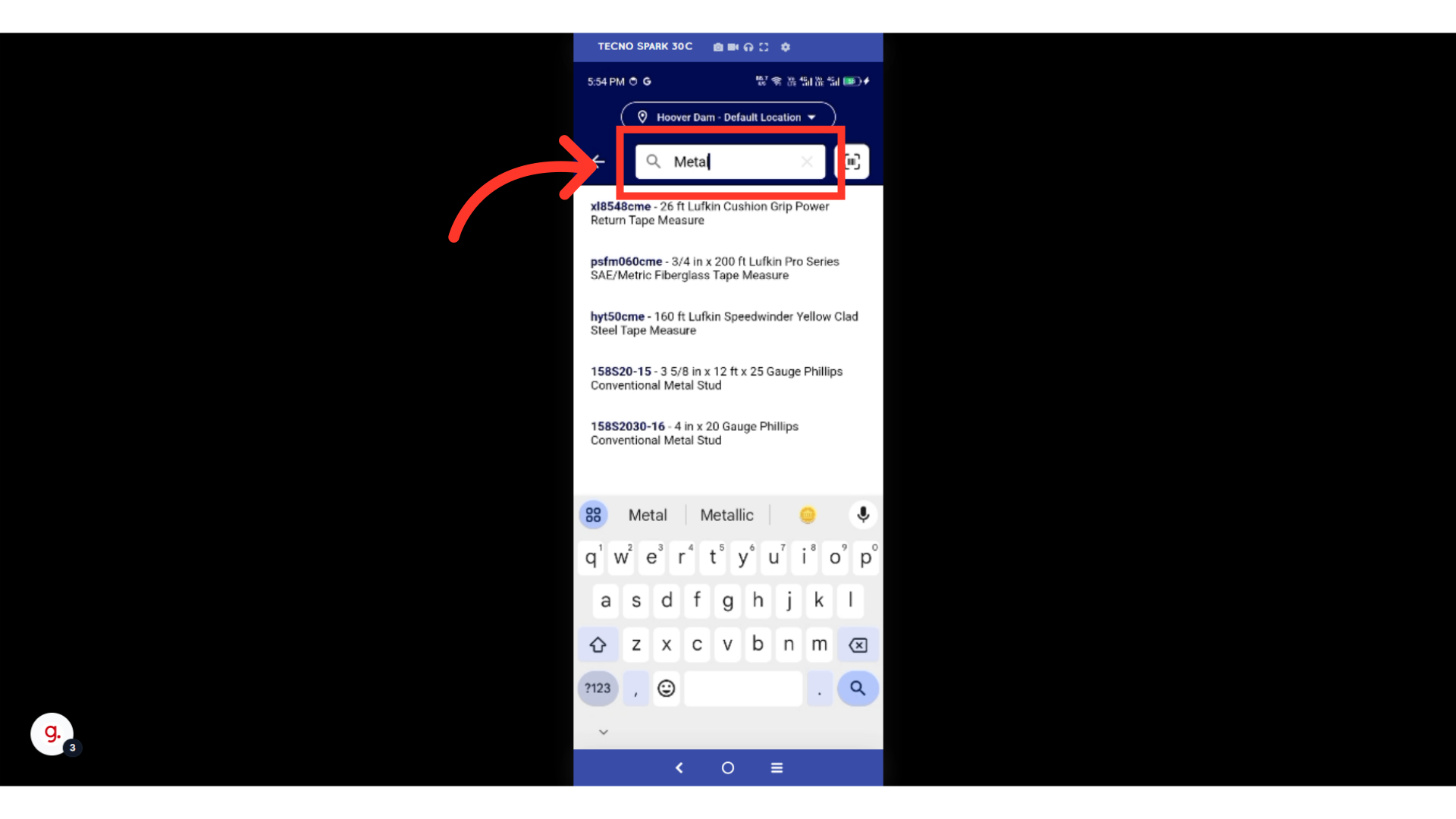
You can select a product from the suggestions, or tap on the "Search" icon to see all results.

Tap on the desired product from the list to view the product details.

You can also view more details about the product, such as the part number, stock availability, location, and product description by swiping up. This information will help you make your purchase decision.

On the product screen, tap on the product image to view the image in fullscreen.
