Now that we ve given a brief overview about the three types of SEO, let's see how Kodaris generates SEO for your website and how you can customize it. The first thing we'll cover is your default store SEO. In Kodaris you can configure default meta and OG fields which are displayed for your home page and any other pages, products, and categories which have not yet been configured for SEO. For example, if you've not added SEO to several of your products yet, the system will provide the default SEO fields instead until you configure the SEO for those products. To set your default meta and OG fields, navigate to "Marketing" section in the Operations Portal.
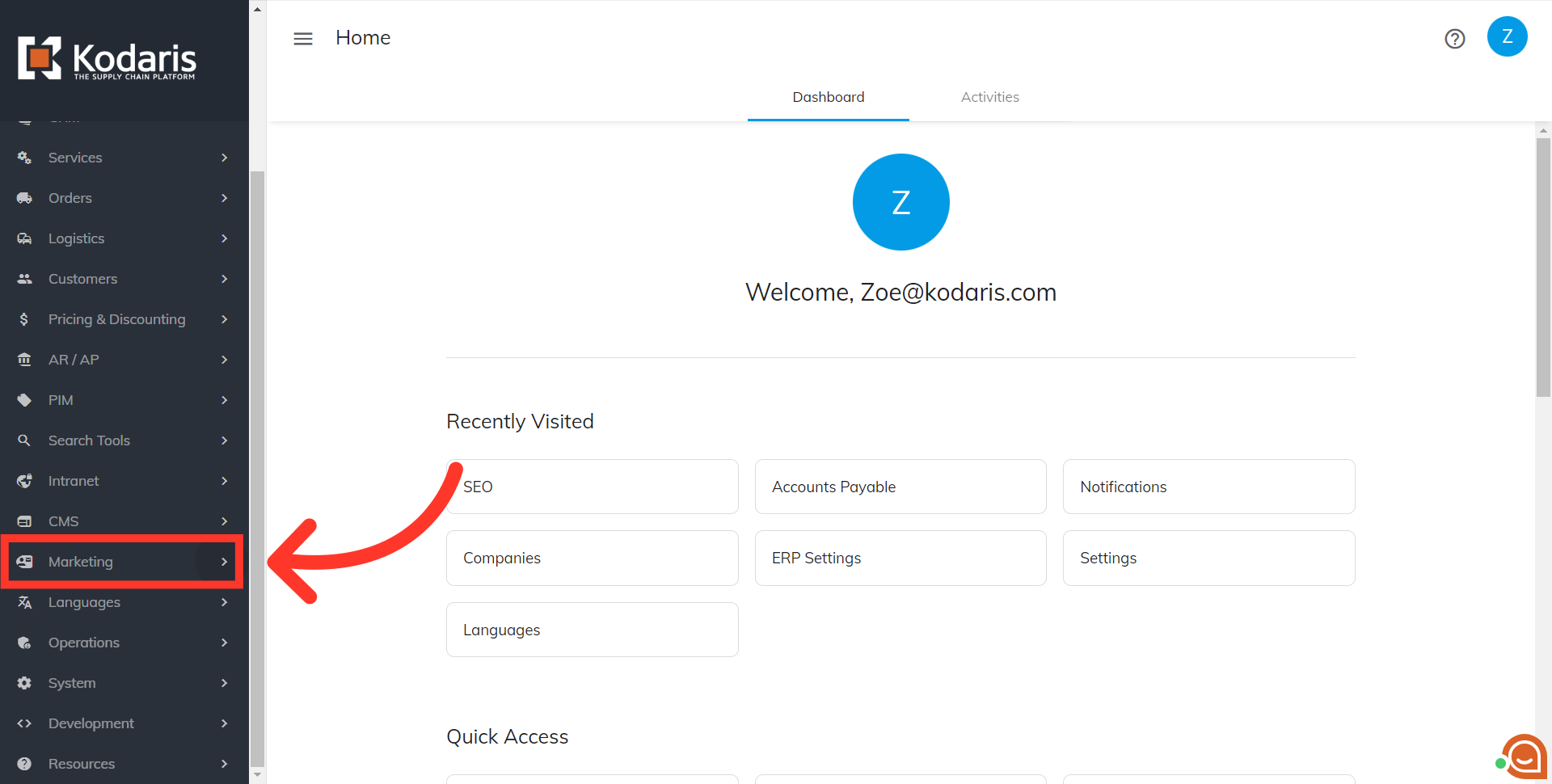
Then, click " SEO ". To access and edit SEO, you will need to be set up either as an "administrator" or a "superuser", or have the role of: "settingsSEOEdit"
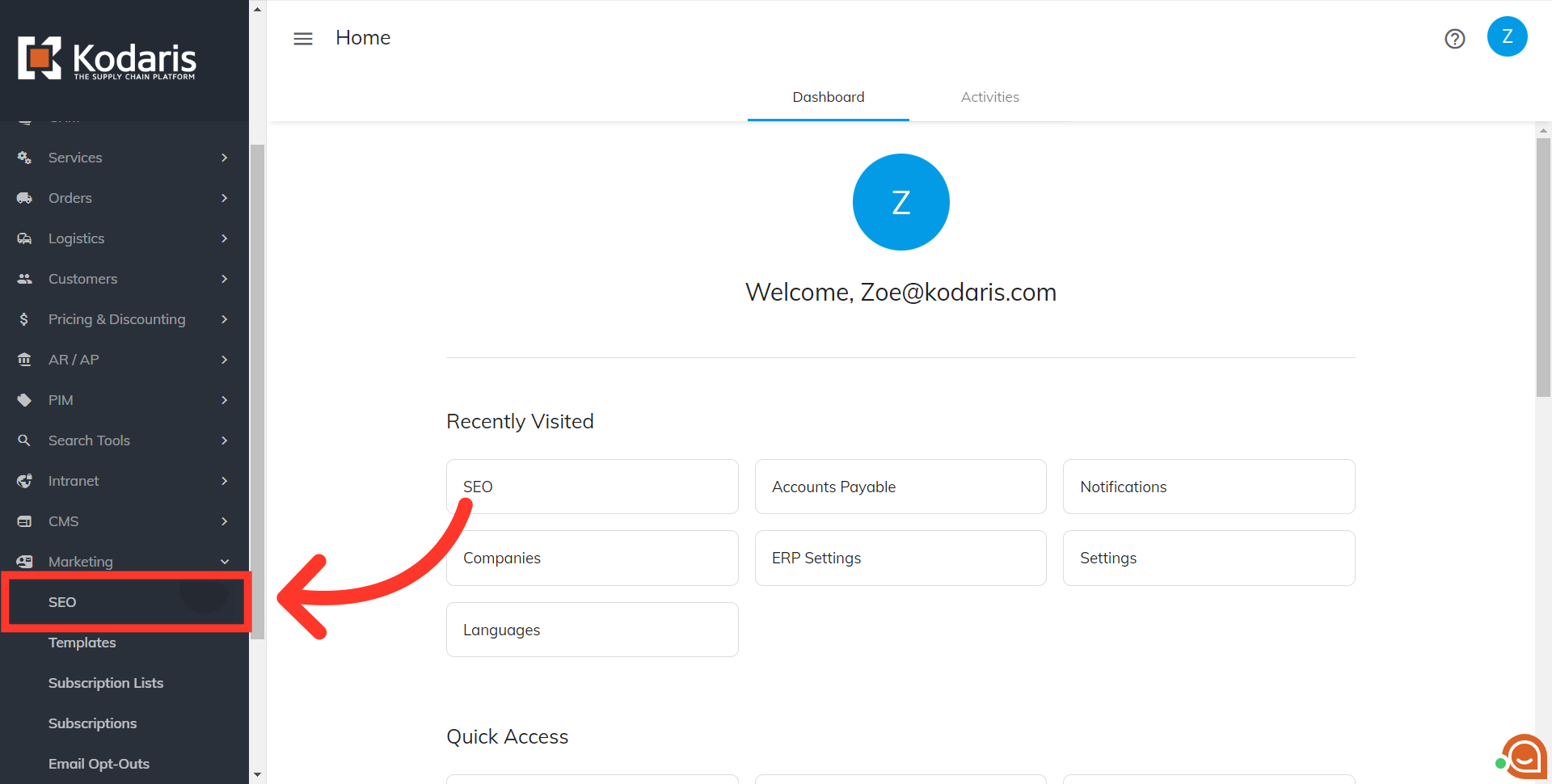
You will see the "Meta Title" field and the "Meta Description" field. Click into the fields, and type to update to what you’d like to use on your website.
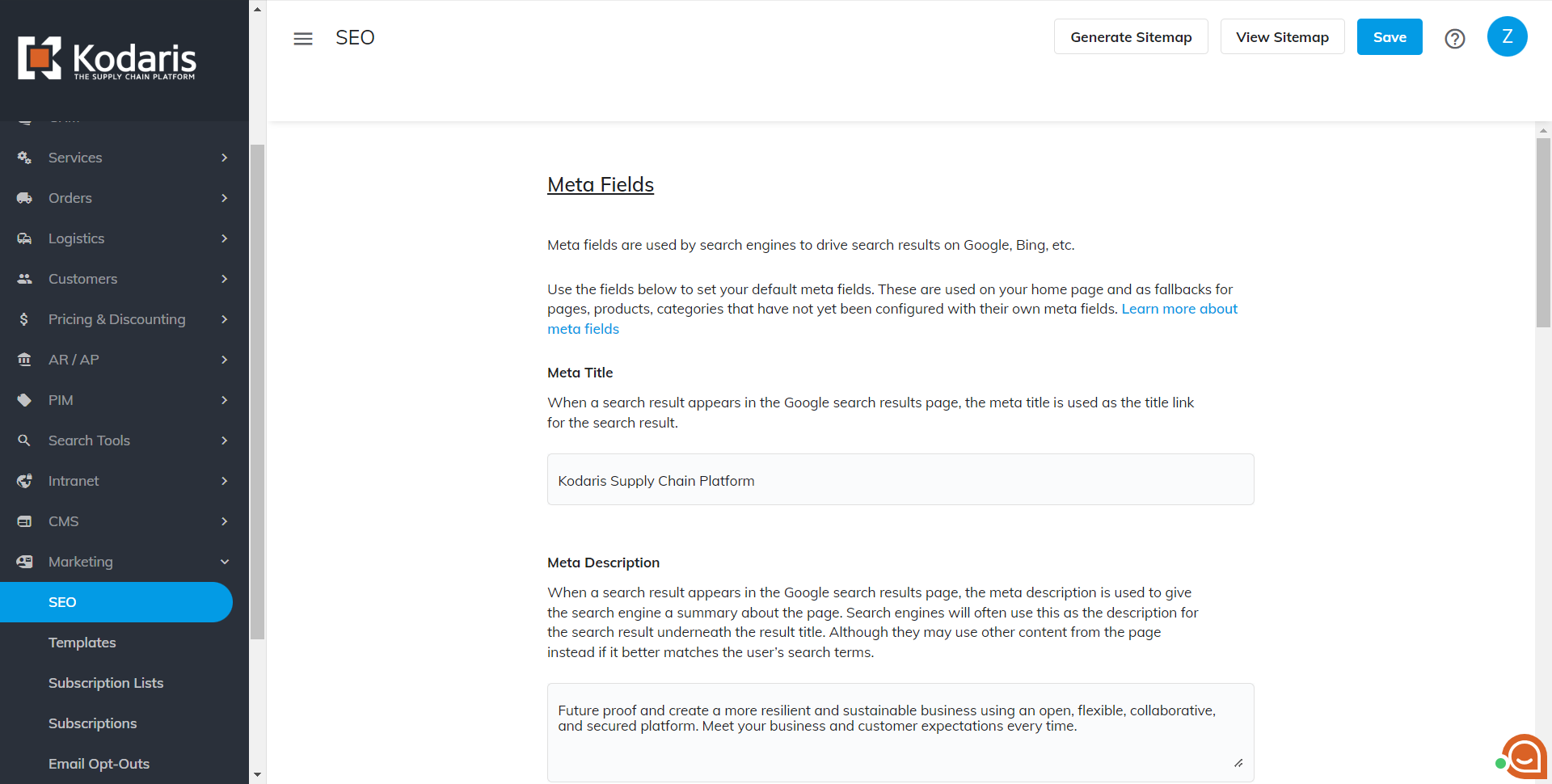
Scrolling down a little further on the screen, you will also see the "OG" fields. Once again, you can click into the fields, and type to update these to what you d like to use on your website.
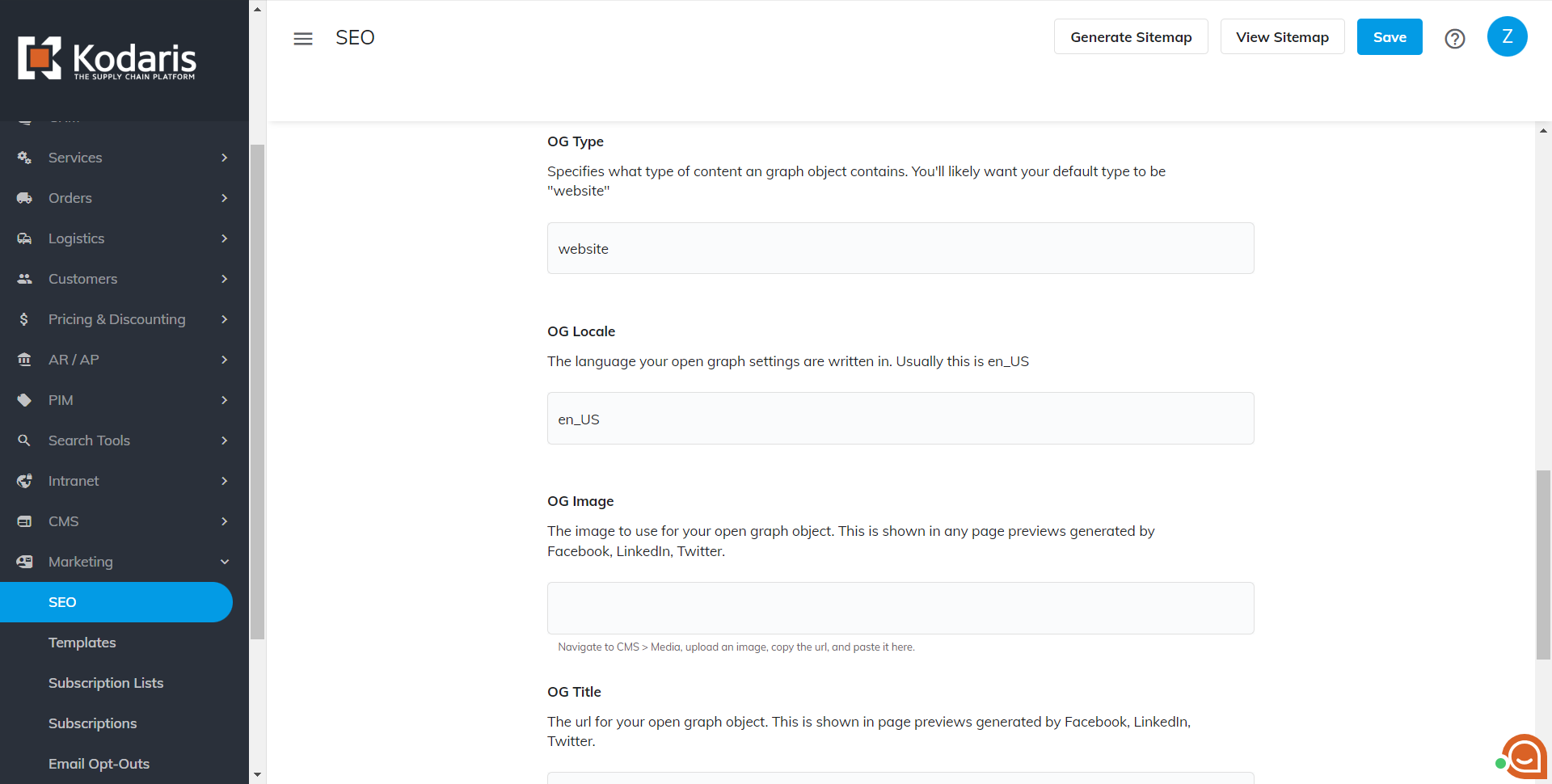
Once done entering values in the fields, click "Save".
