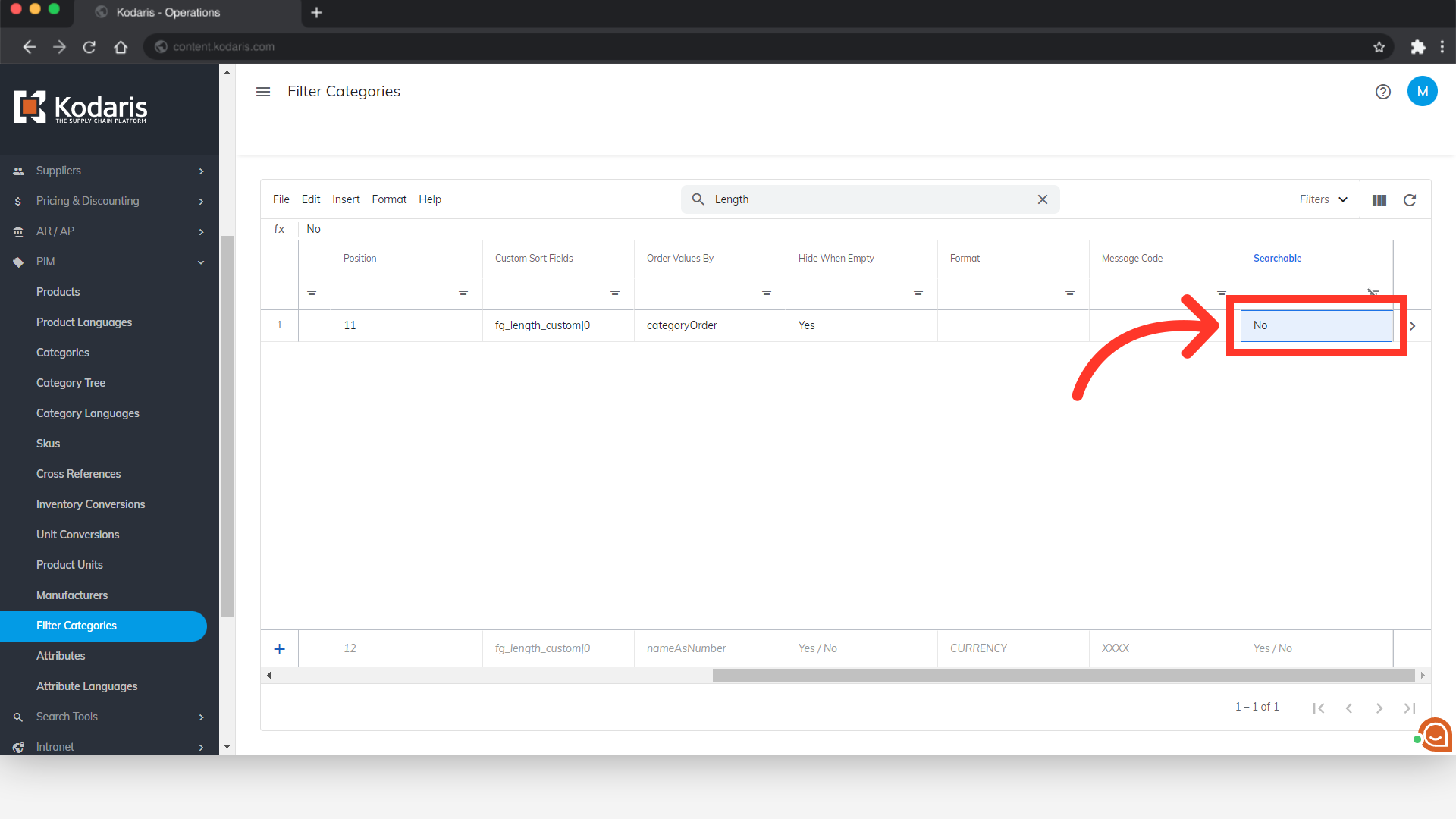A filter category can be searchable or not searchable on your commerce website. If you mark it as non-searchable, it will not show up as an available product filter to users. To make a "Filter Category" non-searchable, navigate to ''PIM'' in the Operations Portal.

Then, click "Filter Categories". In order to access and update “Filter Categories” you will need to be set up either as an “administrator” or a “superuser”, or have the roles of: “facetGroupView” and “facetGroupEdit”.

Click the "Show/Hide Columns" icon.

Select "Searchable" column to show in the grid.

Find the filter category that you want to exclude from user searches by entering the filter category name or code in the "Search..." field.

Once you find the filter category, double-click the cell under the "Searchable" column to see the options.

Then, select "No''. This filter category will no longer be searchable by users viewing commerce site.