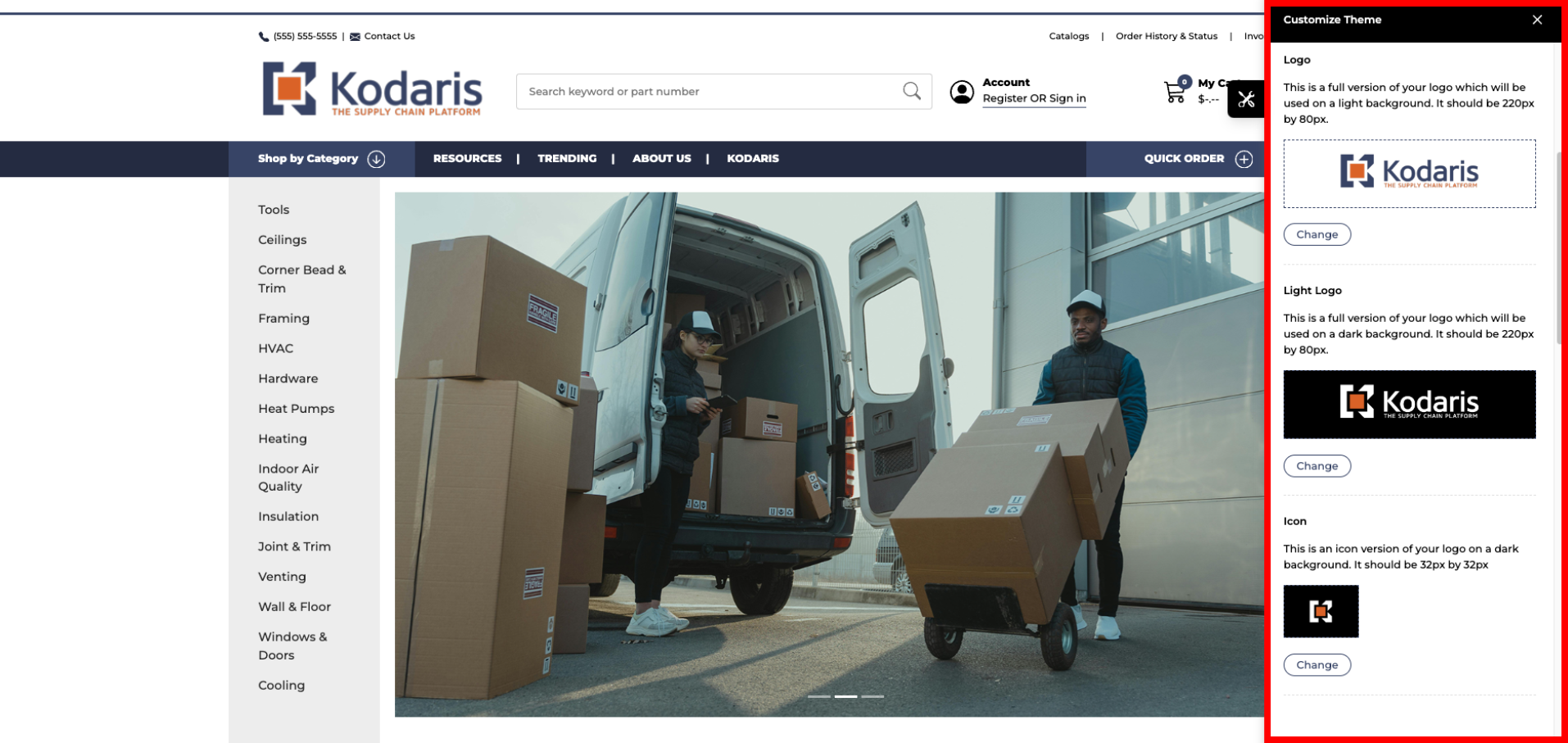The Kodaris CMS offers many customizable features, including customizations to showcase your company’s branding elements on your website.
You can design your site with your unique logo(s) and colors. To do this, you will log into the Operations Portal and navigate to your website. Once logged in, you will see a tool icon located on the right-hand side of the screen. Click it to open up the sidebar.
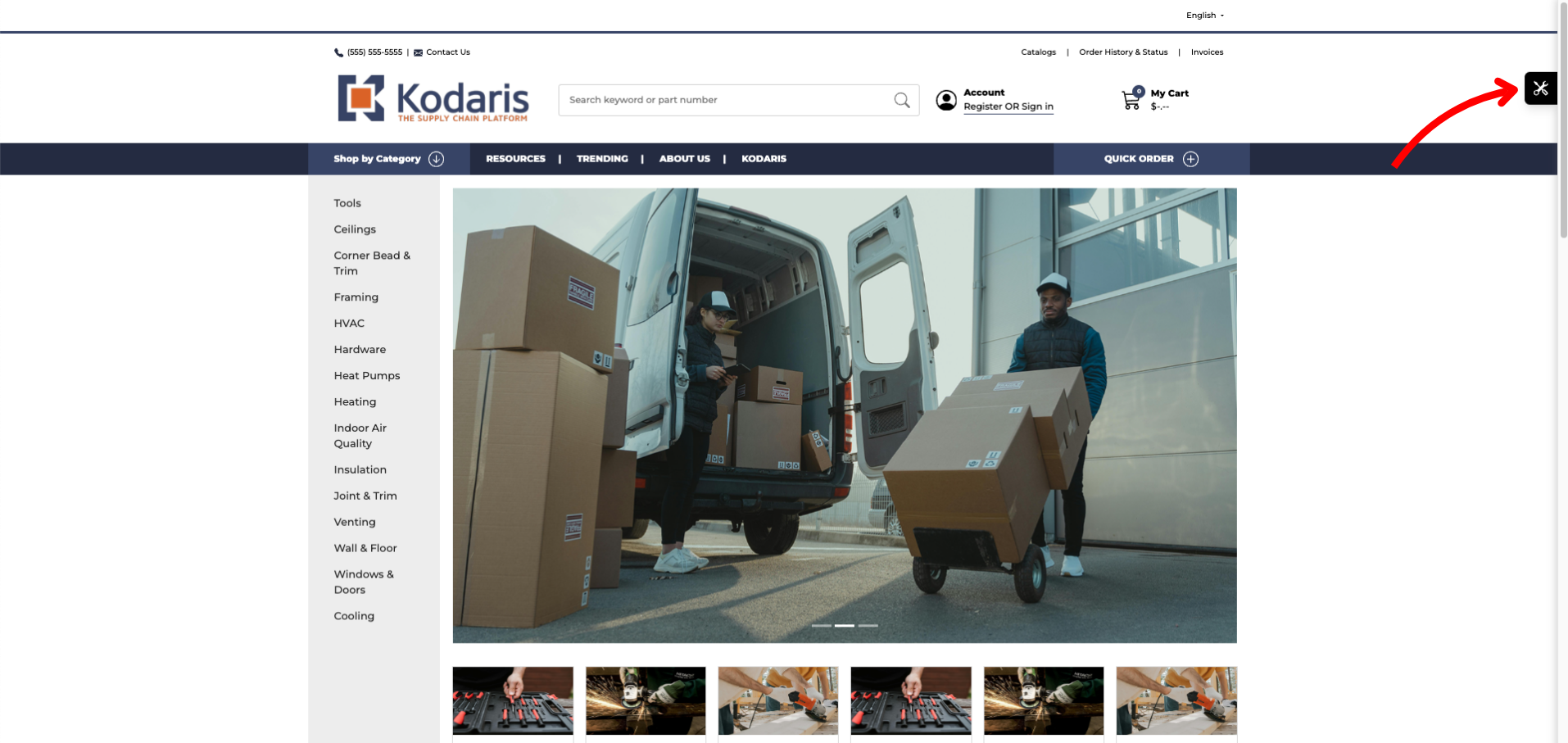
This is where you will be able to easily input the available brand elements. Once entered here, they will be implemented across your entire website after you refresh your screen.
Within the toolbar, you can upload the following brand-related elements: