The Employee Mobile App includes a Leads feature that is part of the Kodaris CRM. It can be used to help track and organize your sales leads. Anyone on your team who has a login to your company’s mobile app can be granted access to the Leads feature. Another feature of Leads is the ability to leave internal comments. To use this feature, tap to open the menu.

Then, tap "Leads". In order to access and update leads, you will need to be set up either as an “administrator” or a “superuser”, or have the following roles: “accountQuoting”, “leadEdit”, and “leadView”.
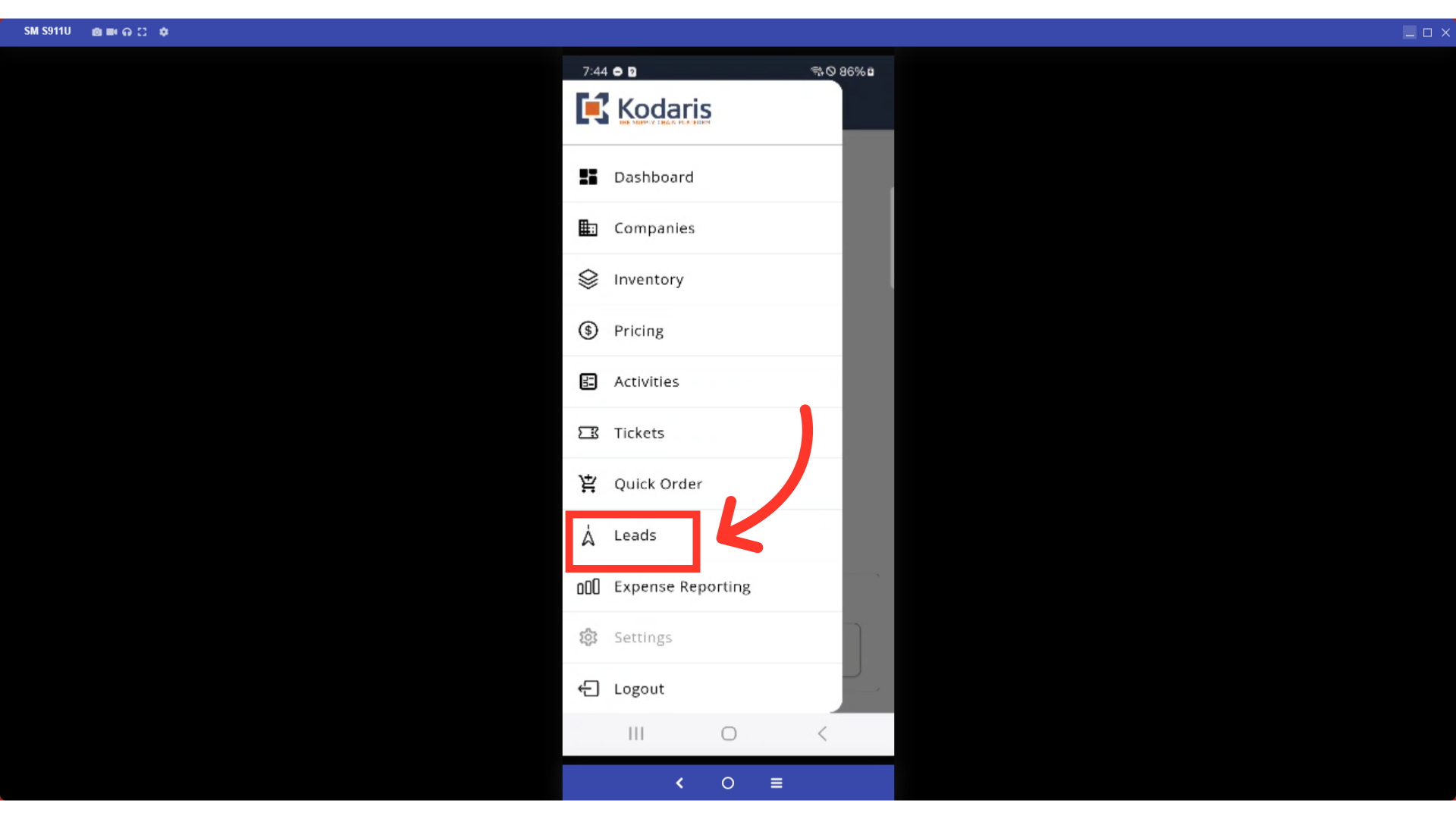
Under the "Comments" tab, you’ll find a feed where users can post their comments. The feed shows comments in real time and includes a timestamp that indicates when a comment was posted. This feature allows your team to provide asynchronous, documented updates about the Leads in the system. Tap Comments.
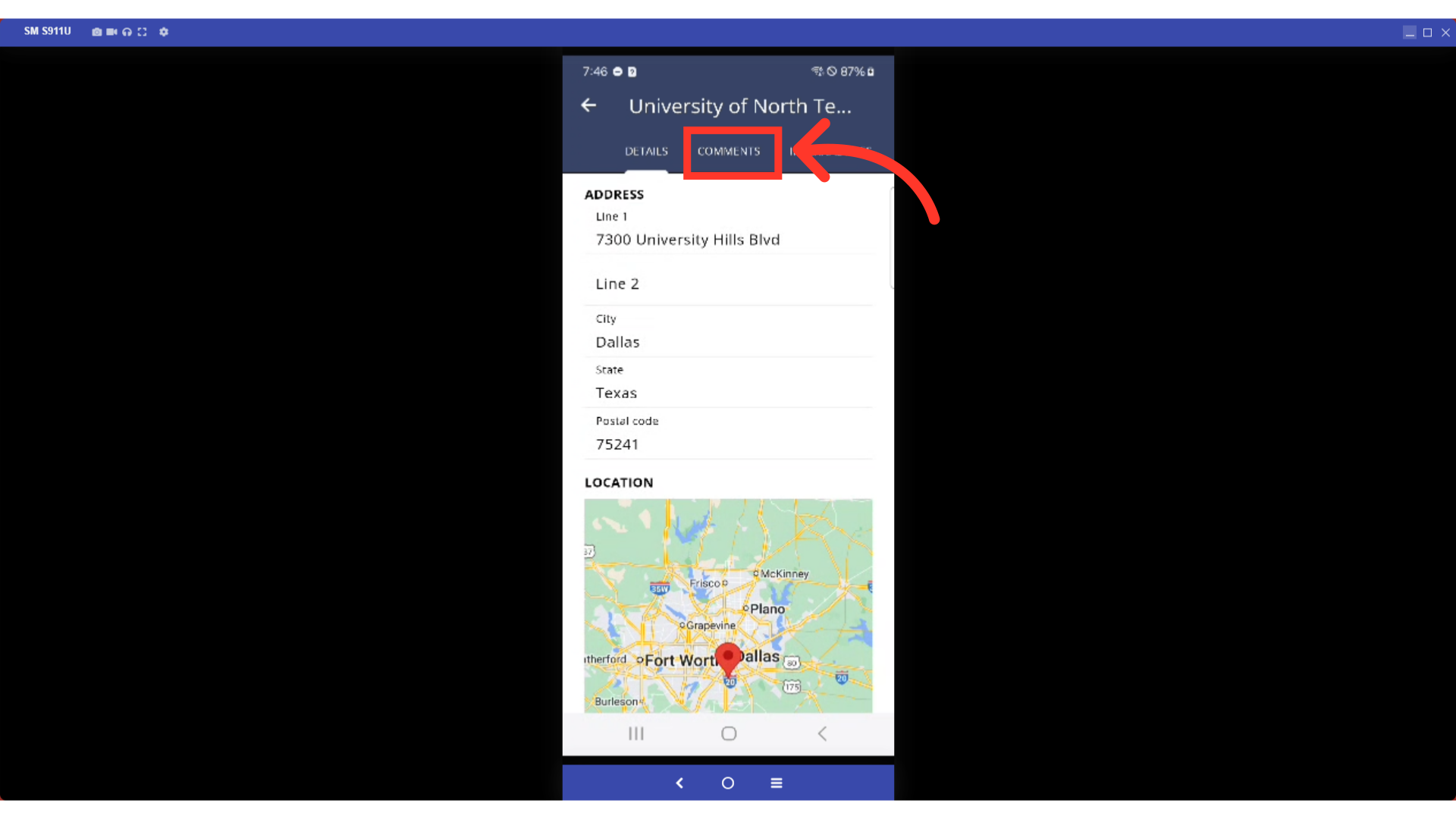
Tap the comment field to start adding your comment.

Once your comment is set, tap the send icon to add the comment.

Your comment has been added. Internal comments are viewable to operation portal users only.
