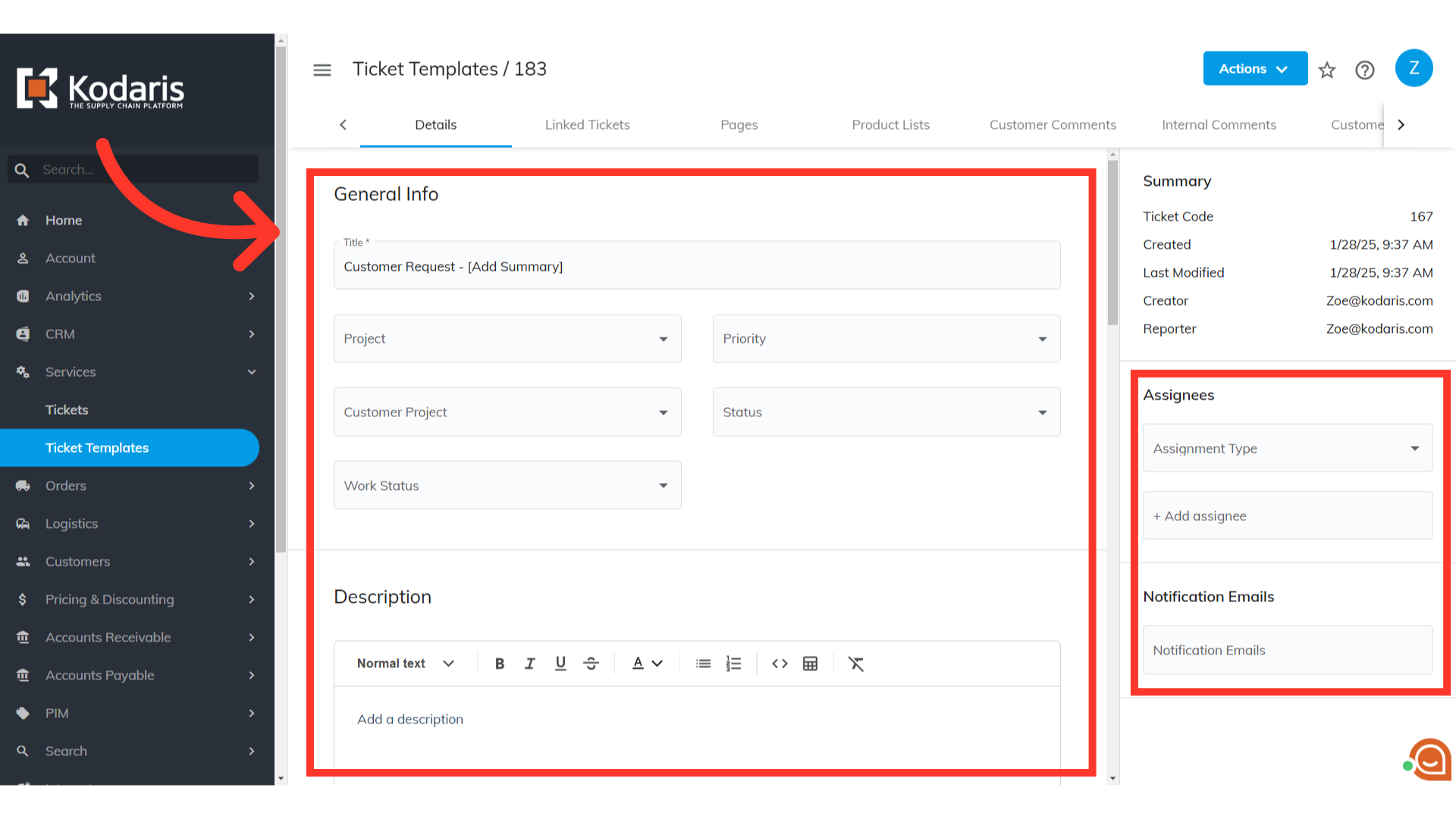If you need to make updates to your existing ticket templates or you no longer need it, you can always repurpose a template by editing the details. Here's a few simple steps to do it. Navigate to "Services" section in the Operations Portal.

Next, click on "Ticket Templates". In order to access and update "Ticket Templates" you will need to be set up either as an "administrator" or a "superuser", or have the roles of: "ticketView" and "ticketEdit".
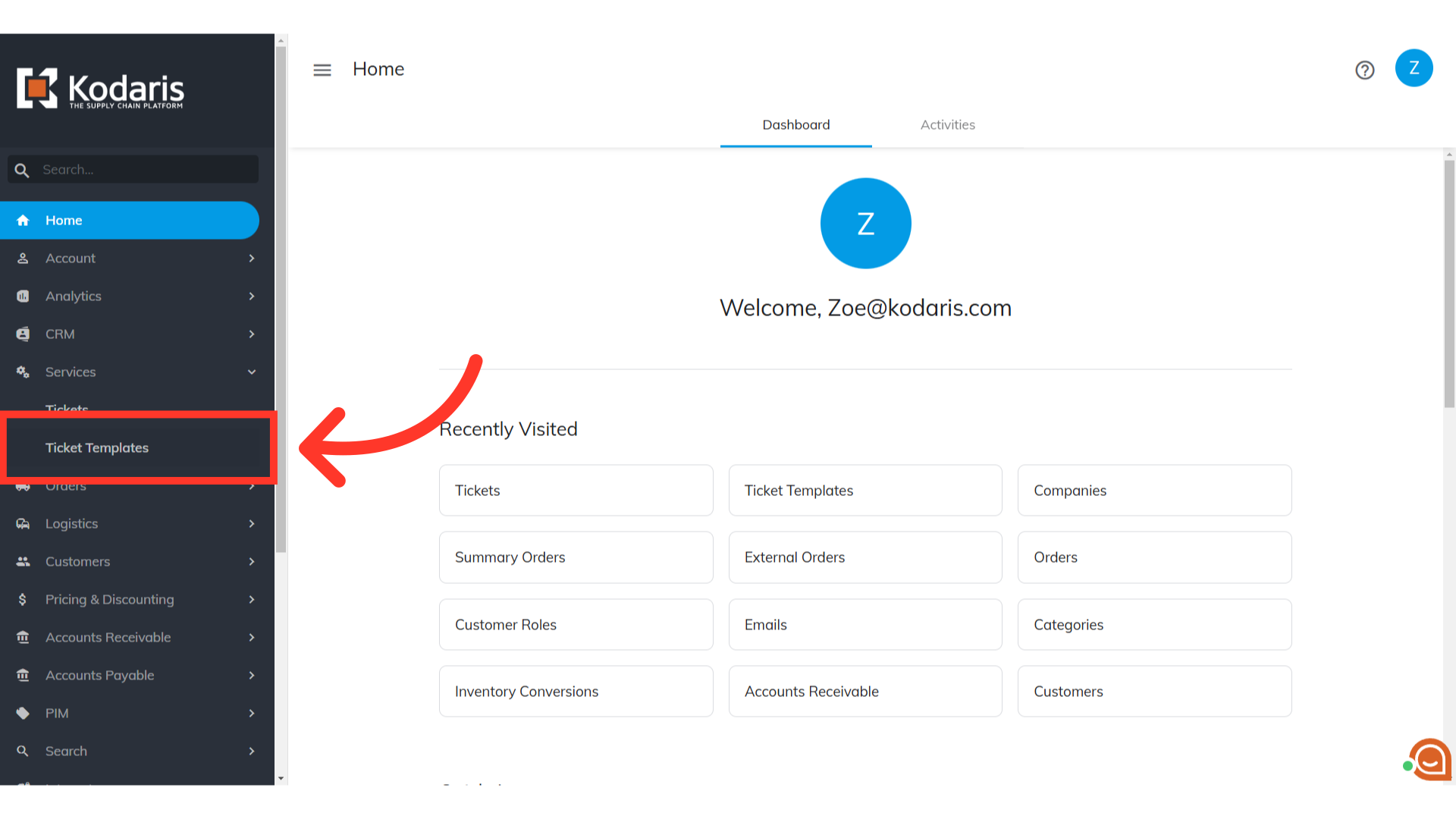
Search for the ticket by entering the "Ticket ID" or "Title" in the "Search..." field.
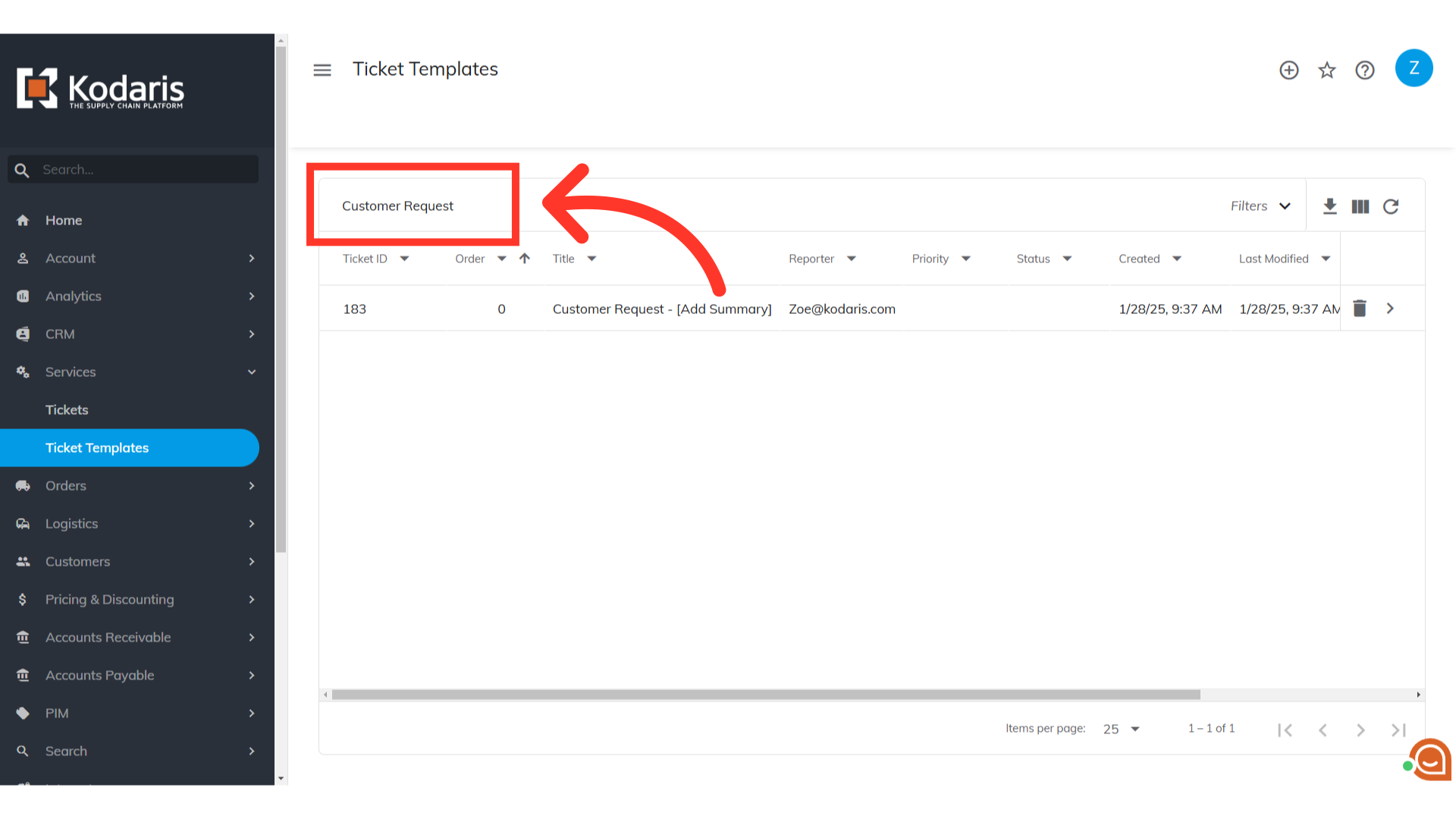
Click the ticket template's more details icon.
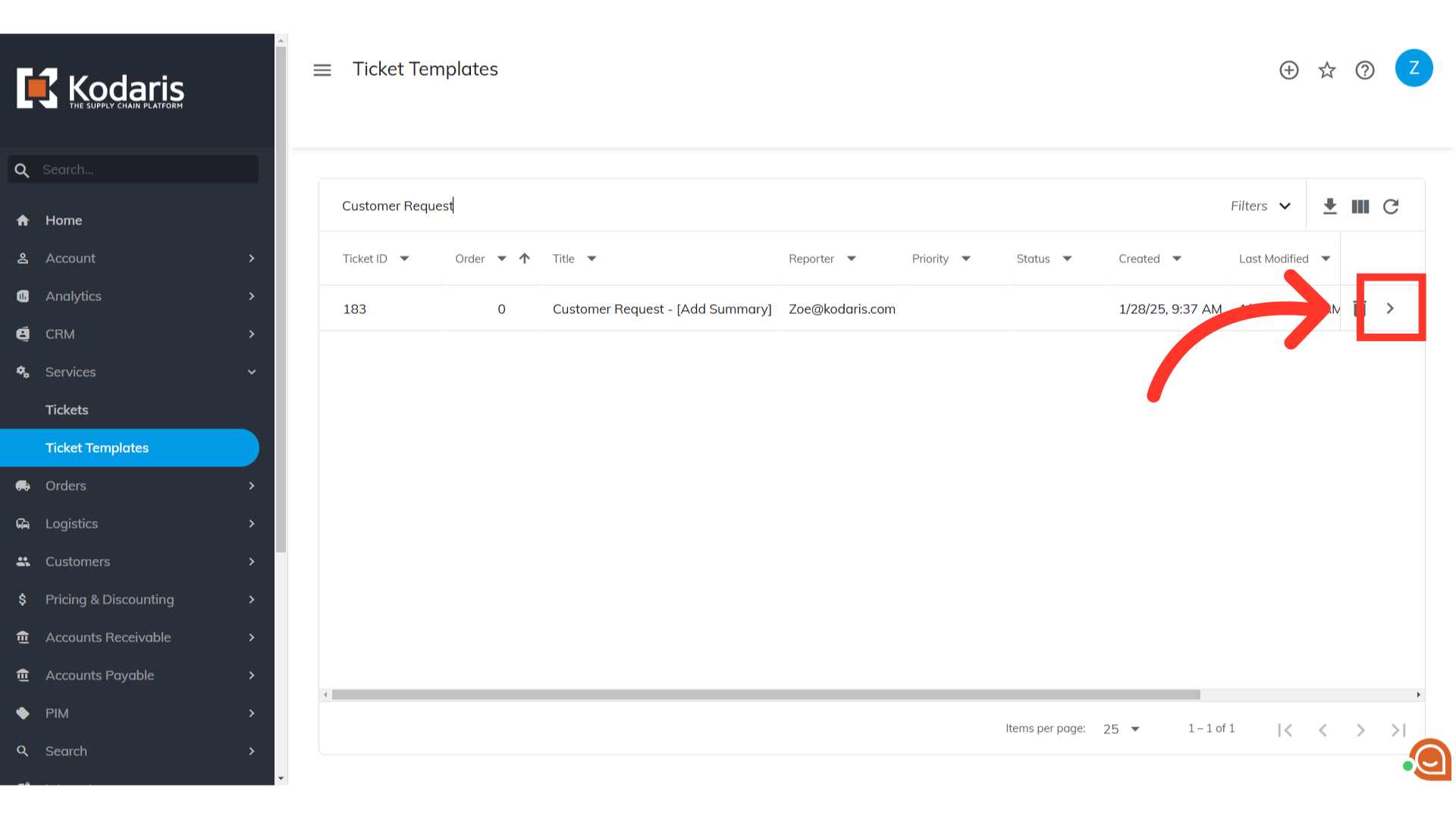
Once you're in the ticket template's details screen, you can now make updates such as Title, Status, Priority, and Description. Updates are automatically saved when you click on any blank area of the screen.