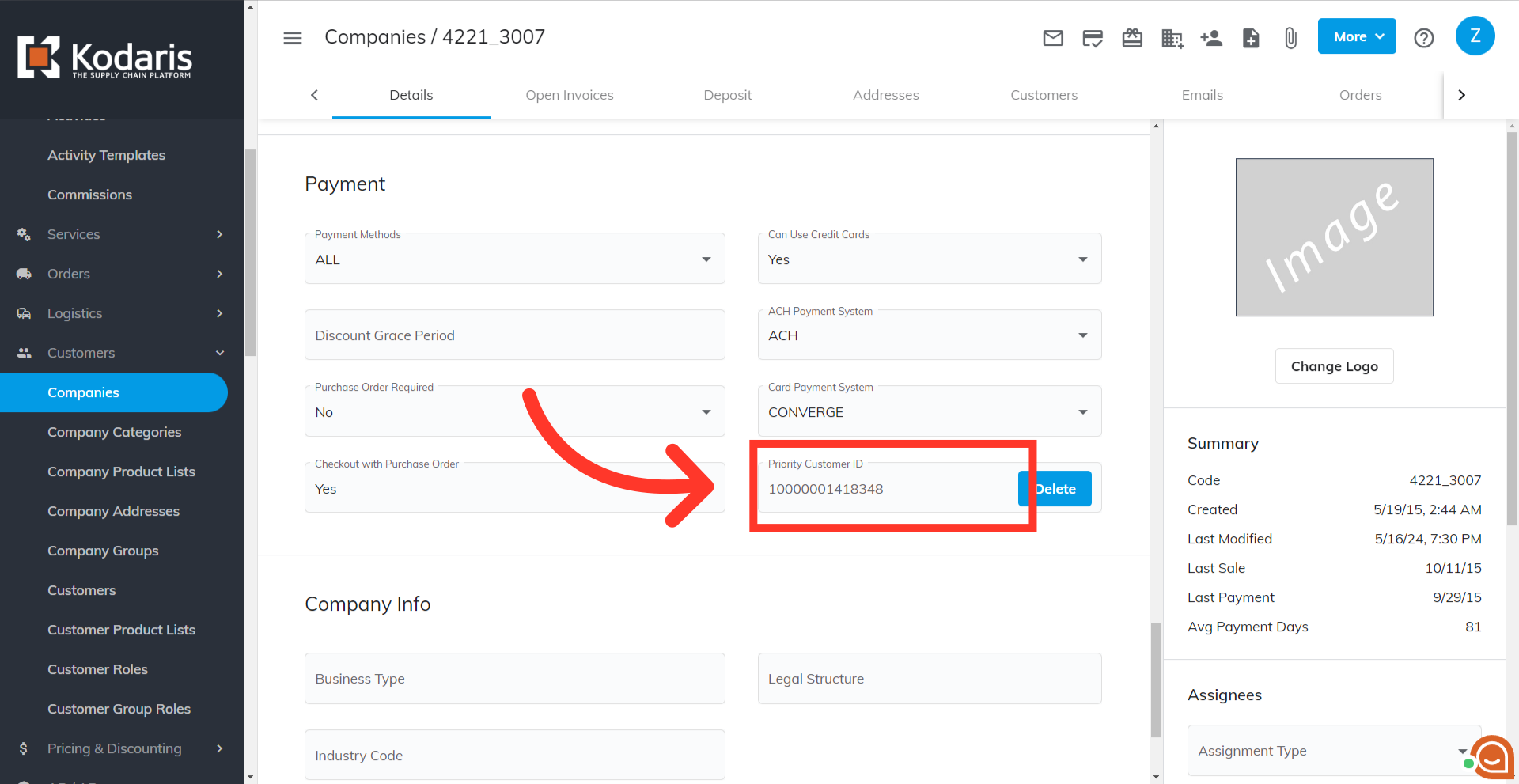If you would like to set up customers so they can use ACH for payments through Priority Payments on their account, navigate to "Companies" under the "Customers" section. In order to access "Companies" you will need to be set up either as an "administrator" or a "superuser", or have the appropriate roles: "companyView and companyEdit", or "crmCompanyView and crmCompanyEdit". Just a reminder, "crmCompanyView and crmCompanyEdit" access only allows employees to view companies that are assigned to them.
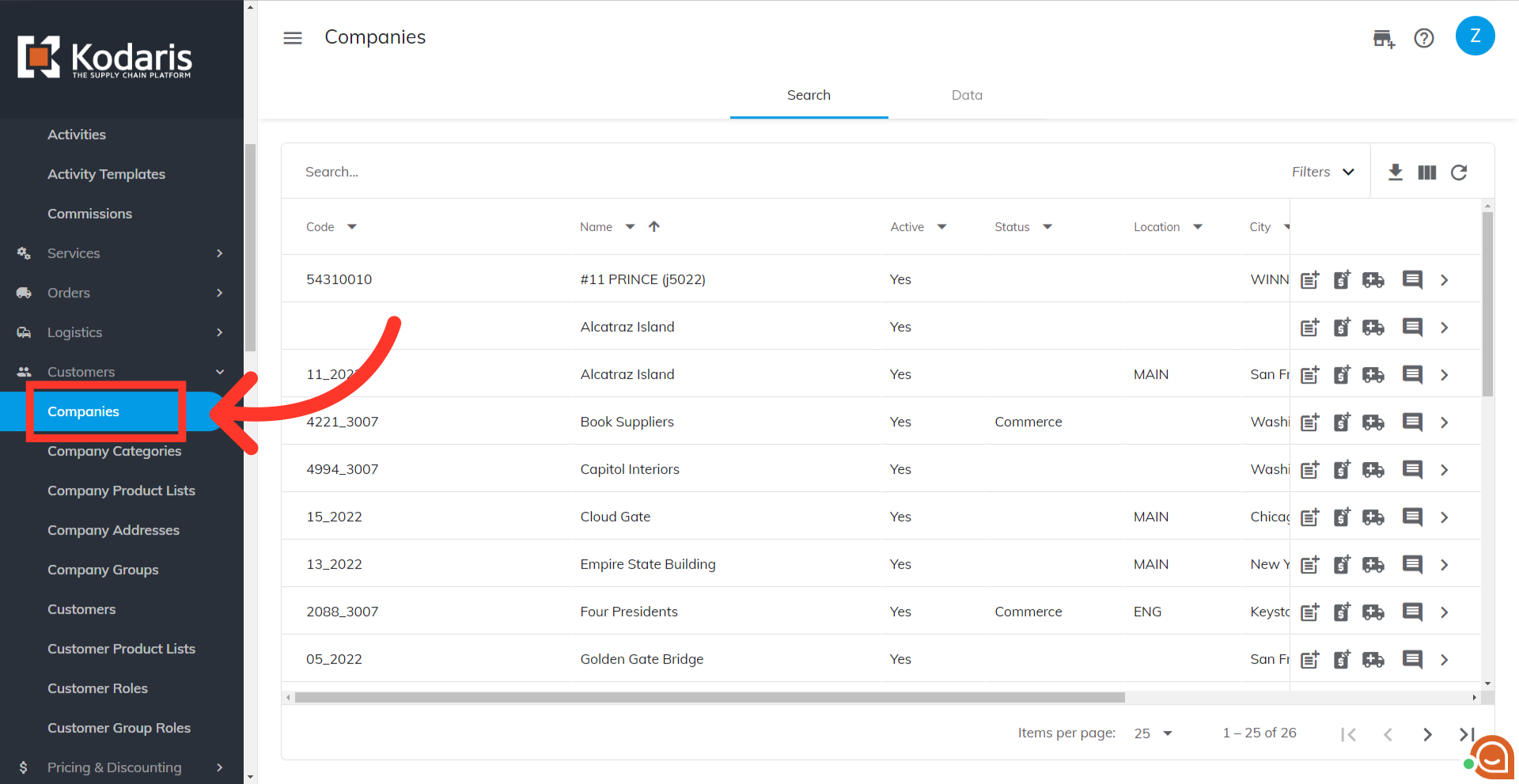
Find the company that you would like to set up, then click the more details icon.
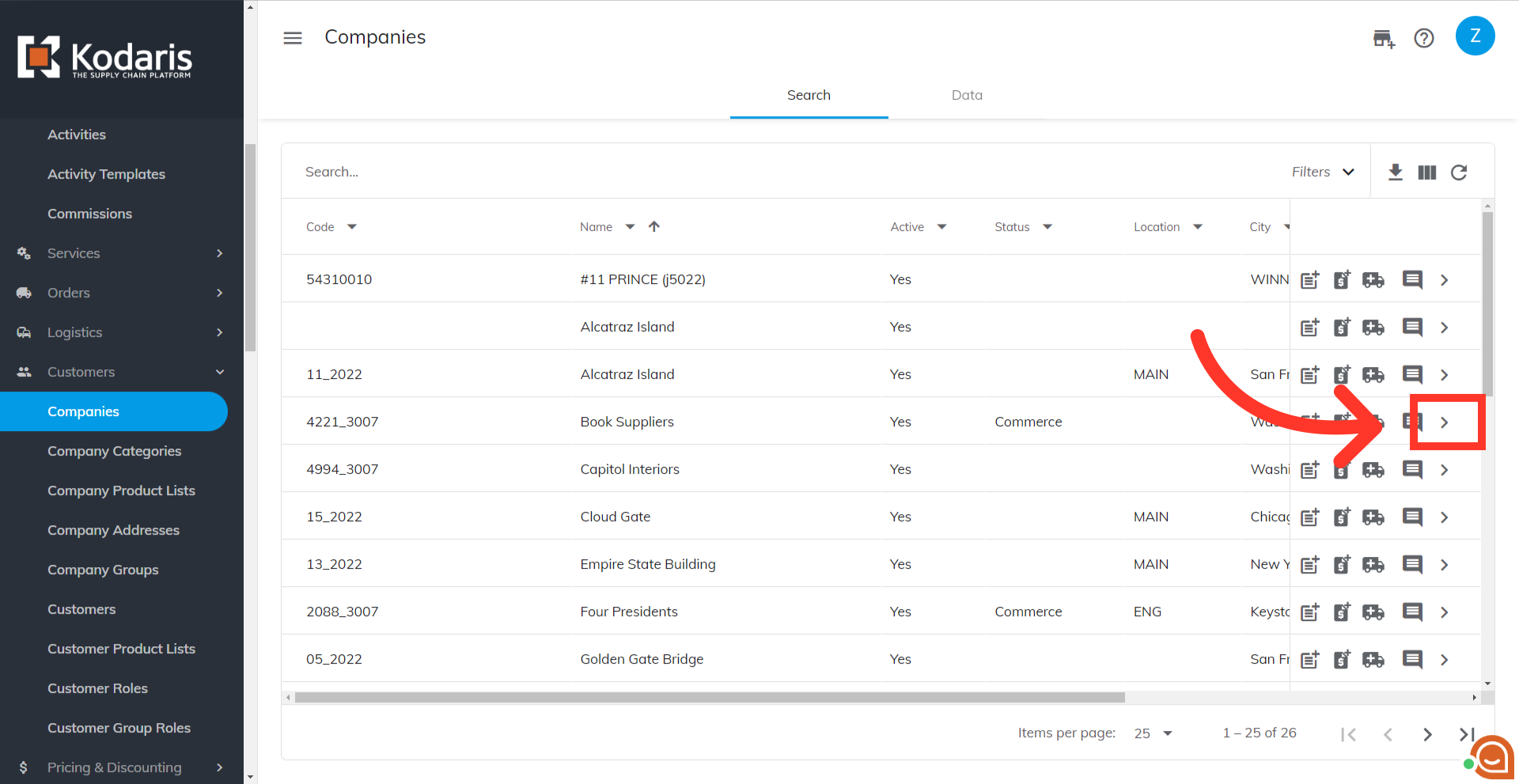
Scroll down to the "Payments" section and you'll find the "Priority Customer ID" field.
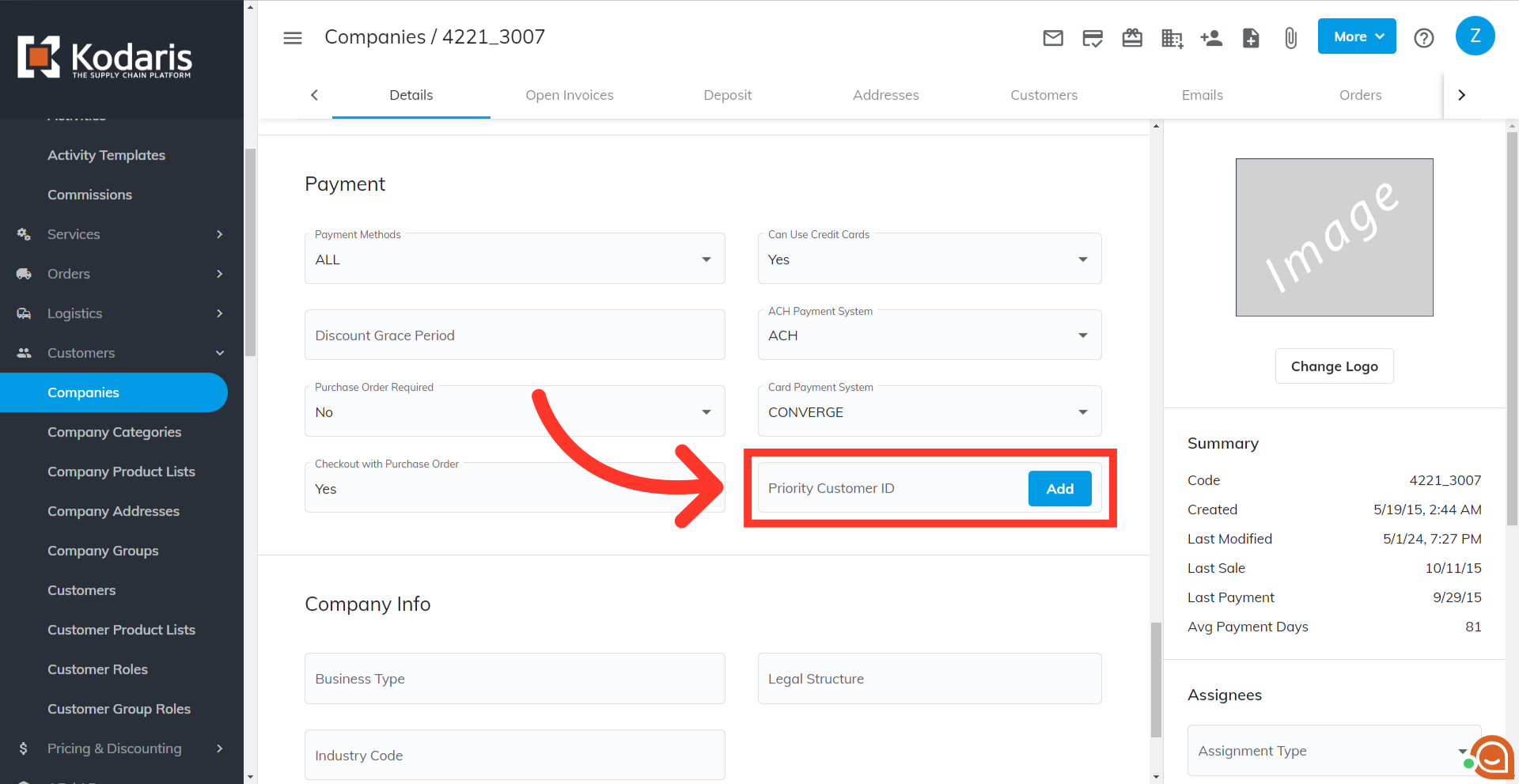
Click the "Add" button.
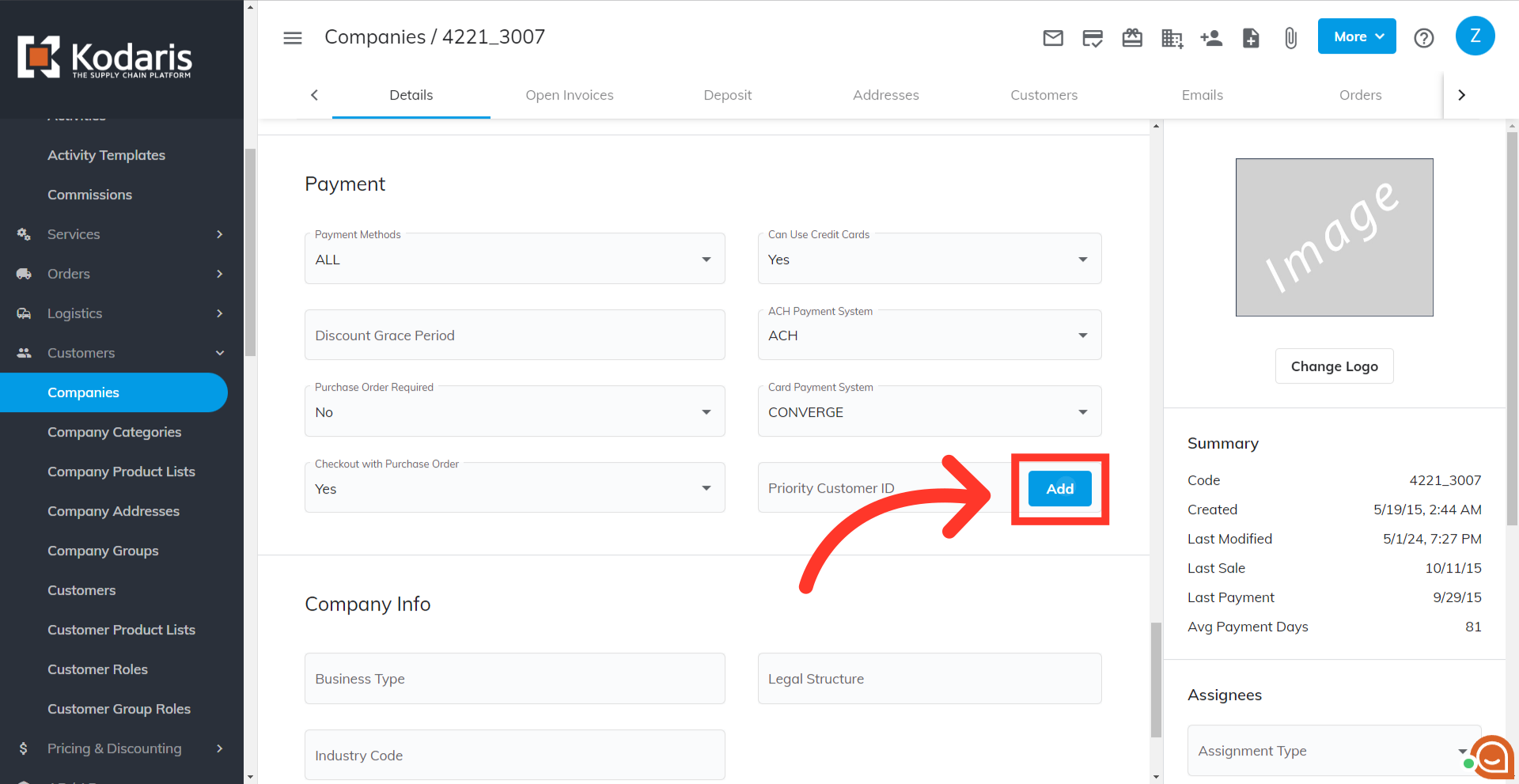
The Priority Customer ID will now be generated for this customer and will enable them to make payments on their account by ACH.