Through the Kodaris CMS, you can easily customize your website’s menus. You can add as many menus to your site as you’d like, as they can serve different purposes; however, some of the most common menu types across commerce websites are header and footer menus.
Menus are the main ways your customers will navigate your company’s website, which is why it’s crucial that they are optimized. Header menus are typically condensed and only contain the most-used or sought-after website pages, while footer menus often contain many website pages. Nonetheless, you can have as many menu items as you’d like within your header and footer. A few common menu items are product categories, “About Us” and “Careers” pages, a “Locations” page, a blog, and a “Contact Us” page.
Here is an example of the placement of a website’s header menu:

Here is an example of the placement of a website’s footer menu:
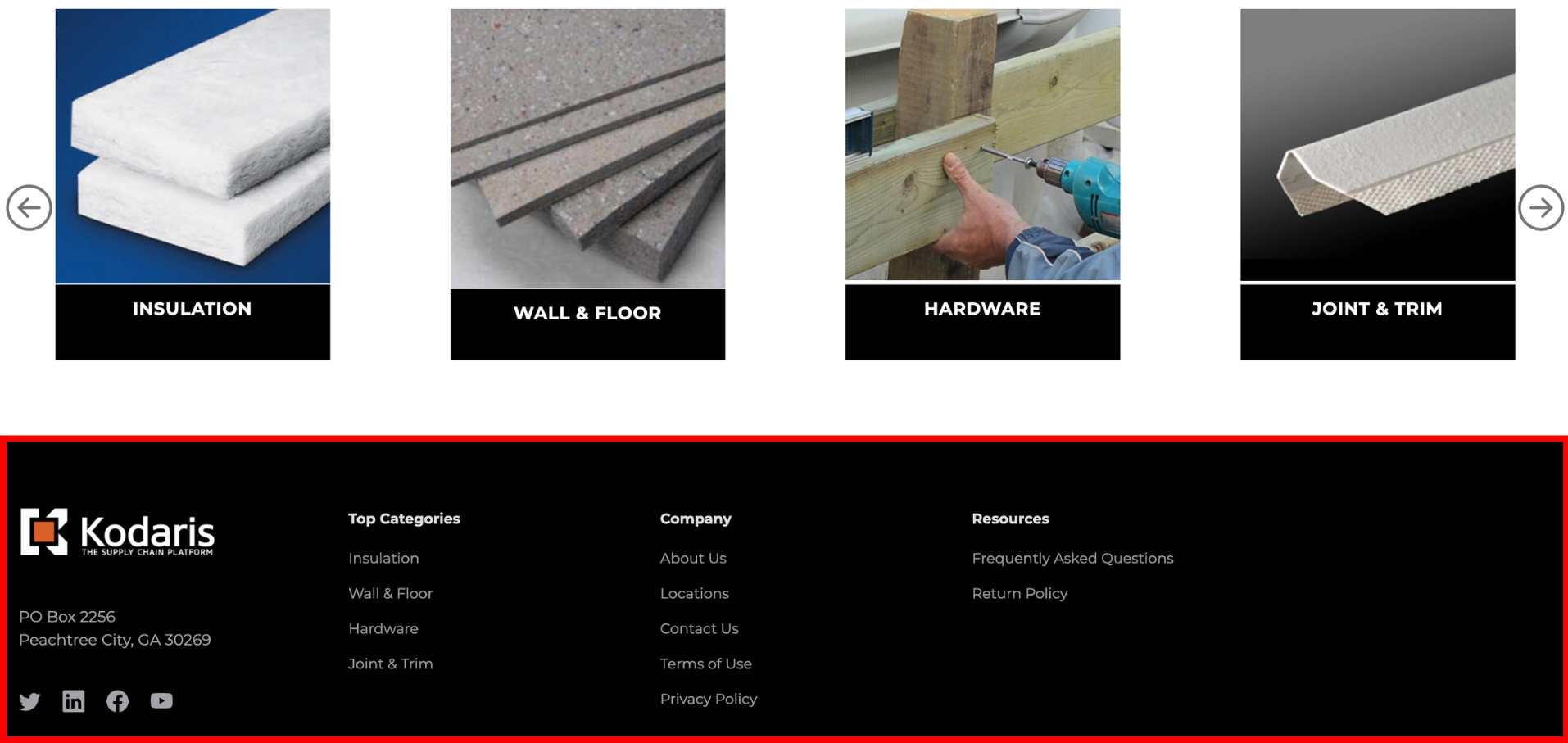
Each header and footer menu is completely customizable and editable. You can change the titles of the top level pages and the subpages on a menu, as well as the URLs that are linked to each title.

The order of the menu is also changeable and can be edited by simply clicking and dragging the menu items or by clicking on the arrows to the right of the menu titles.
