The Kodaris CMS offers a Page Tree that is a view of all the pages on your website. The pages are listed alphabetically and hierarchically, indicating whether pages are Parent or Child pages.
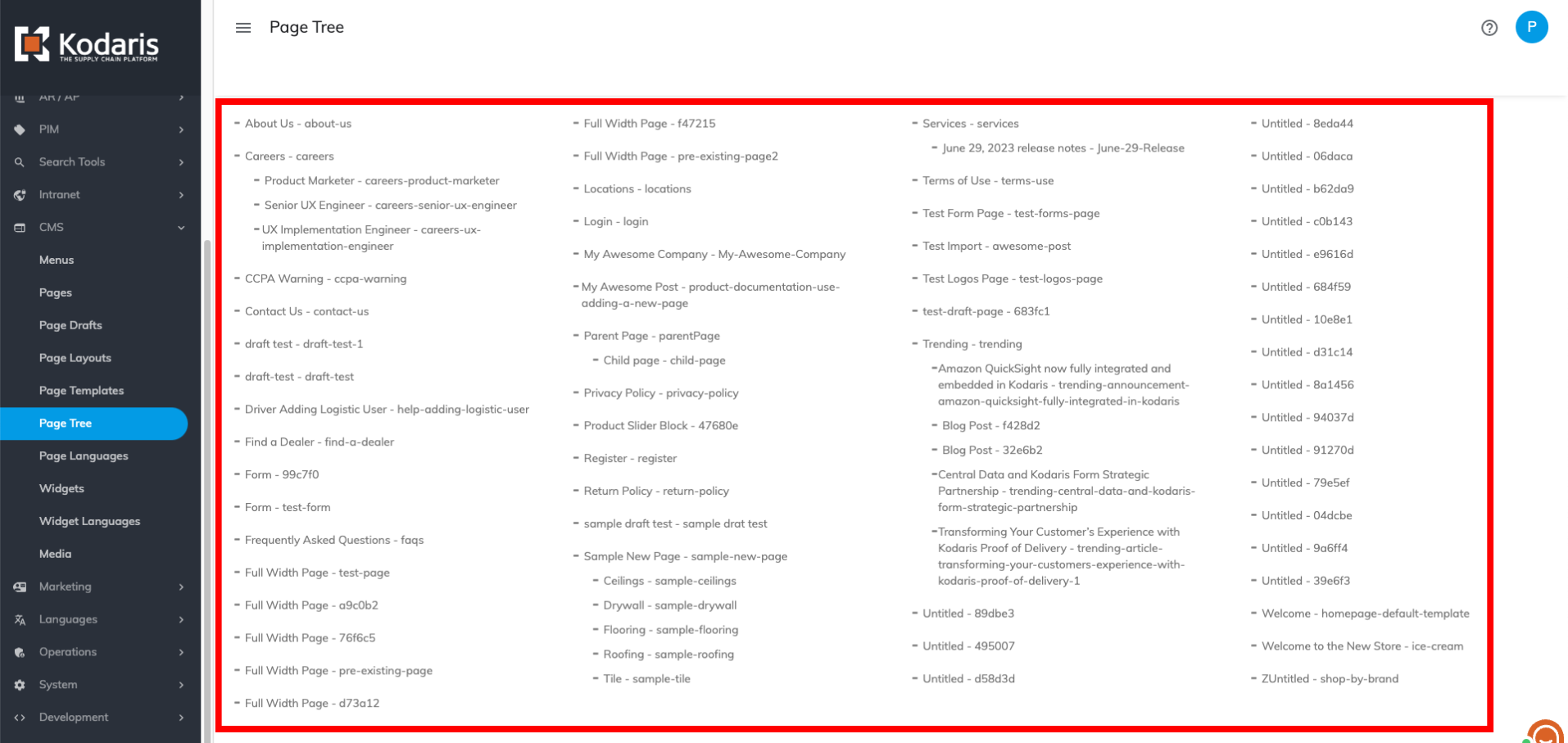
The purpose of the Page Tree is so you have an overview of all the content that’s on your website. It can even act as an interactive table of contents. You can click on any page on the Page Tree, and it will navigate you to that specific page’s general information.

Once on the general information page, you can do things like preview the page on your website, edit the page, mark it as active or inactive, and more. Refer to our documentation on CMS Pages for more information.
