To enable Schedule Pay globally, navigate to "System" in the Operations Portal.

Click "Settings". To access and edit settings, you will need to be set up either as an “administrator” or a “superuser”, or have the following roles: “settingEdit” and “settingView”.

Turning on this feature requires two settings. Let's enable the first one. Enter "openInvoiceScheduledPaymentsEnabled" in the search field.
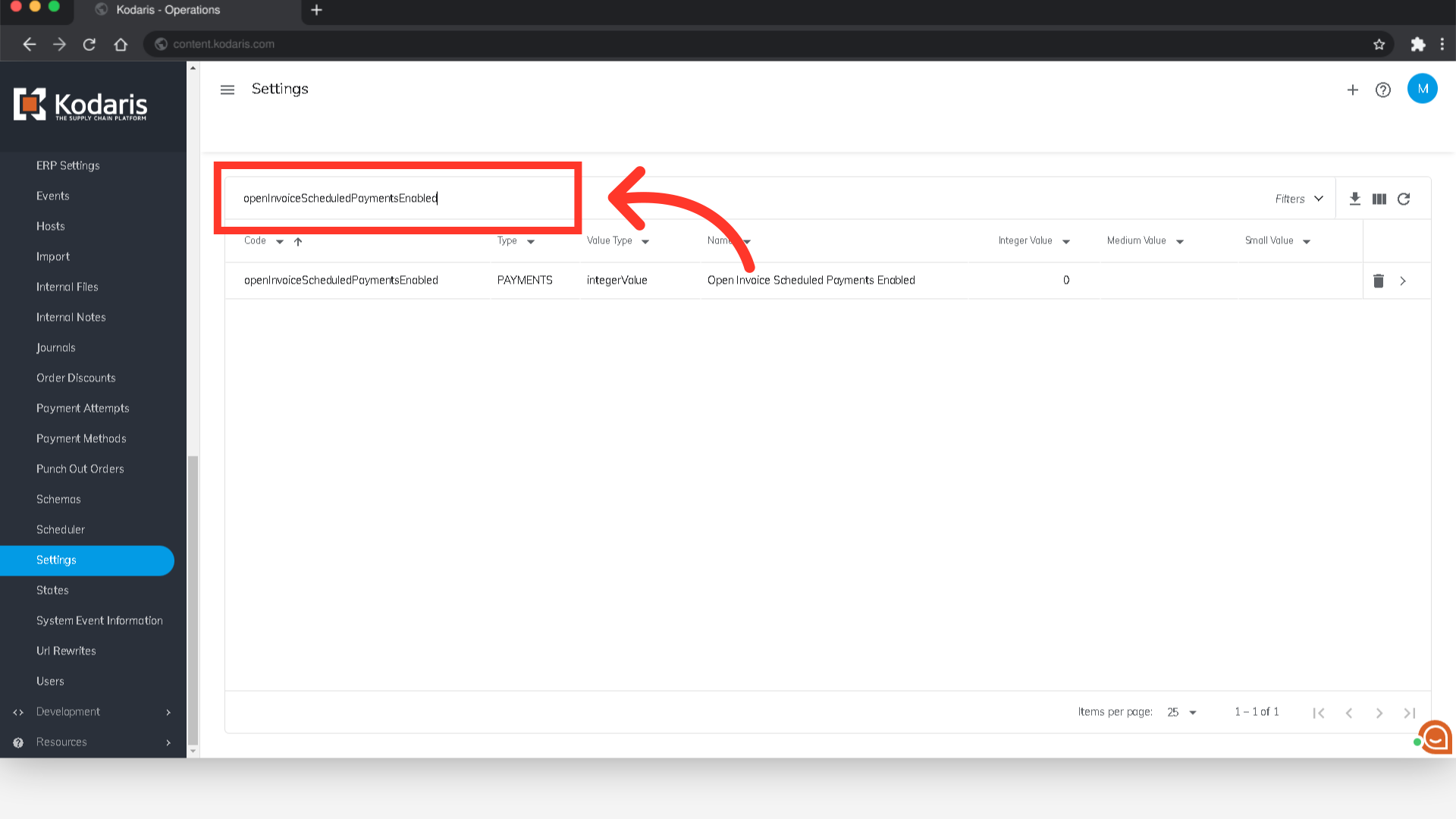
Click on its more details icon.

Enter "1" in the "Value" field. This makes the scheduled payments feature available to customers in the Customer Portal.

Click "Save" to apply the changes.

Now, let's turn on the other one. Go back to settings and search for "jobPayScheduledPayments".
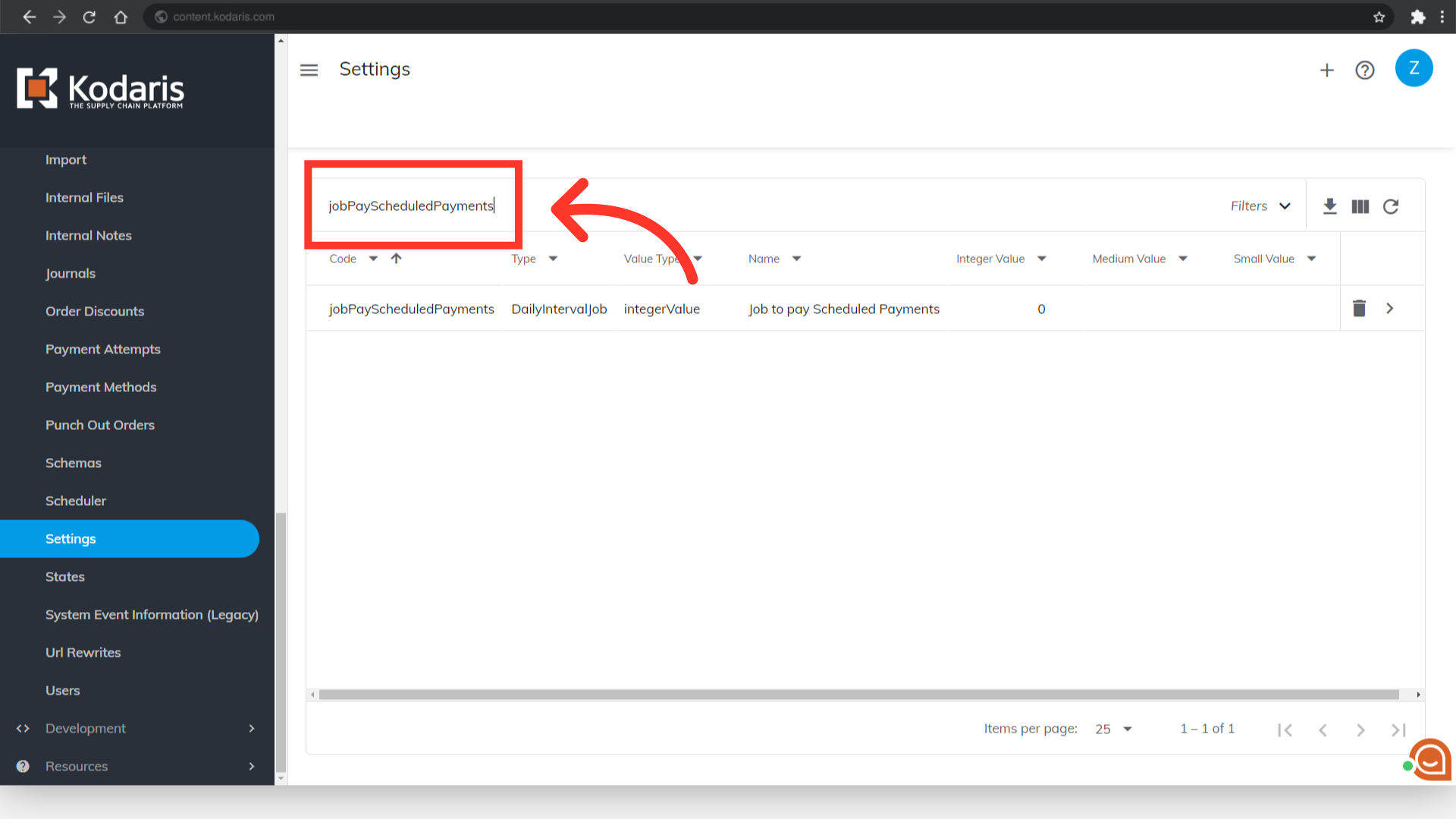
Click on its more details icon.

Enter "1" in the Value field. This runs as part of the Daily Job to initiate the scheduled payments on their scheduled date.
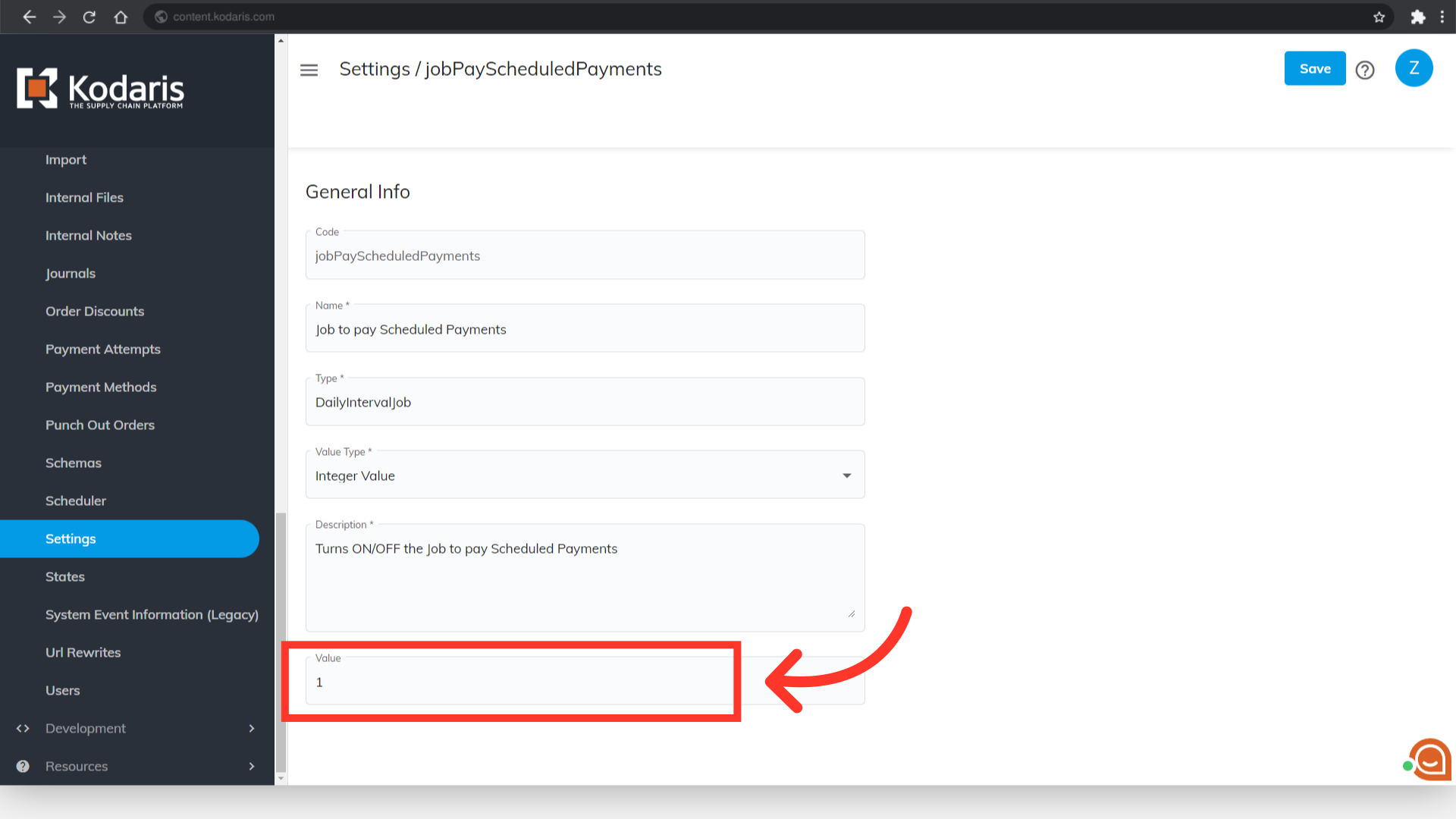
Finalize by clicking on "Save".
