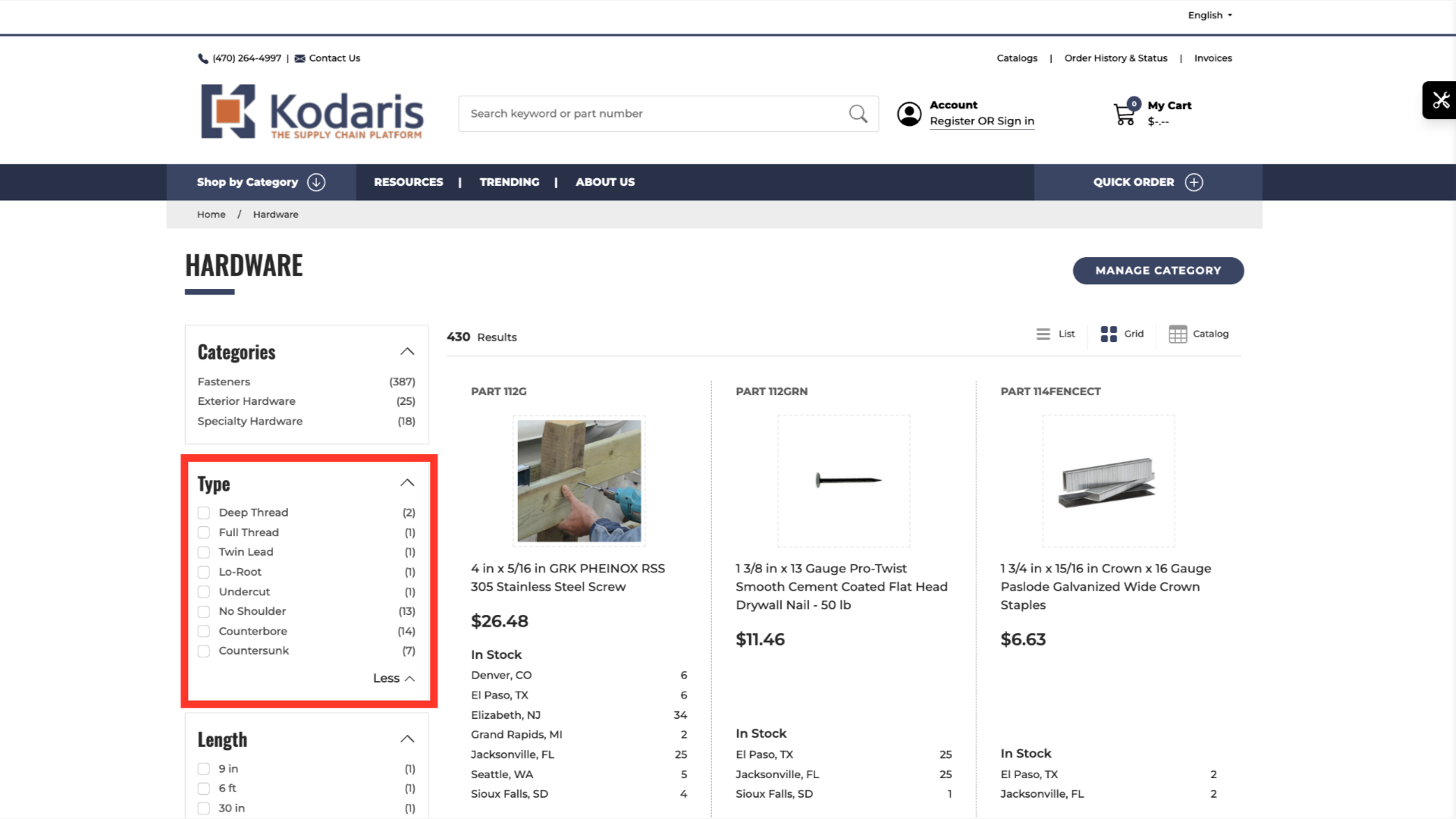Depending on how you would like your customers to find products, you will want to arrange your attributes in a specific way on the commerce website. By default, attributes are programmed to display by count. You also have the option to order your attributes alphabetically by name or by category order. In this documentation, we will learn how to order attributes by category order, which enables you to be very precise with your attribute order.

Navigate to "PIM" in the operations portal.

Click "Filter Categories". In order to access and update “Filter Categories” and “Attributes” you will need to be set up either as an “administrator” or a “superuser”, or have the roles of: “facetGroupView” and “facetGroupEdit”.

Use the search field or column filters to find the filter category you would like to configure, or choose a filter category on the screen. For this example, we would like to order the attributes that belong to the "Type" filter category.

To configure the attribute order for this filter category, you will want to update the setting in the "Order Values By" column.

Click into the "Order Values By" field for the filter category of "Type", and select "categoryOrder" to configure the attribute order. Note: Once you have configured filter categories with this setting, you will need to update the attribute order with a numerical value in order for the updates to be reflected on the commerce site.
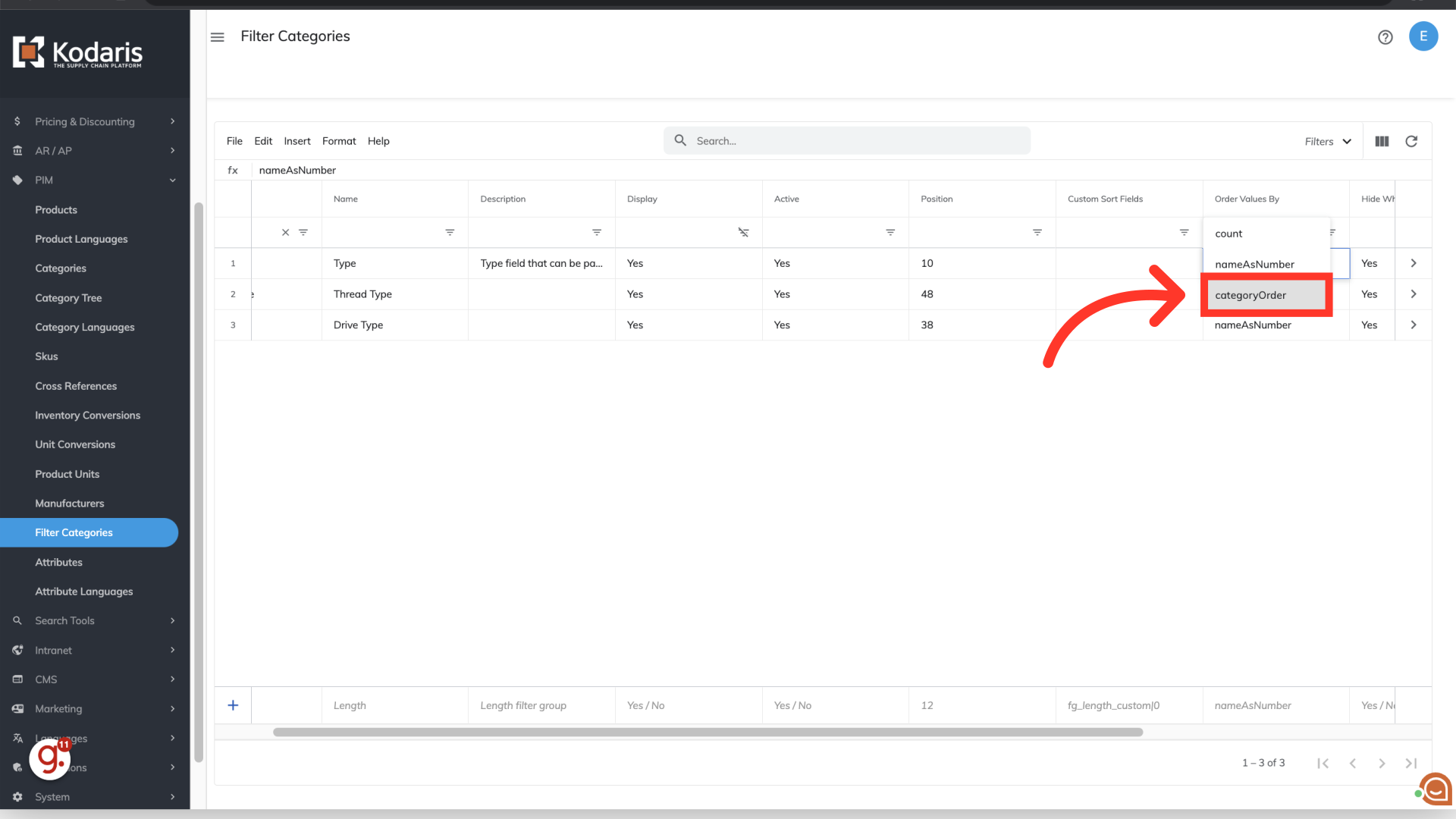
Once you have configured your filter category and have also updated the attribute order as desired, you can view the updates on your commerce site. In this example, the "Type" attributes are now custom ordered.