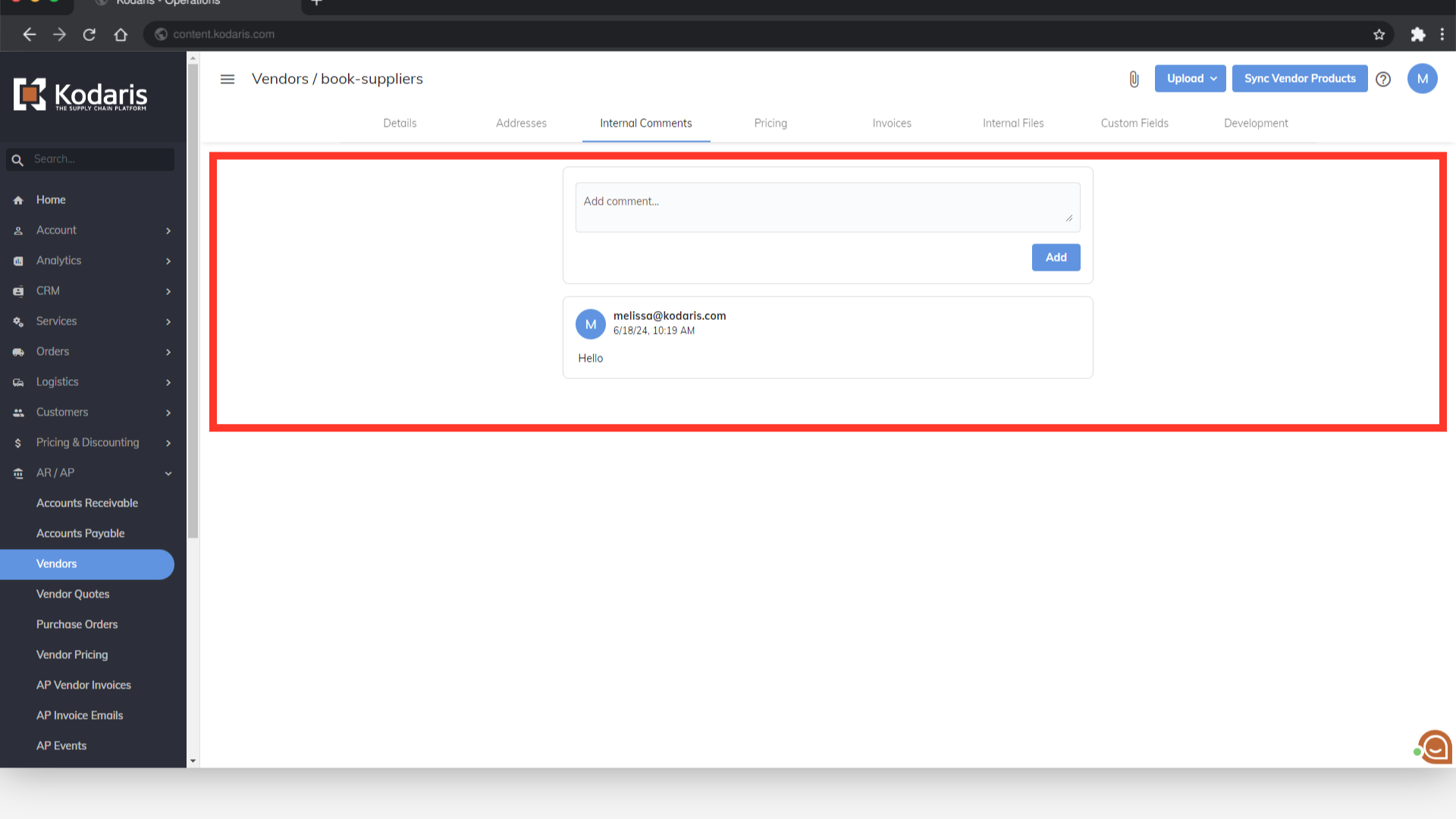To view and leave internal comments on "Vendors", click on the "AR/AP" section in the Operations Portal.
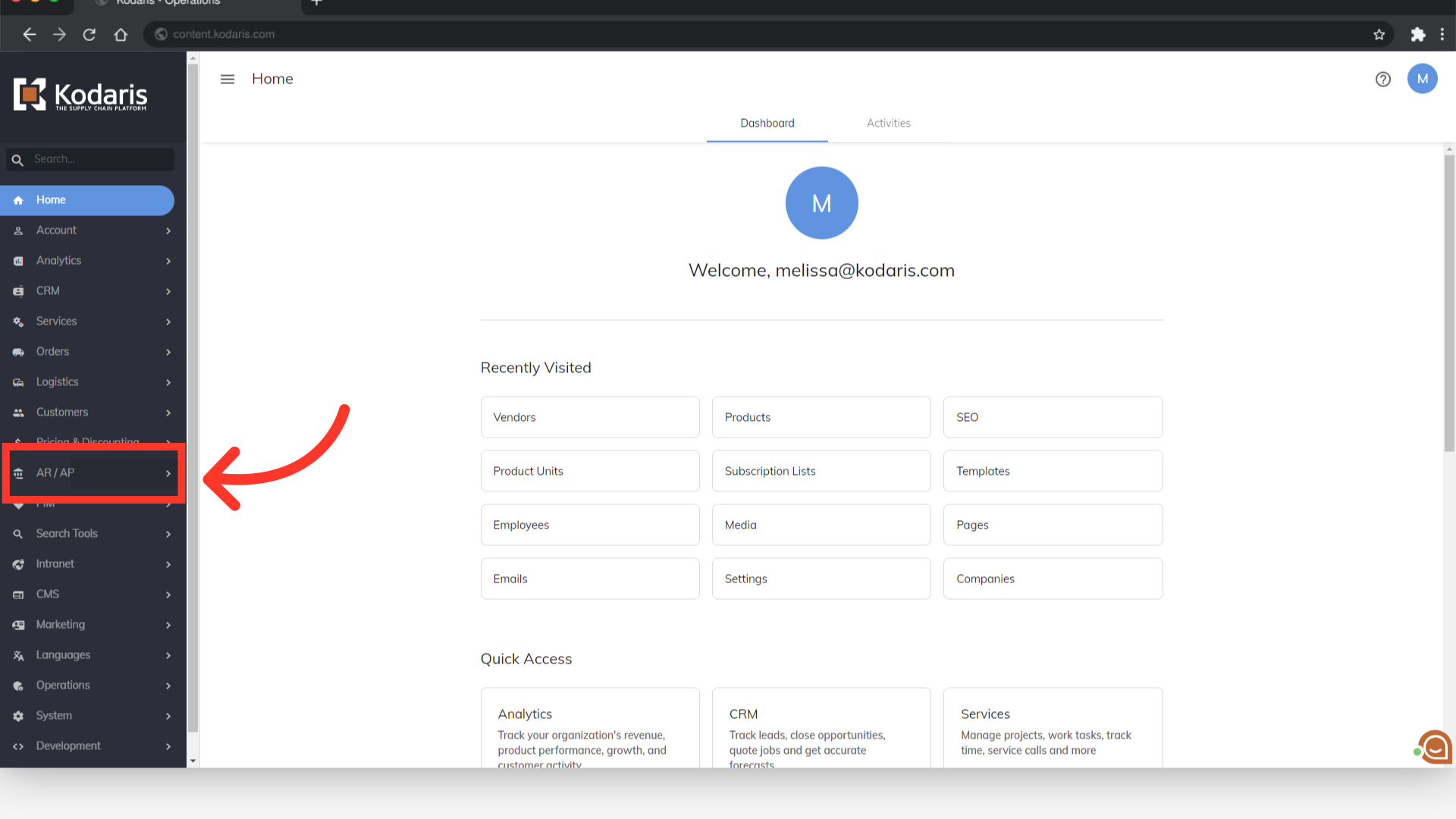
Then, click the "Vendors". In order to access and update "Vendors" you will need to be set up as an "administrator" or "superuser", or have the permissions of "vendorView" and "vendorEdit".

Click the more details icon on a vendor that you would like to view.

Click the "Internal Comments" tab at the top.
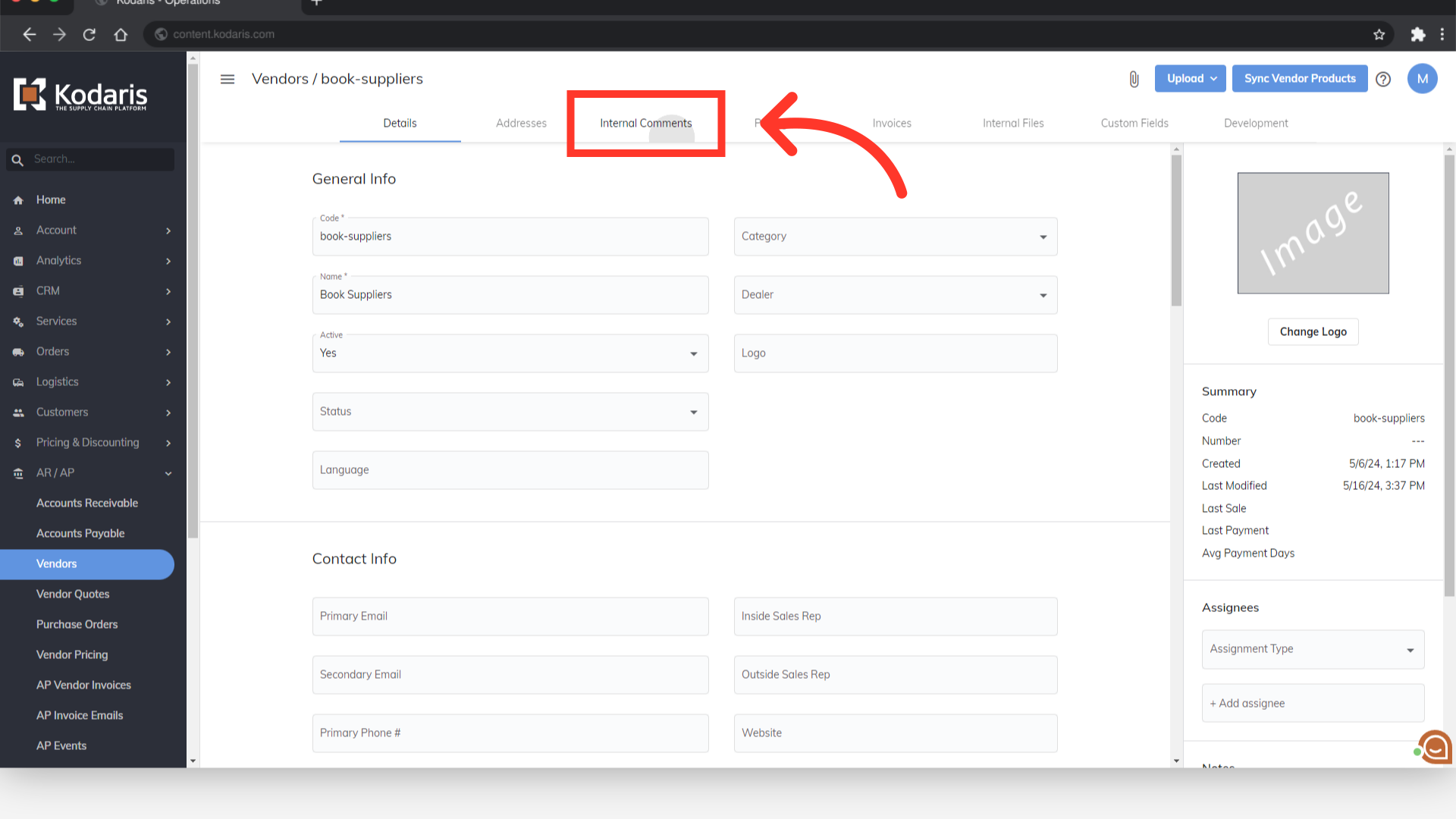
Click into the field and type to add a comment.

Then, click the "Add" button to save the comment.

Each new comment will appear on this page. This comment is only viewable internally.