Locate your company from the list. You can swipe up and down to navigate the list. You can also use the "Search" bar to search for your company name. Once you've found the company name, select it.
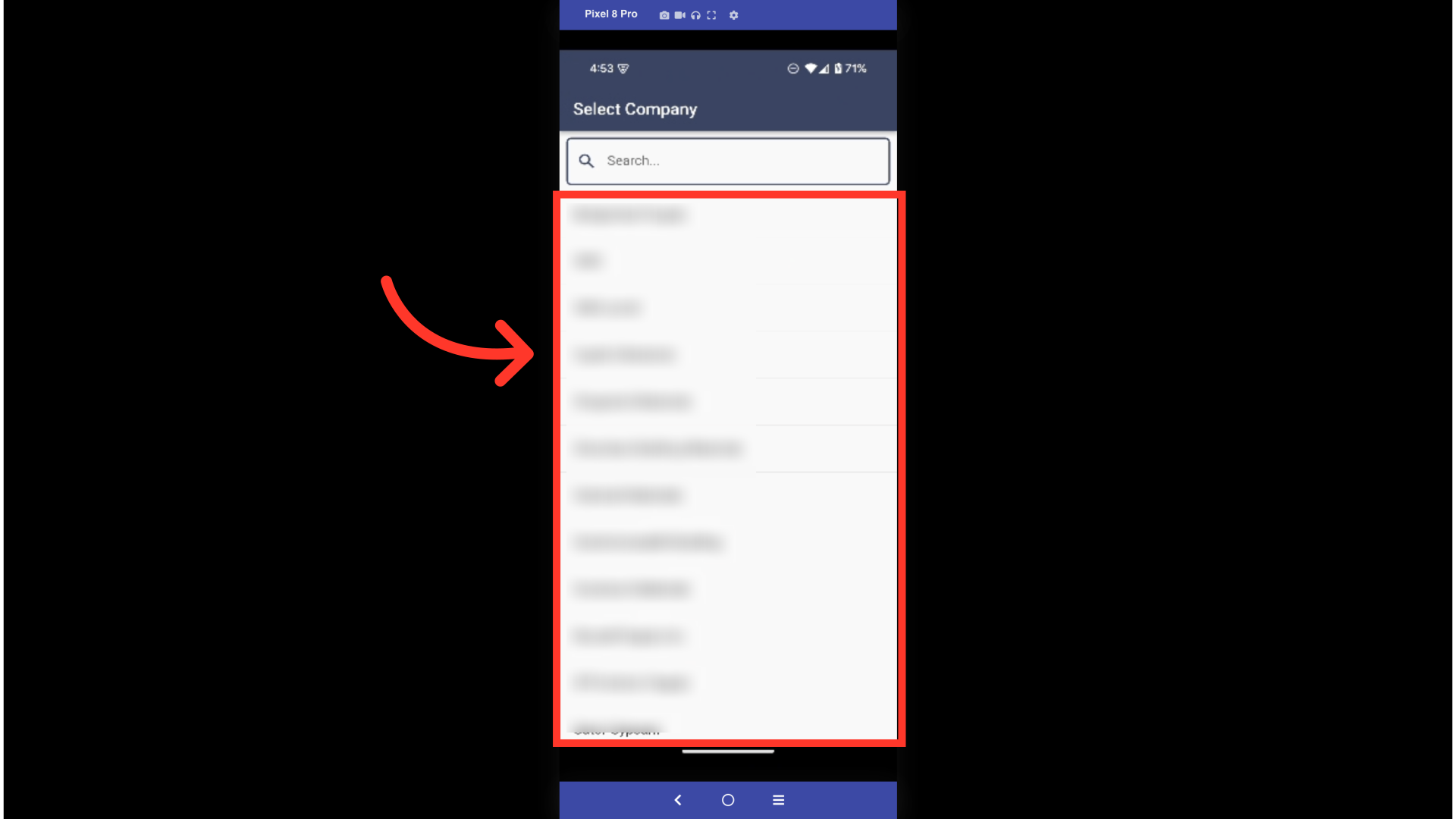
If you do not see your company name on the list, swipe up to access the bottom of the list and tap on "Other..."

To log in to the Driver Delivery App, open the app and tap on the "Get Started" button.
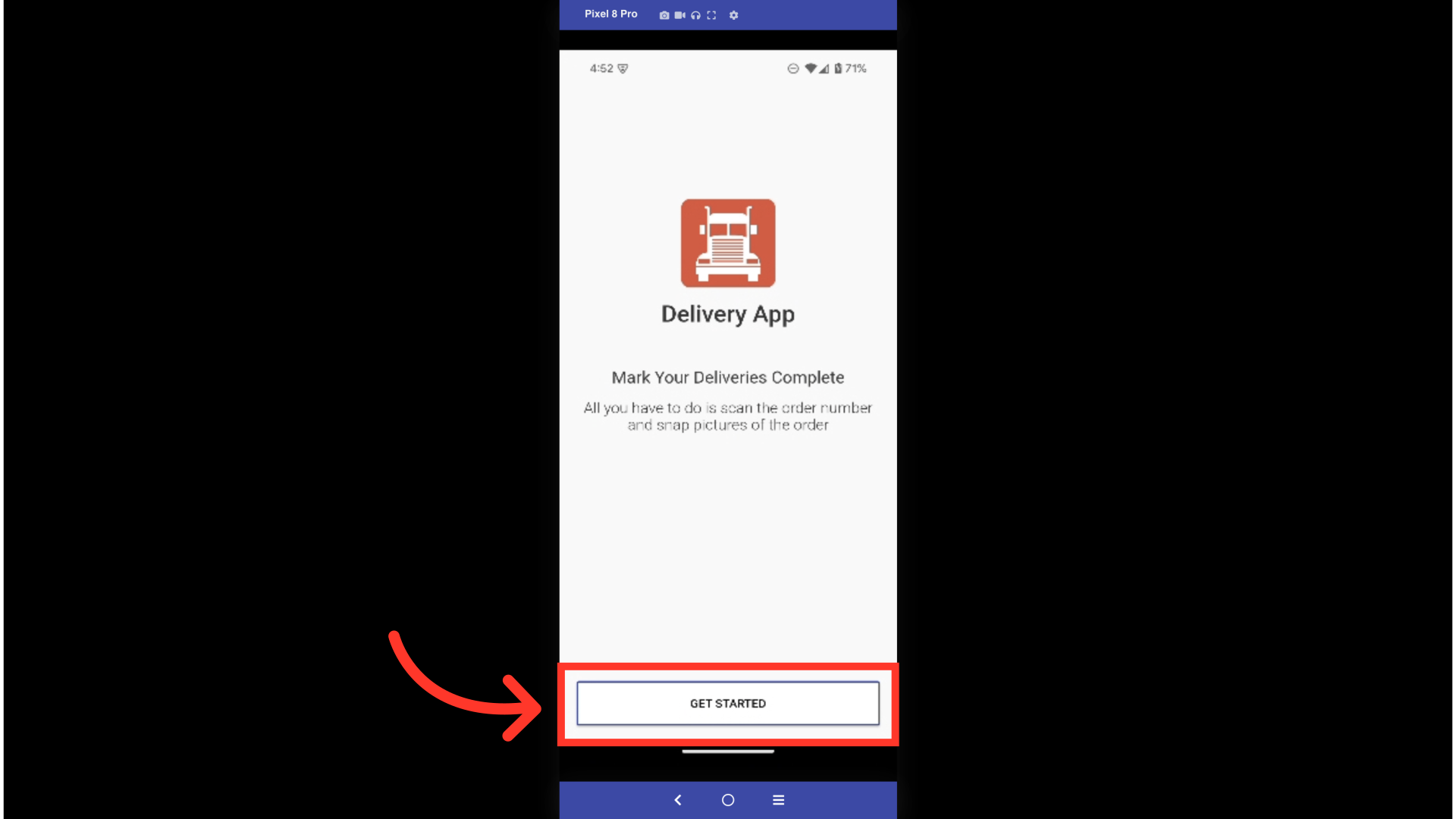
Use your device's keyboard to type your company's URL. Tap on the text box and type in your company's URL.
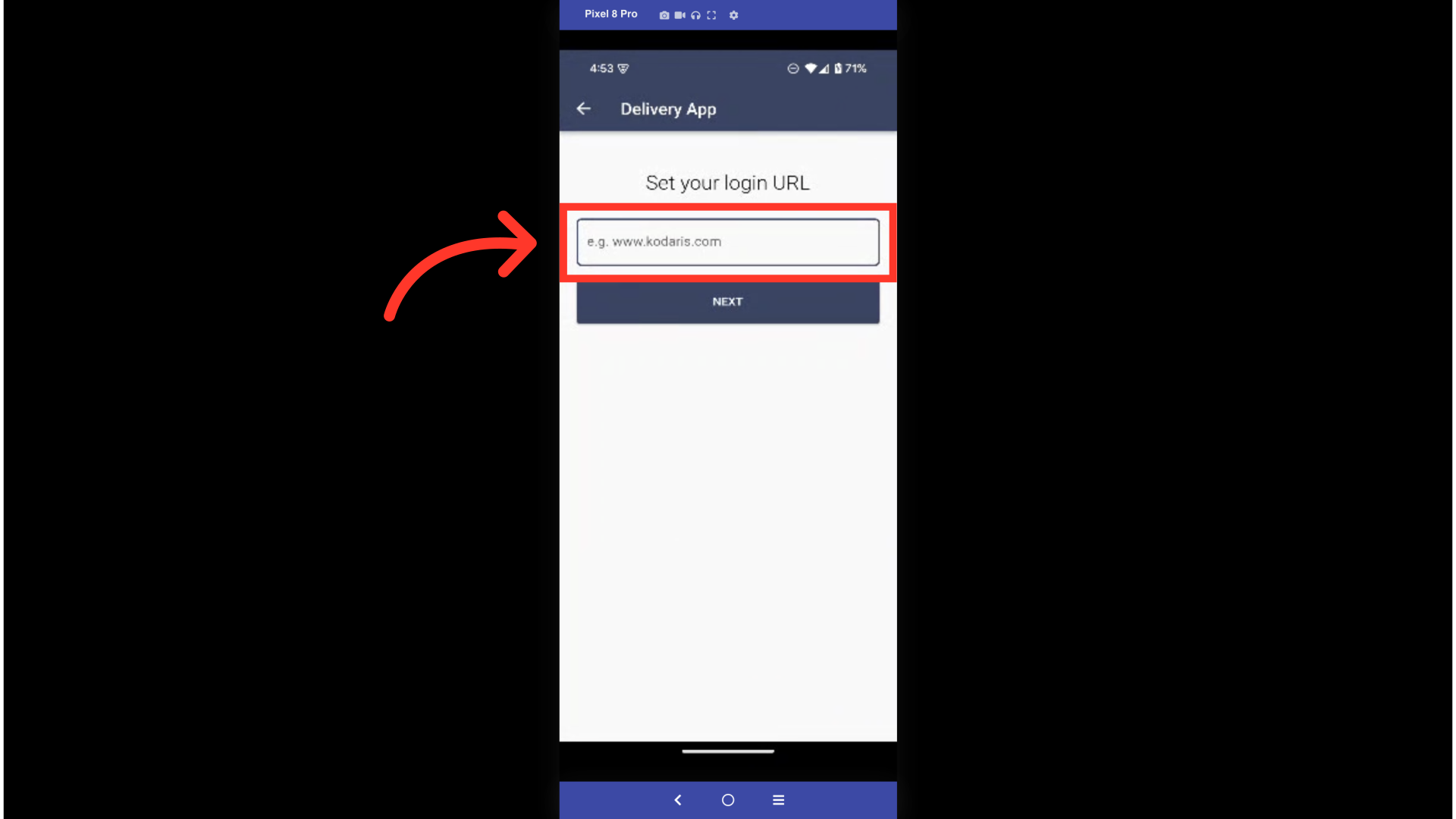
When finished typing the URL, tap on the "Next" button.
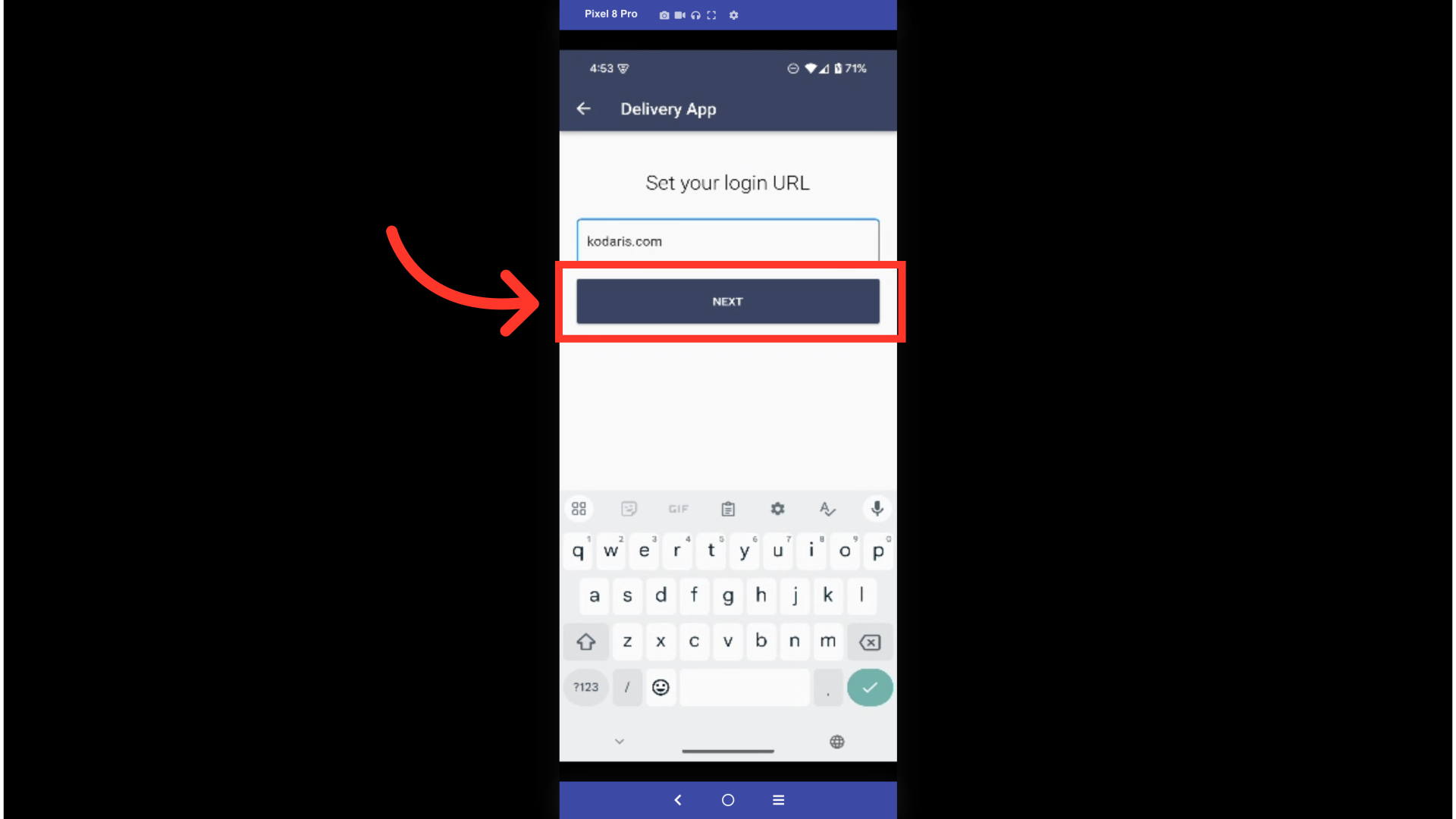
Whether you selected your company or selected "Other" from the company list, you will be brought to the login screen. Fill in your login credentials.

You can now tap on the "Login" button to log in to your account.
