Navigate to the "CRM" section in the Operations Portal.

Then, click "Companies".

To search for the company, you can browse the list of companies or enter the company name or company code in the "Search" field.

Click on the more details icon to go to the company's details screen.
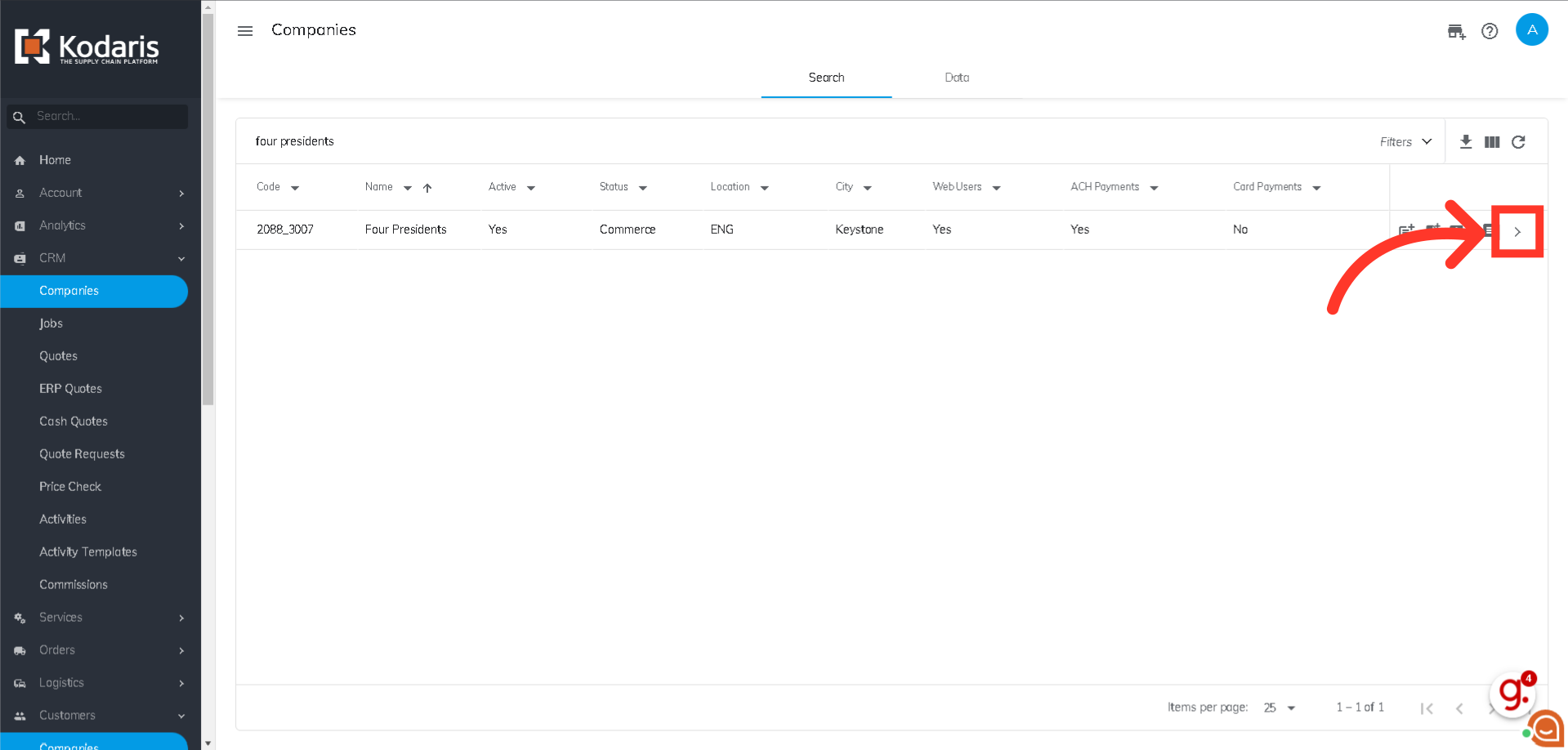
Scroll down until you see the Payment section. Then, click on the "Card Payment System" dropdown.

Select the payment provider that you have your integration set up with.

Once configured, the Credit Card payment option is now enabled for this customer.
