To change the default view for categories on your commerce site, first make sure you are logged into the operations portal. Then on your commerce site, select any category you want to update the default view. For this example we will be updating the "Insulation" category.

Here on the category page, click on the "MANAGE CATEGORY" button.
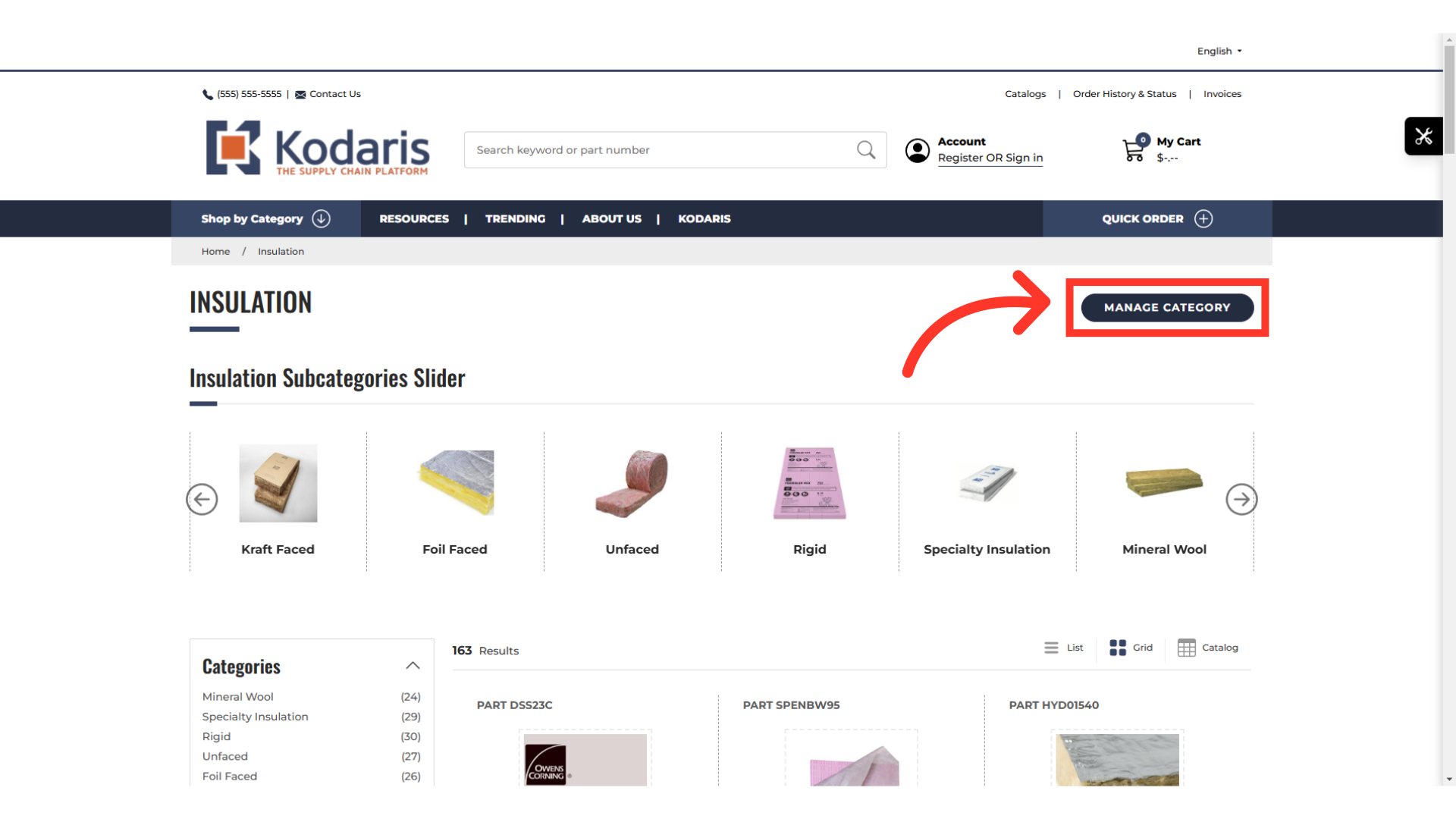
In the General section, you will find the "Default View" dropdown. Click to view the options.
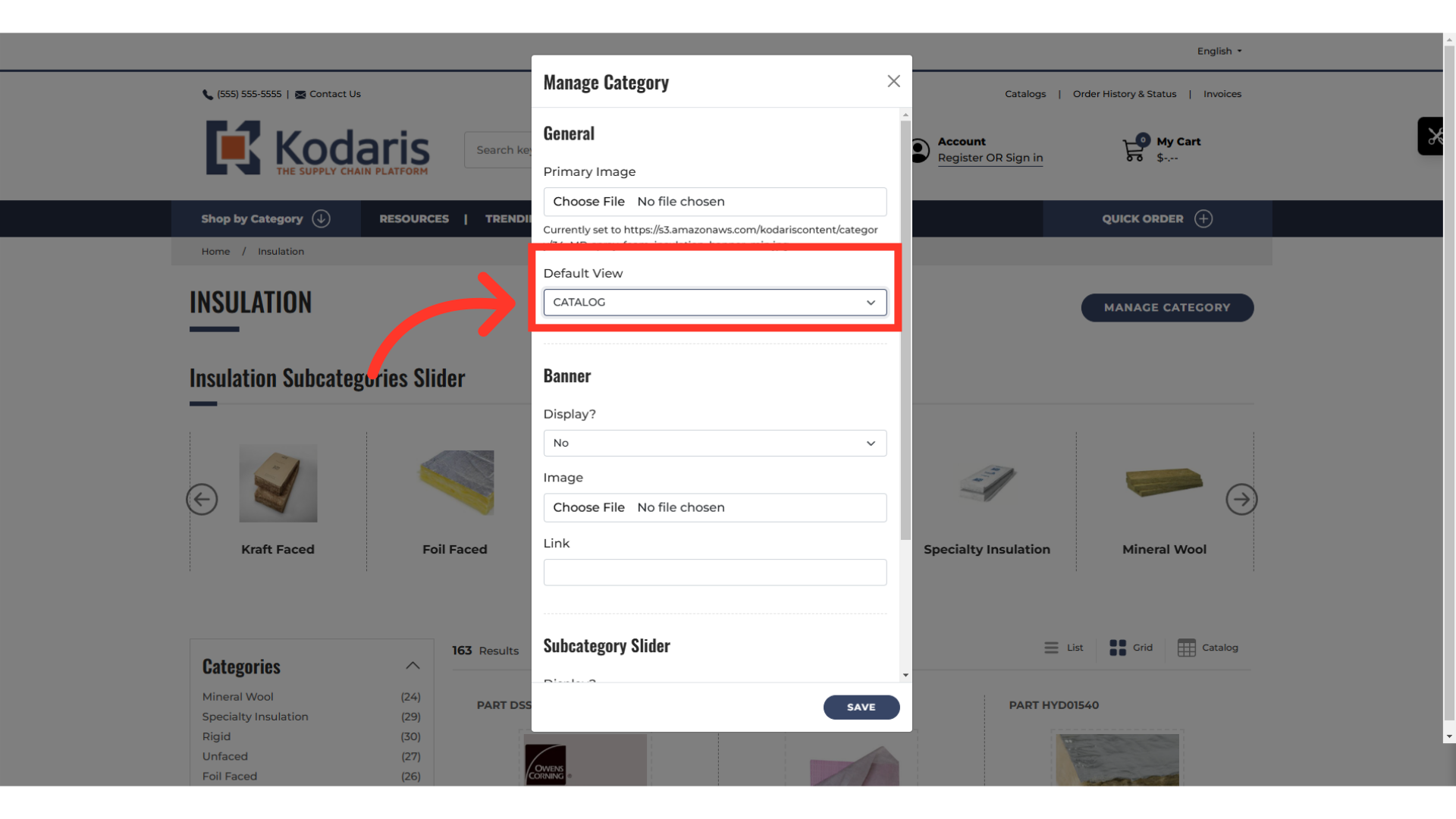
Choose the desired view from the options. For this example, we chose "CATALOG" as the default view.
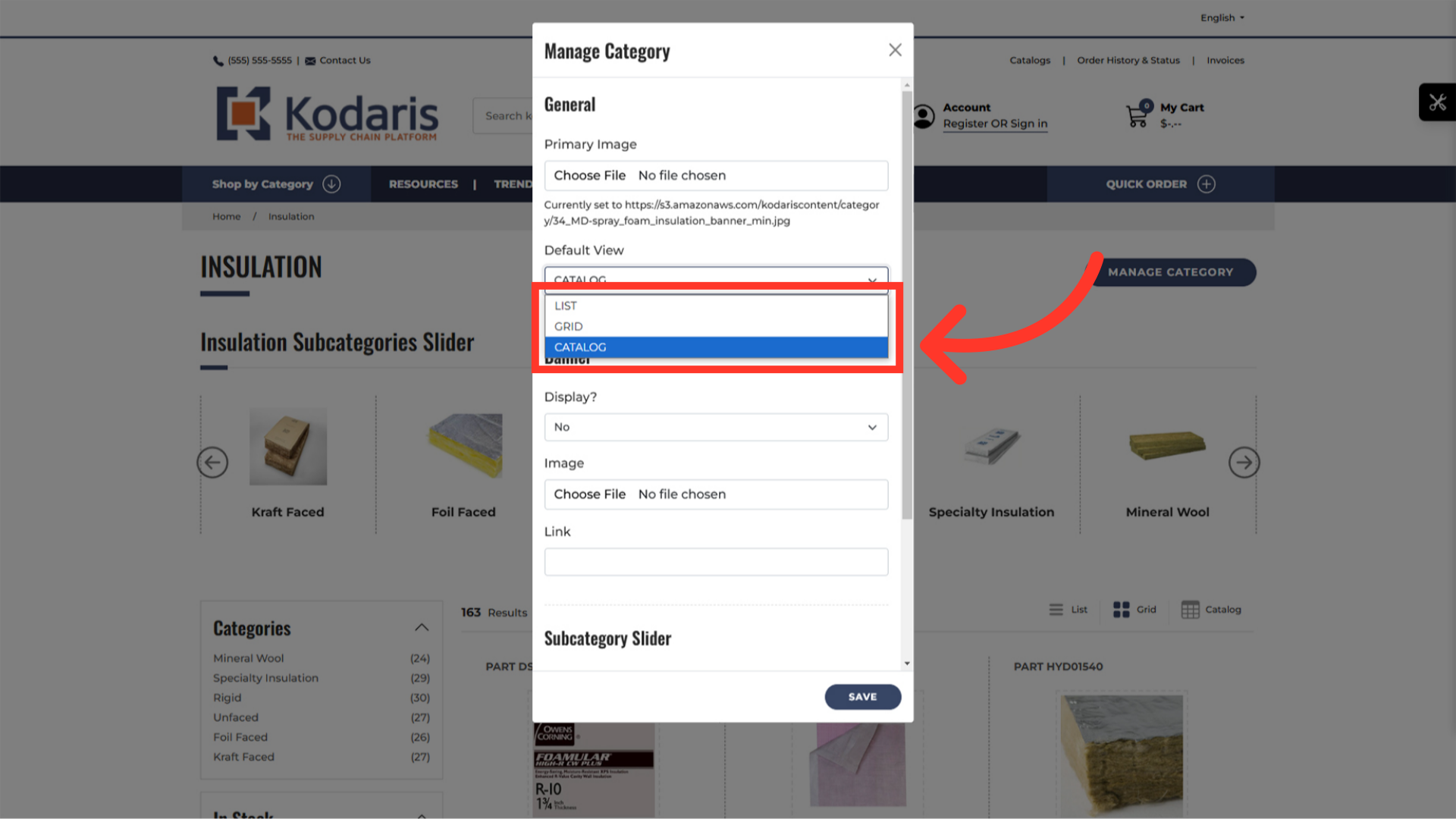
Then, click the "Save" button to apply the changes.

The page will automatically reload with the default view you selected. You can change the default view so that all category pages match or they can be different per category. This ability will allow you to provide customized experiences per page for your customers, enhancing your commerce site's ease of use.
