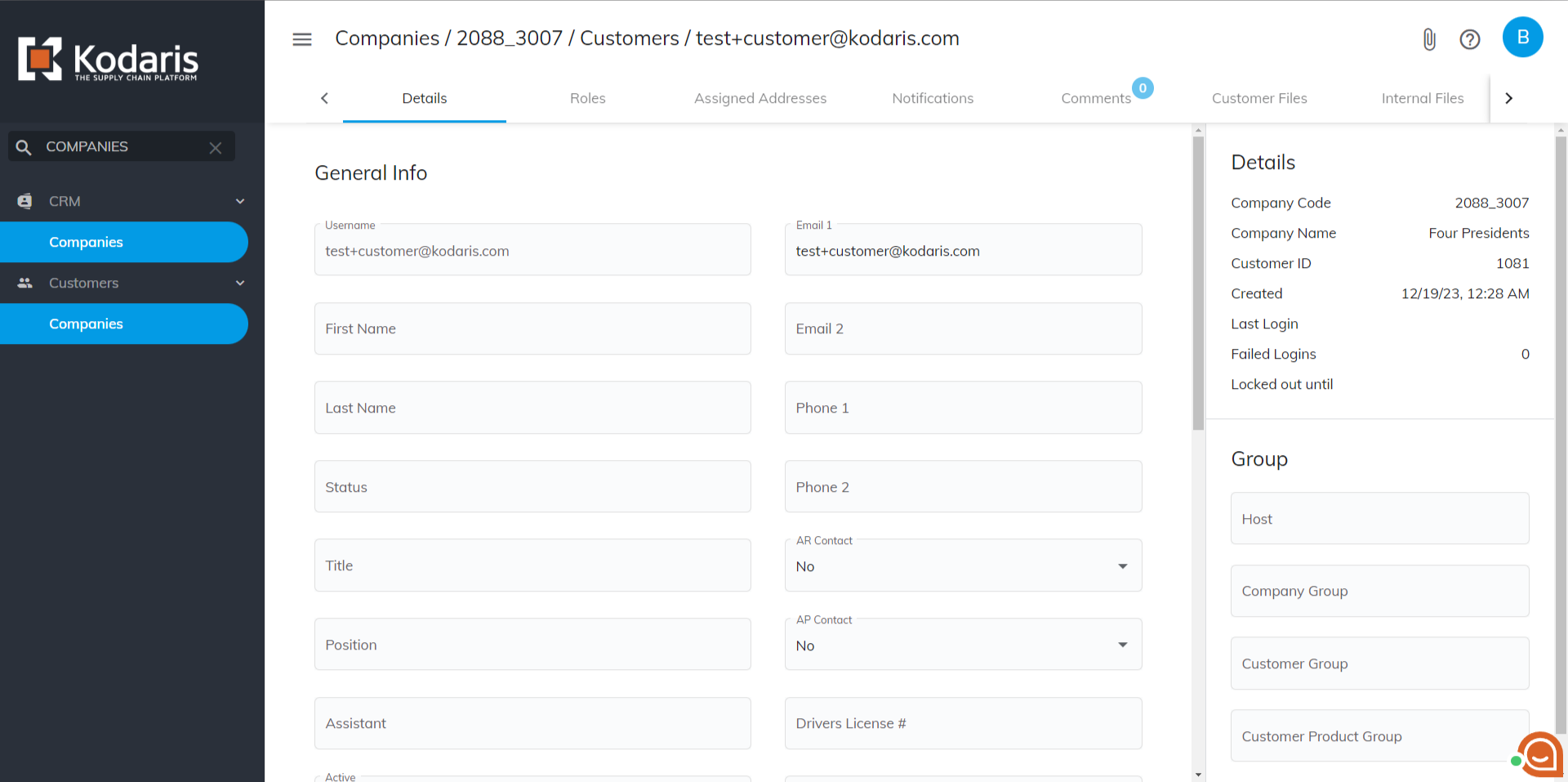Click "Companies". This will be under the CRM or Customers section.

or you can utilize the search field.

Enter "Companies" in the field.

Go to the company's details screen.

Click the "Add Customer" icon.
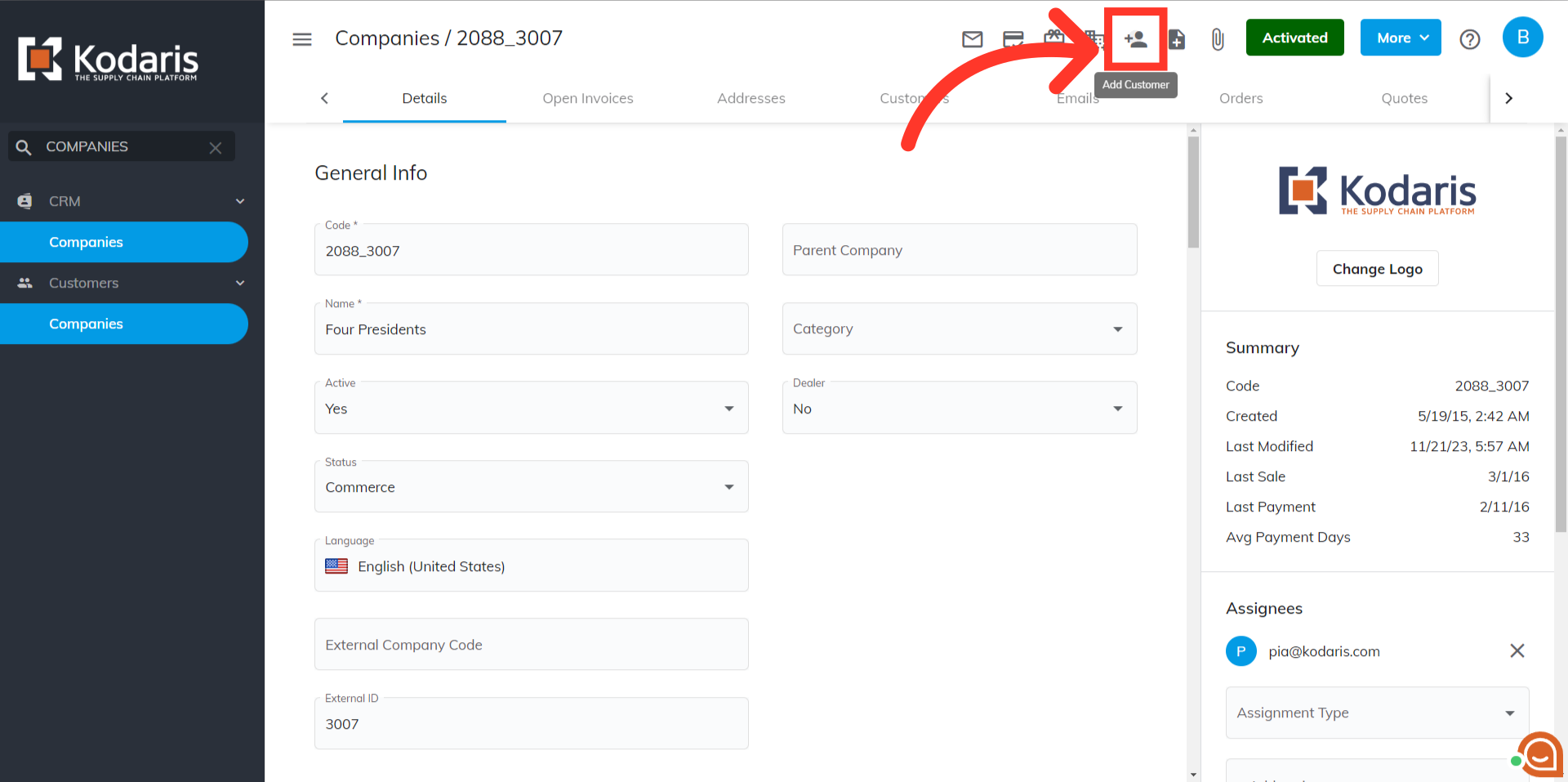
"Add Customer" dialog box should appear.

Type in the customer's email address as their username.

Click the "Add" button.

An error should appear if the customer already exists.
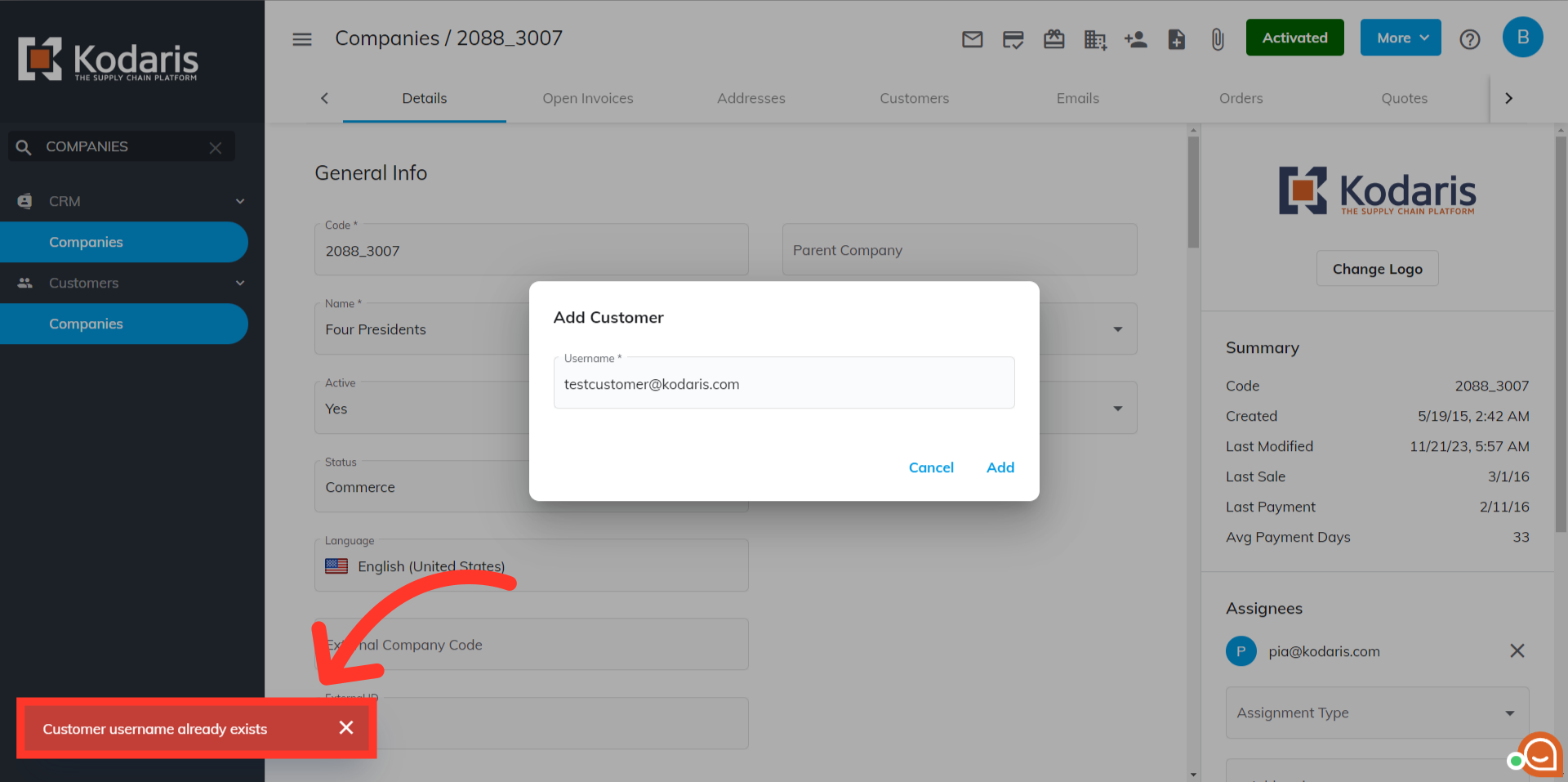
You should be redirected to the customer's details screen if added successfully, and can complete the remaining information.