If the category you were trying to delete has child categories, a red error message will appear.
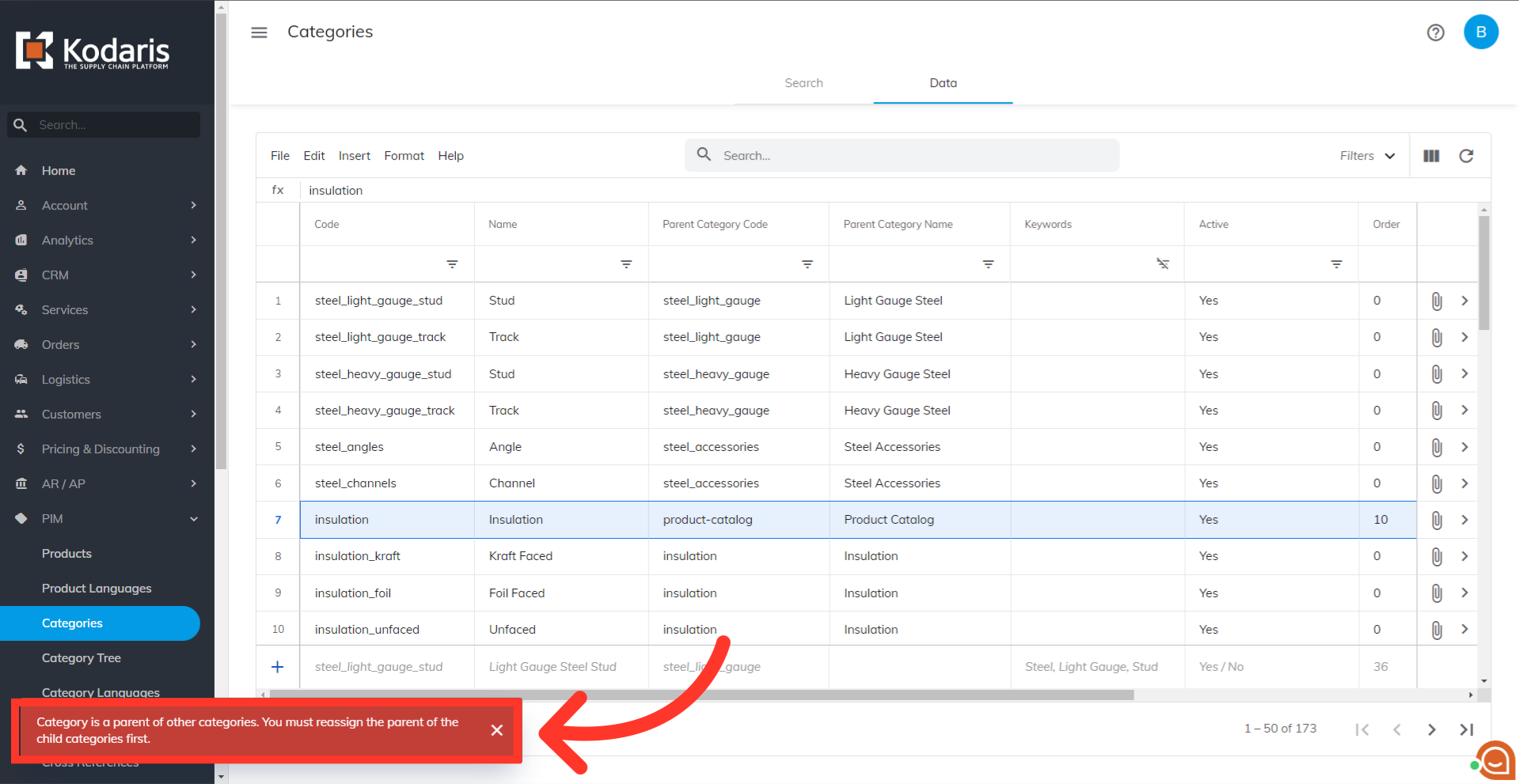
Close the message before moving onto the next step. Click the "x" button.

You will need to find all the child categories under this parent category. Enter the parent category name in the "Search..." field.

You'll be able to confirm if these categories in the result are under a specific category by looking at the parent category code or parent category name columns. You have two options to be able to delete a parent category. You can delete all the child categories or just remove the parent category code of the child categories.

This is how you can delete the child categories.
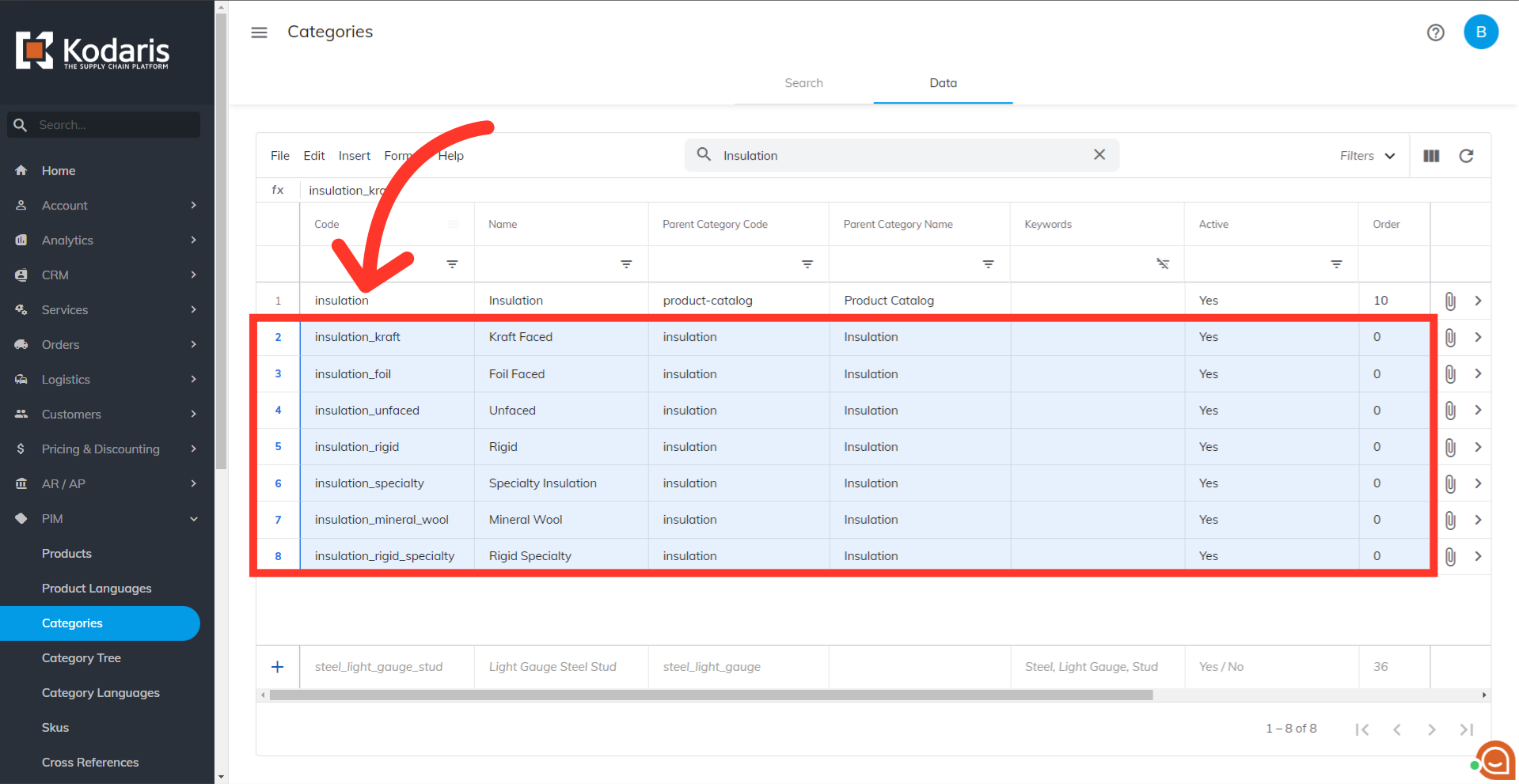
To start, select all the child categories.

Click "Edit".
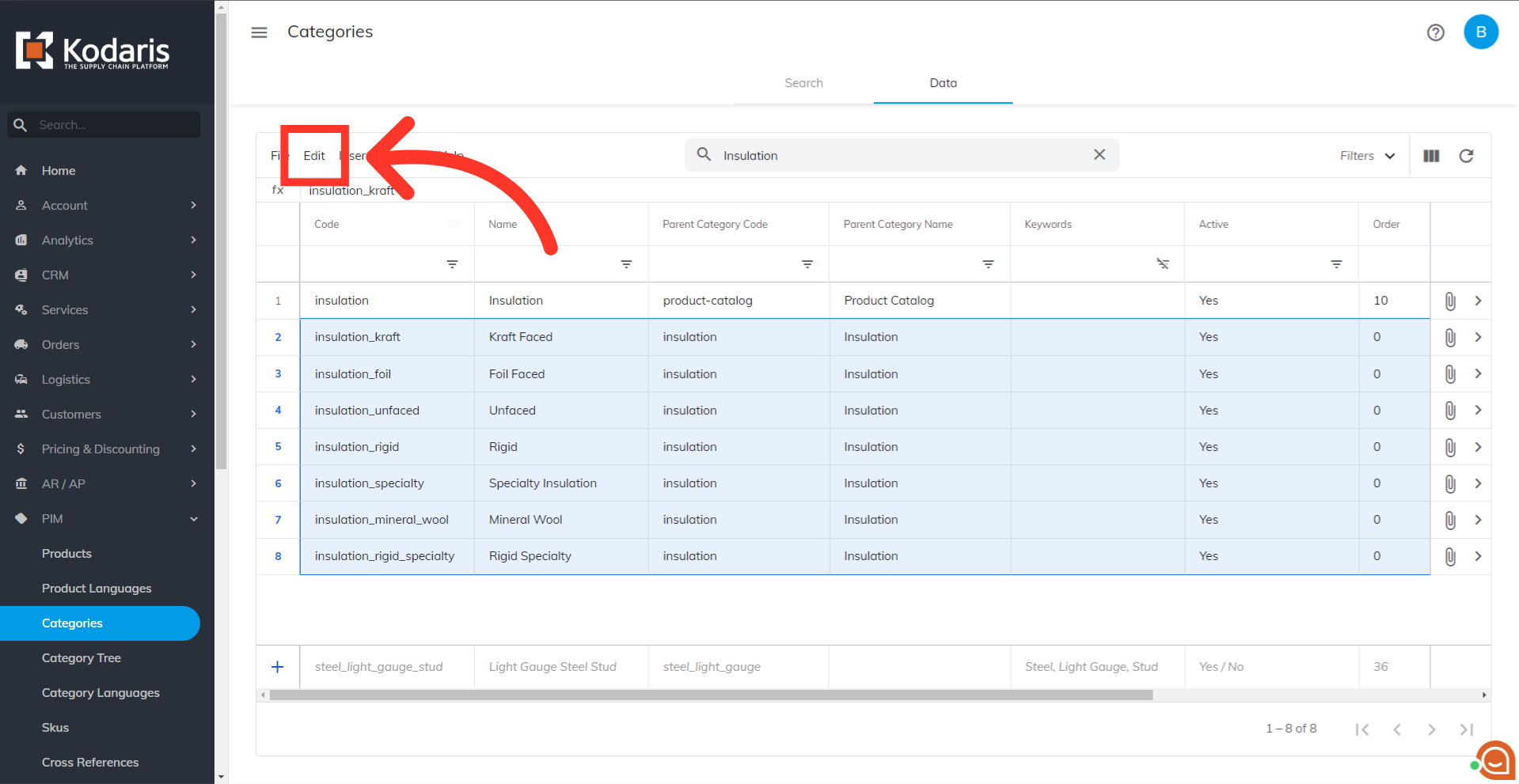
Click "Delete selected rows". Once deleted, you can now delete the parent category that you were trying to delete.

Choosing this option will let you keep the categories which you can still reuse by updating the parent category to a different one if needed.

To remove the Parent Category Code of the child categories, simply select the parent category codes then press the "delete" key. You will now be able to delete the category that you were trying to delete initially.

Select the category row.

Click "Edit".

Click "Delete selected rows".
