Users can upload multiple files to a form or page created using the Gutenberg editor. This is particularly helpful if you are asking them to submit multiple documents or files when filling out a form. To enable this feature, navigate to "CMS" section in the operations portal.
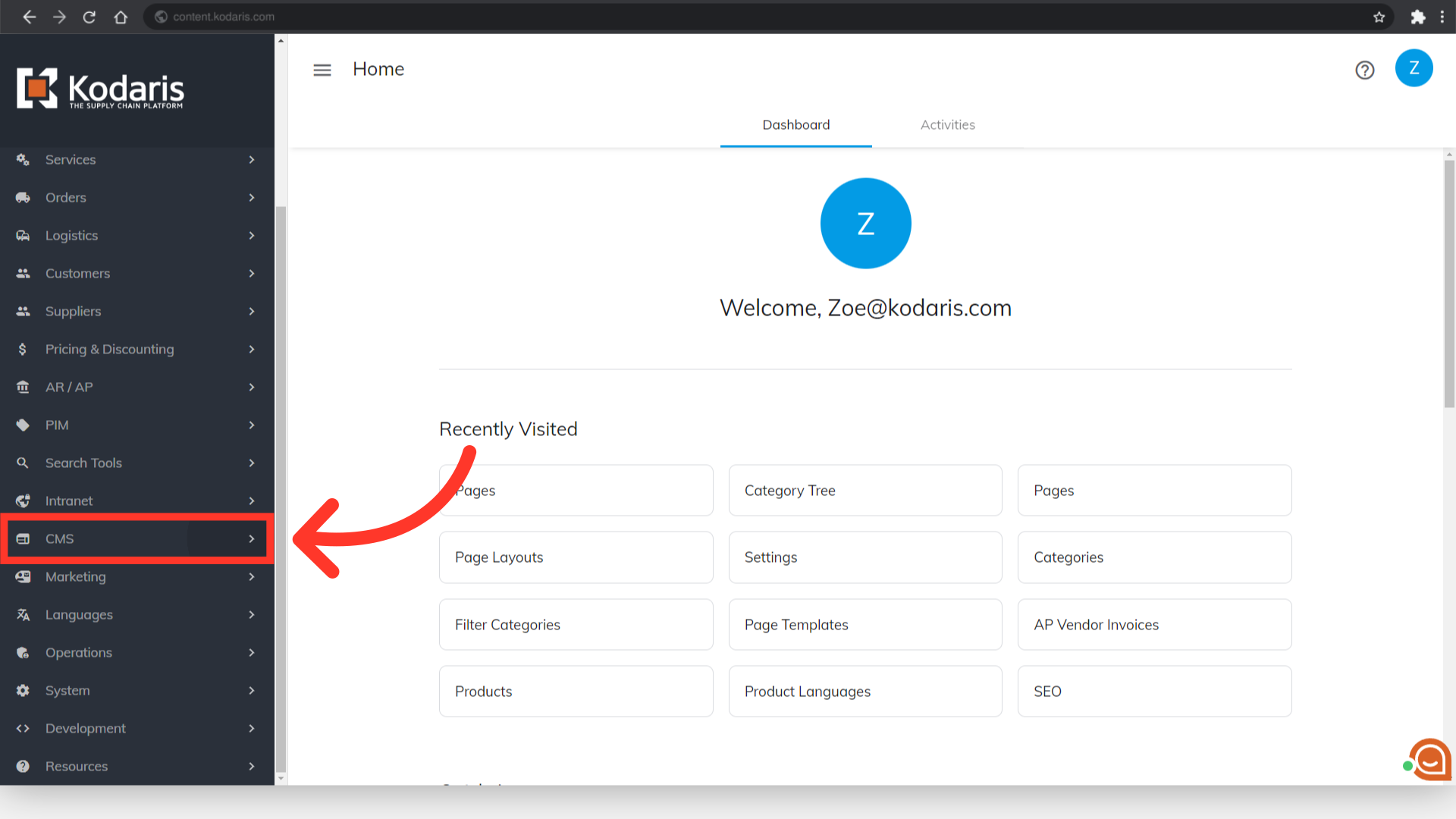
Then, click "Pages". In order to access, edit, and publish Pages, you will need to have the role of: "administrator" or "superuser", or have the roles of: "contentView" and "contentEdit" and “cmsView”.
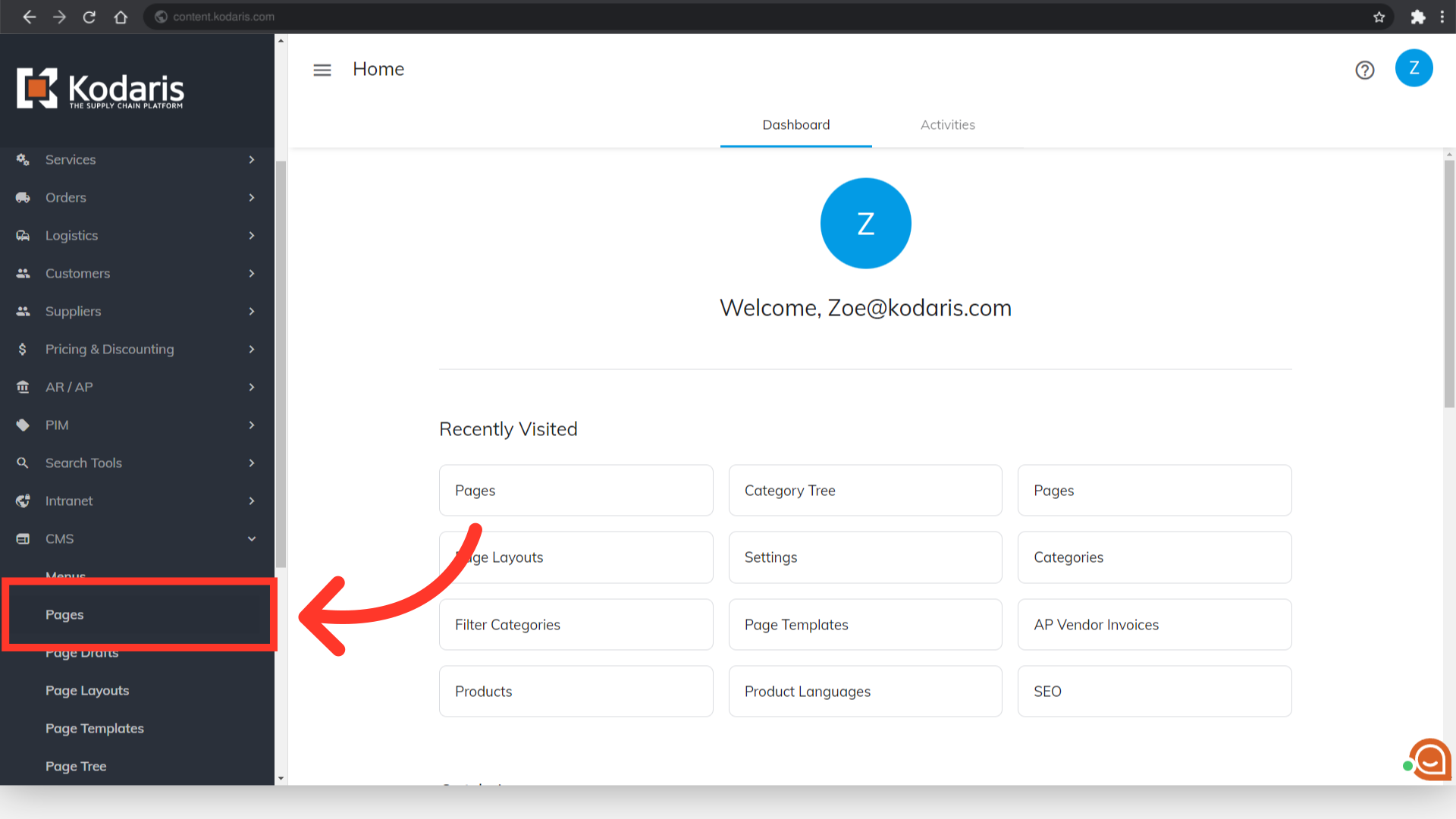
Select the "Data" tab.
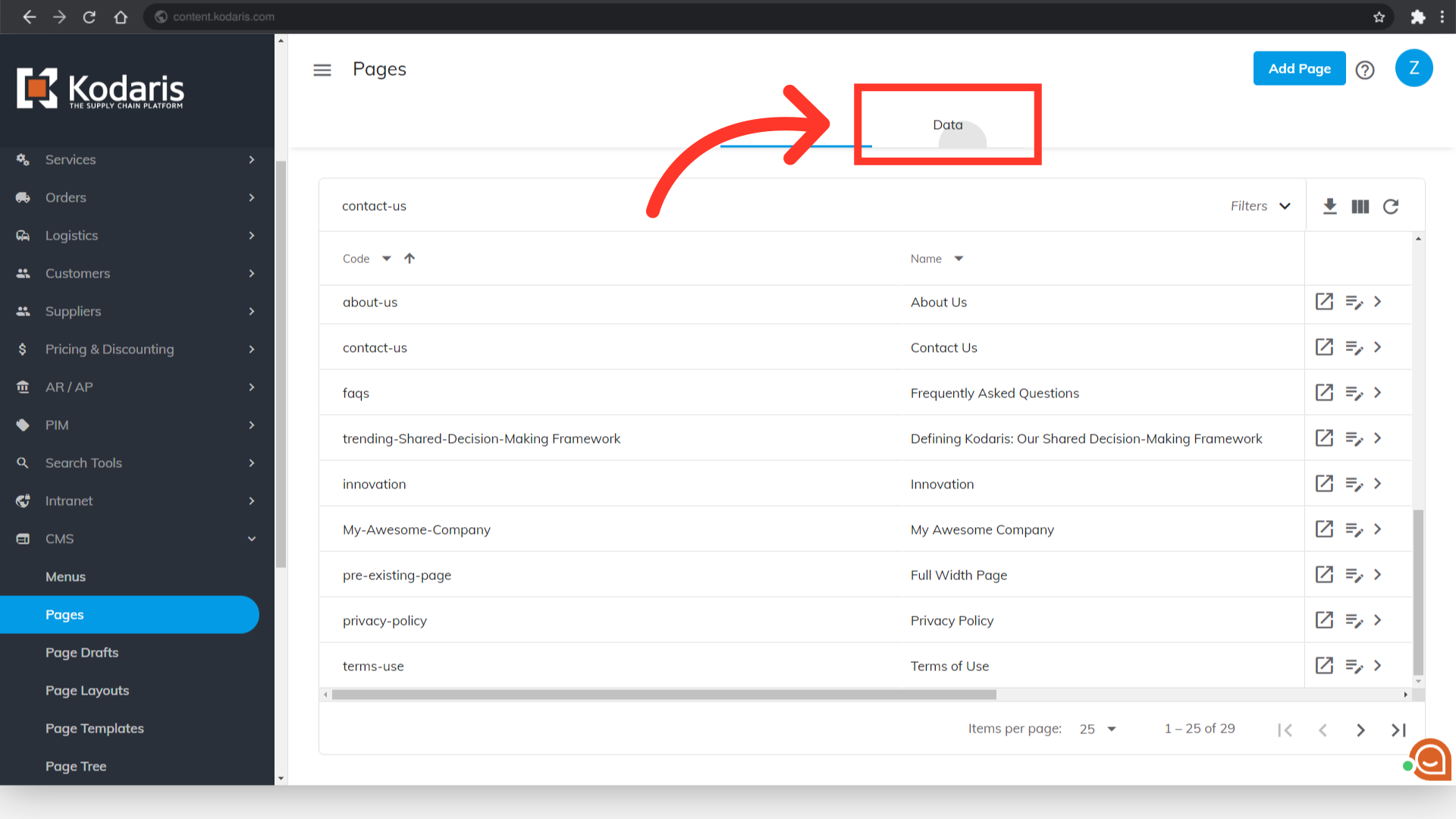
Find the page containing the form you would like to update. Type in the URL Slug or Name in the "Search..." field.
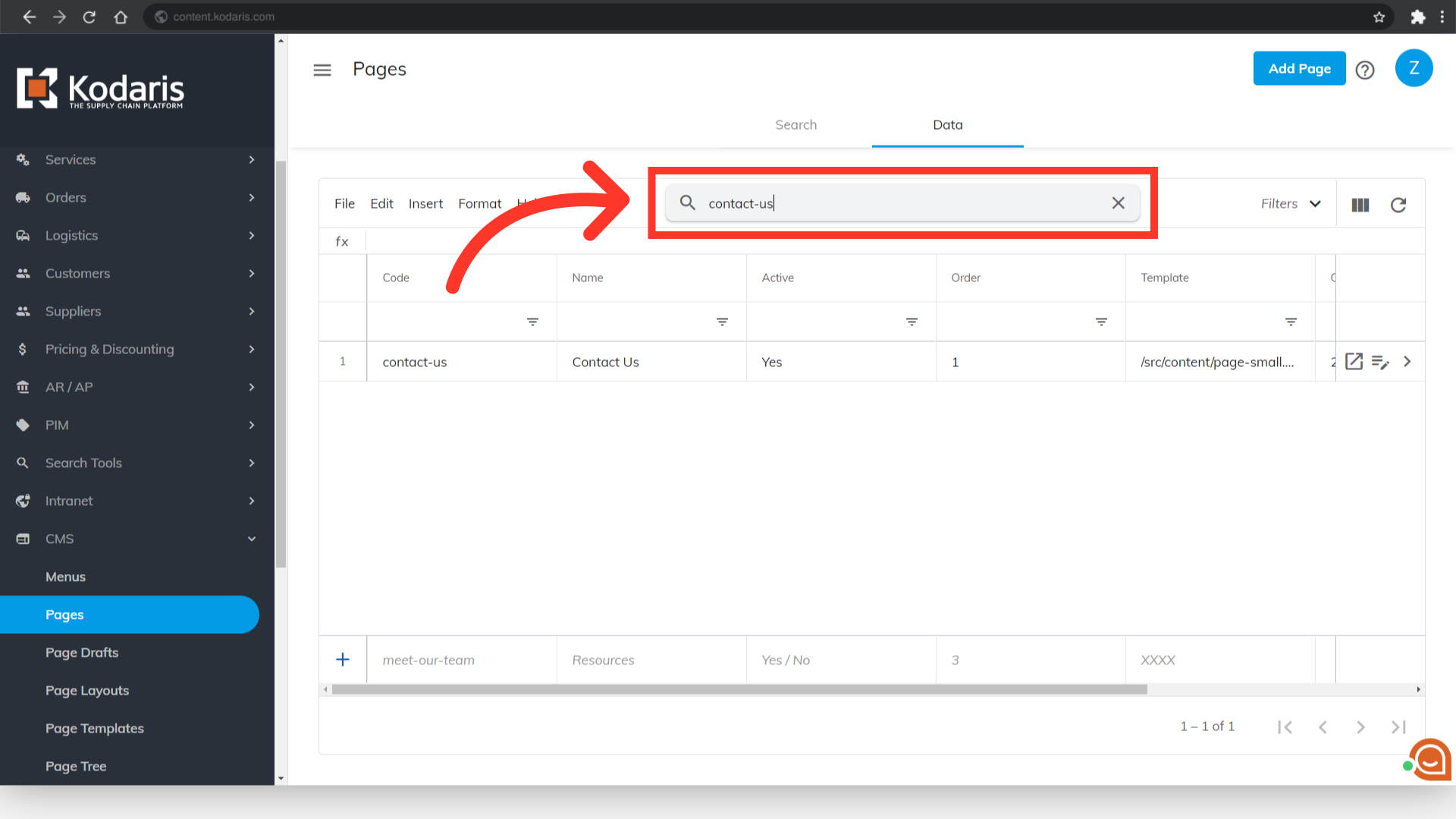
Click the "Edit page" icon.

Locate the "File" input field on your form.
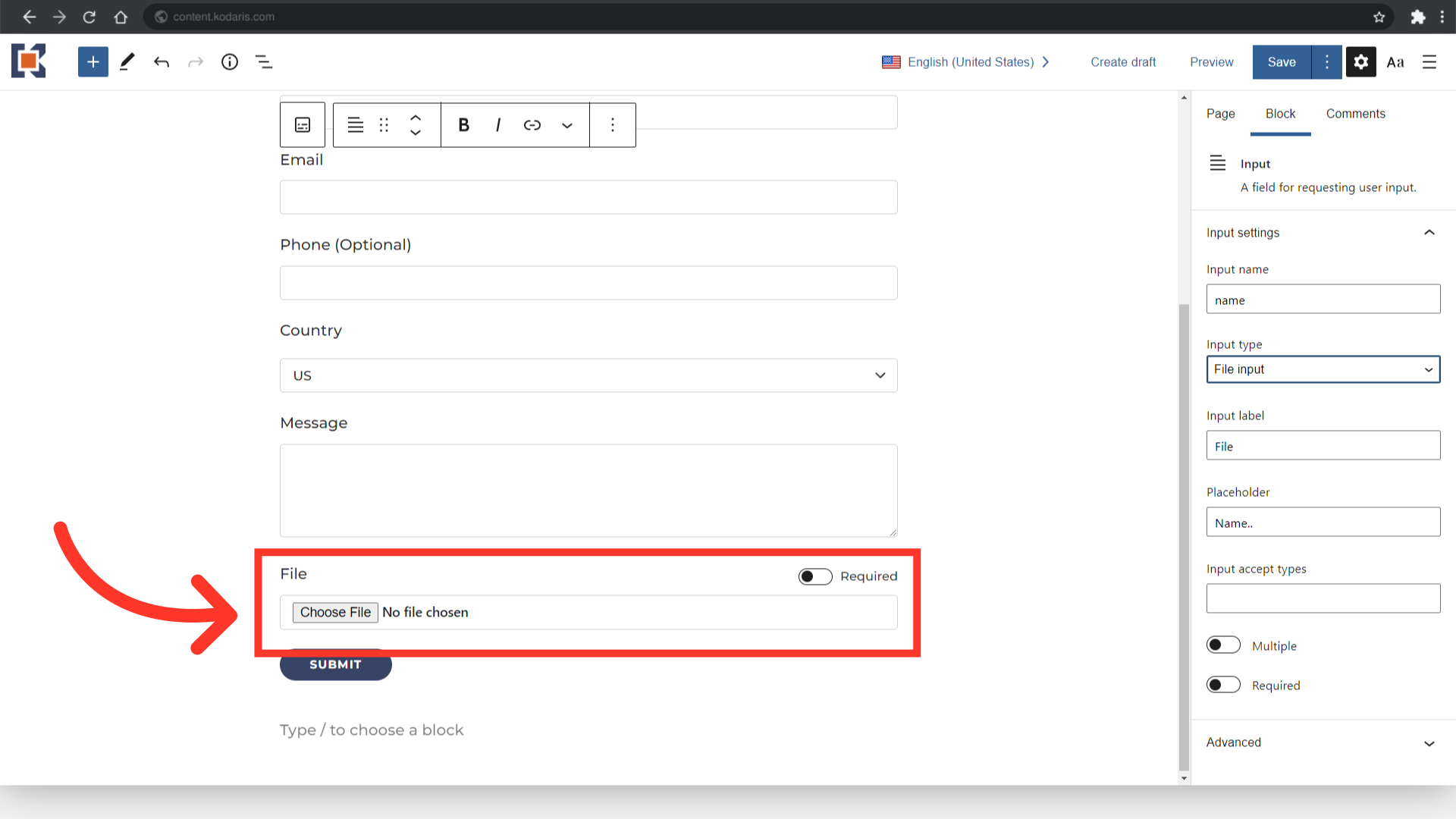
Click the "Block" tab on the sidebar.

Toggle the "Multiple" button to allow multiple files to be uploaded.

Click "Save". Users can now select and upload multiple files on your form.
