Here’s how to assign and view categories by host for a multisite setup. This provides better control and visibility over product categories across all your websites. First, add a setting to restrict the category tree on your host. Navigate to "System" section in the Operations Portal.
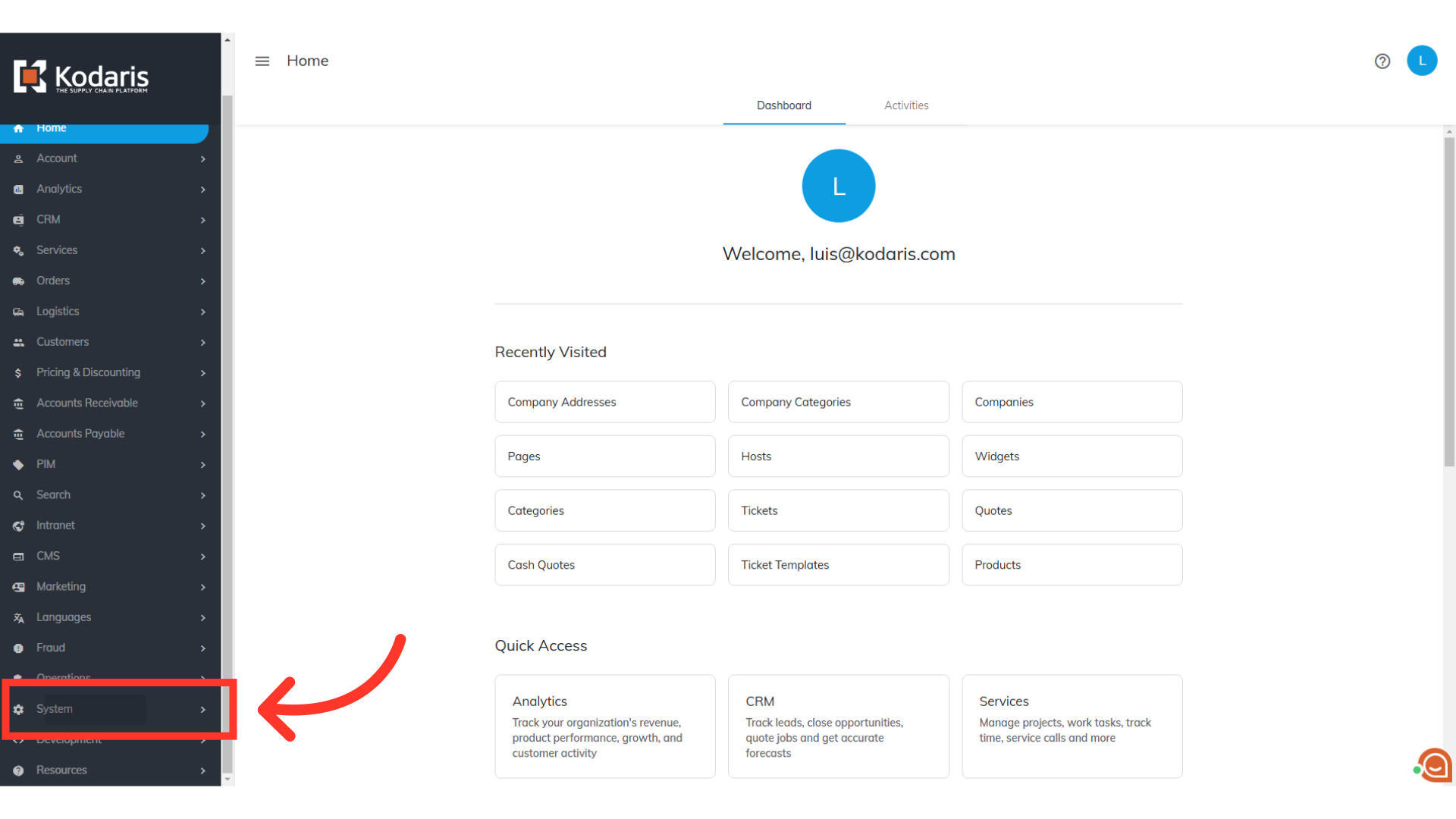
Then, go to the "Hosts" screen. In order to access and update “Hosts” you will need to be set up either as an "administrator" or “superuser”, or have the roles of “hostView” and “hostEdit”.

Select the host you would like to customize, and click on its more details icon. You will also want to note the code of the host you would like to update. For this example, the code is "go".

Then, go to the "Custom Fields" tab.
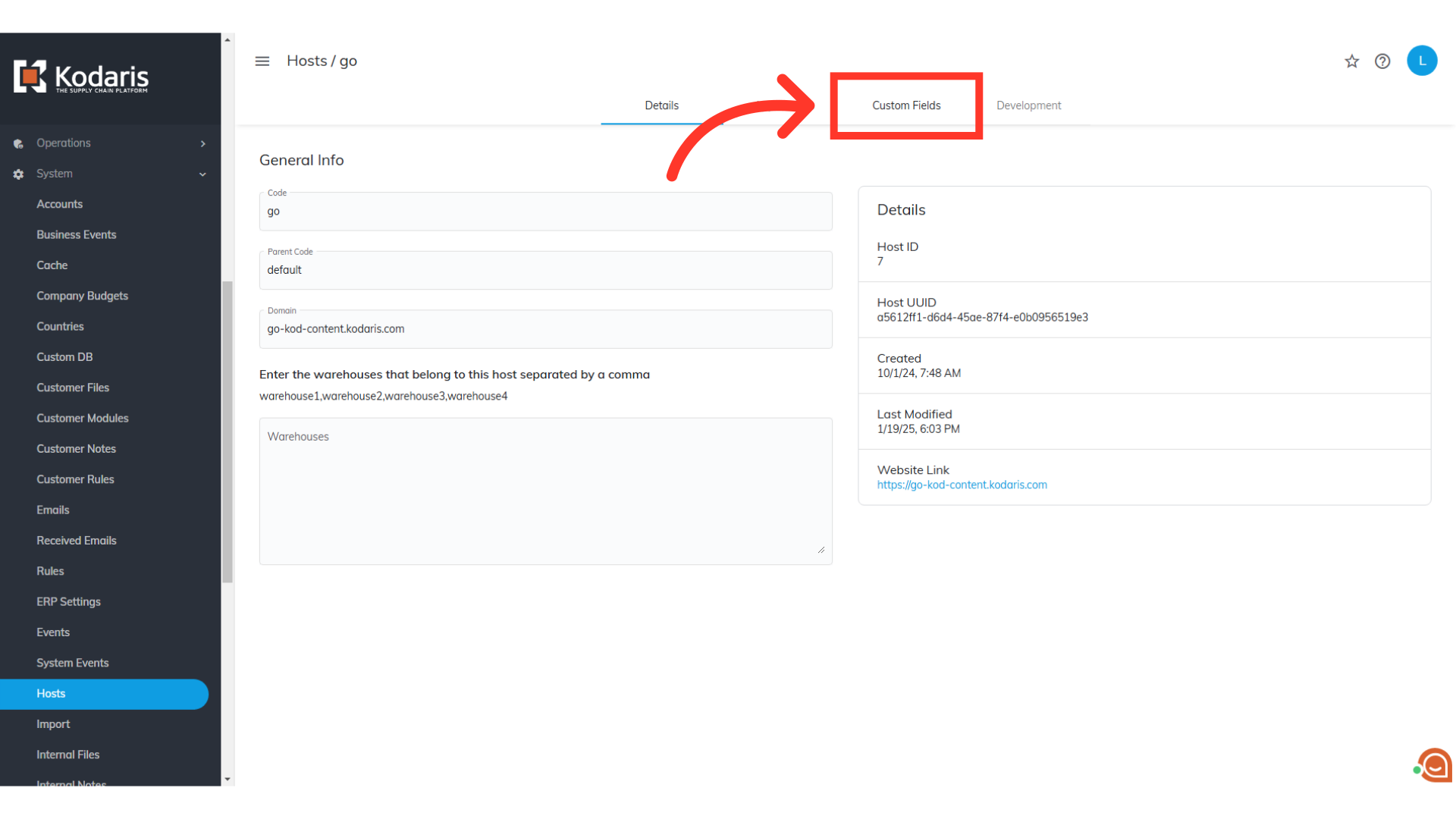
Add a new setting by filling in the "Add a row" fields with the following data: Code = hostCategoryRestrictions, Name = hostCategoryRestrictions, Description = hostCategoryRestrictions, Type = GENERAL, Value Type = integerValue, and Value = 1
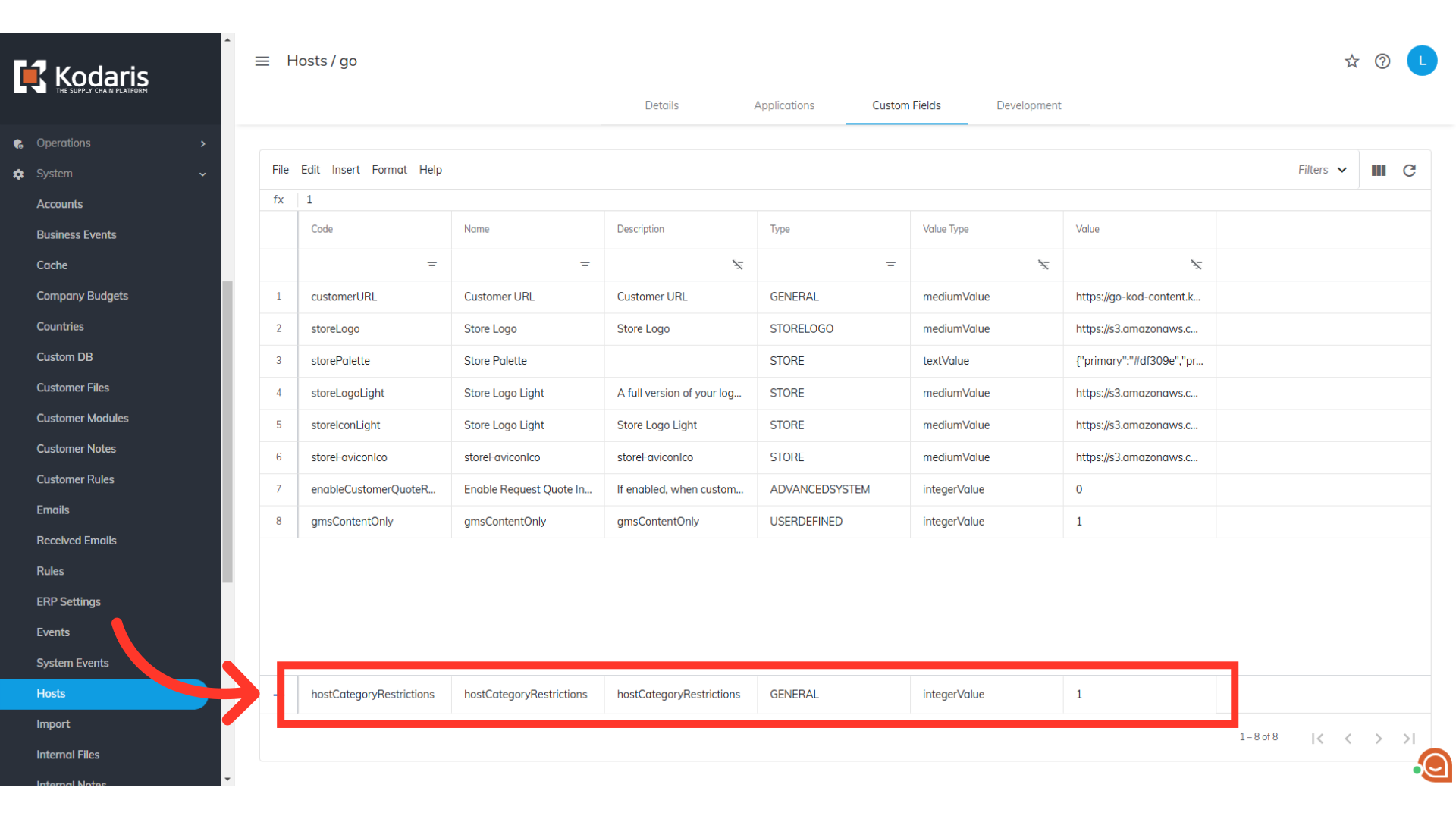
Press the "Enter" key to add.
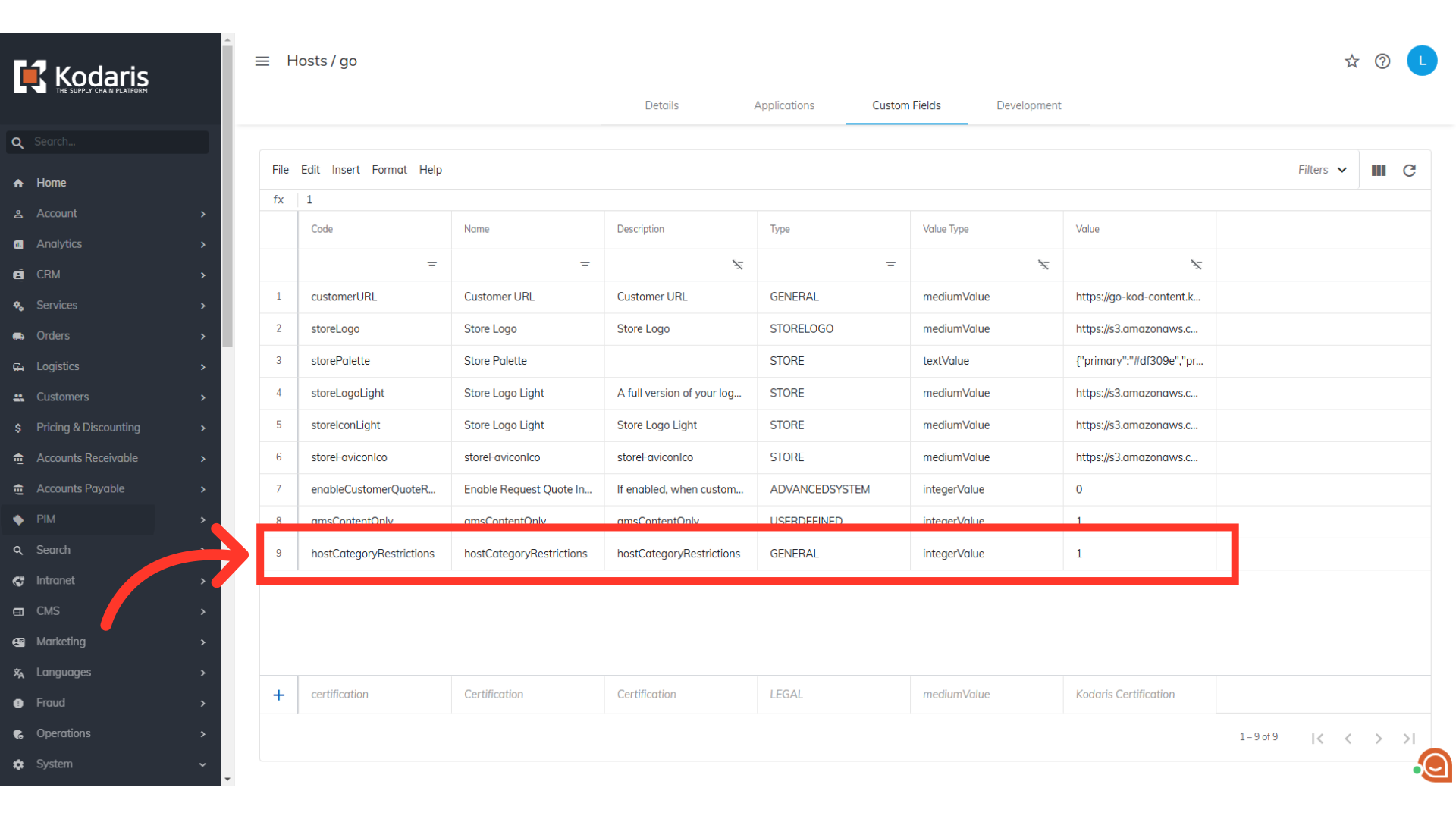
You’ll notice that the category tree section is now hidden on the commerce website associated with this host.
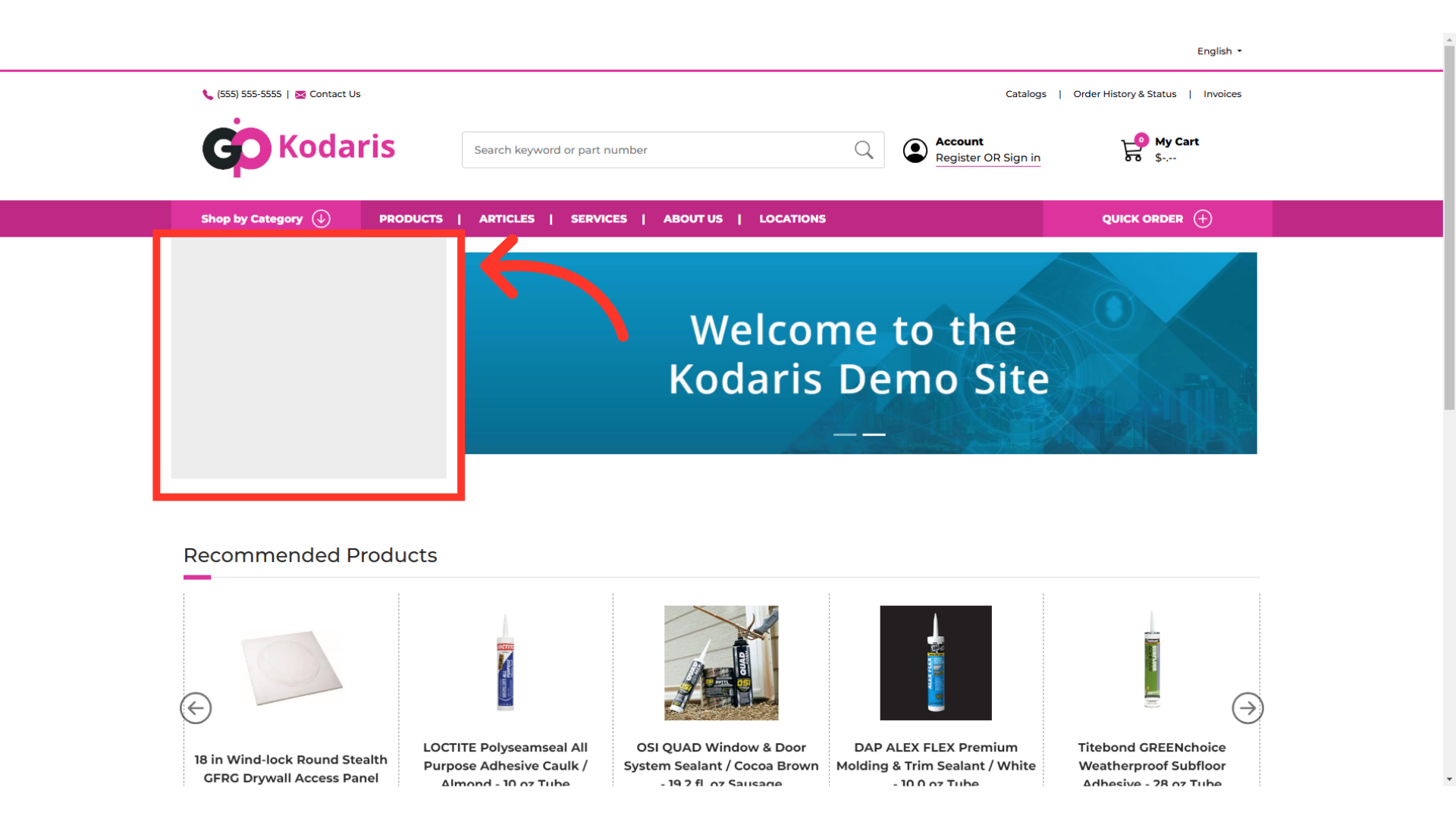
Next, we'll now assign categories one by one to the host website. Navigate to "PIM" section.

Then, click "Categories". In order to access and update “Categories” you will need to be set up either as an administrator or a superuser, or have the roles of: “categoryView” and “categoryEdit”.

Go to the "Data" tab.
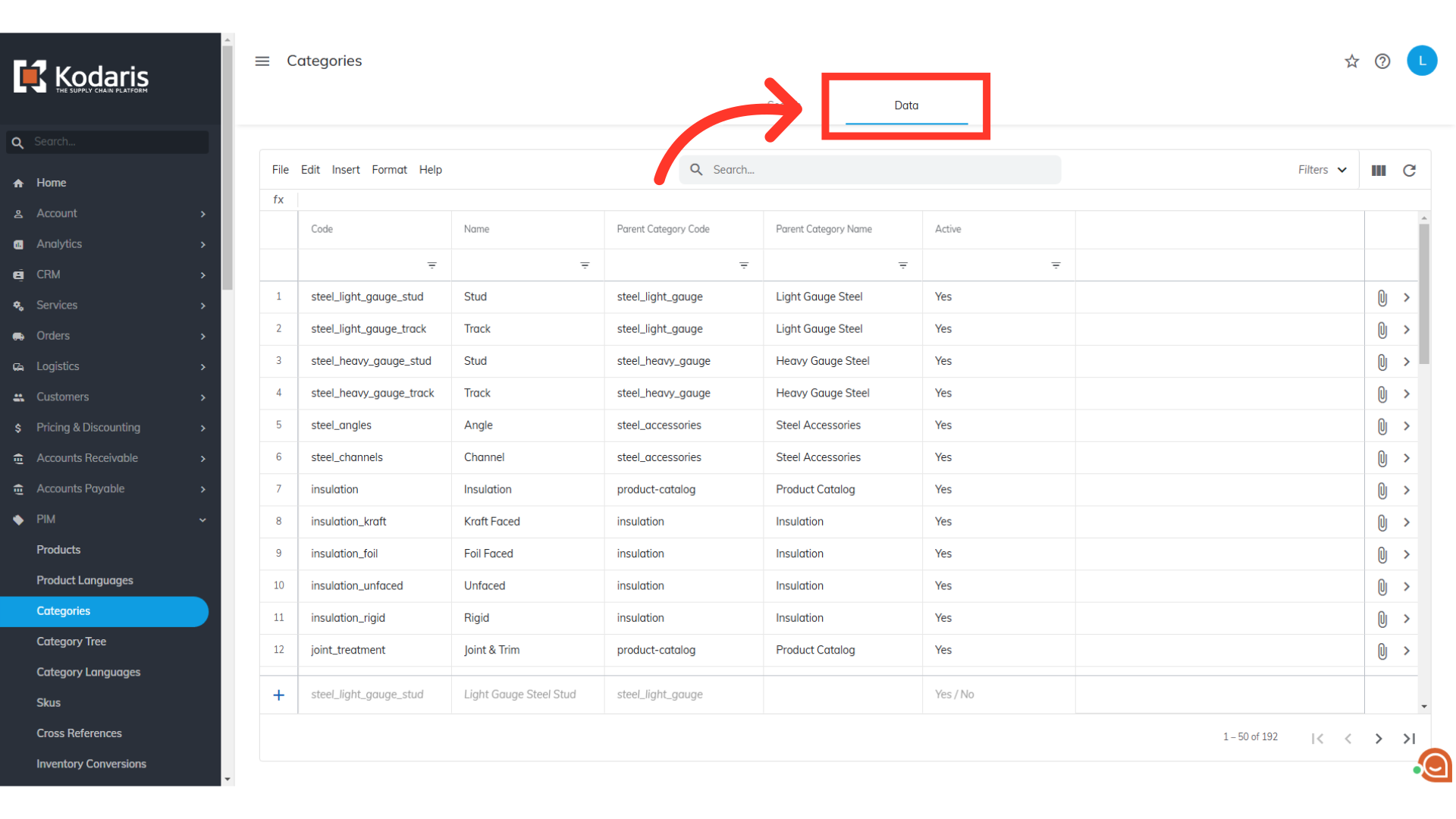
Click on "Show / Hide Columns" icon.

Check the box for "Host" to make this column visible in the data grid.

You can add the host code to any existing category or any created categories. For this example we are adding a host code to the parent categories. Filter on "product-catalog" in the "Parent Category Code" field.

Find the category that you would like to add to the host website. Type in the host code for the website where you want this category to appear. For this example, we entered the host code of "go". Click outside of the cell to save the data.
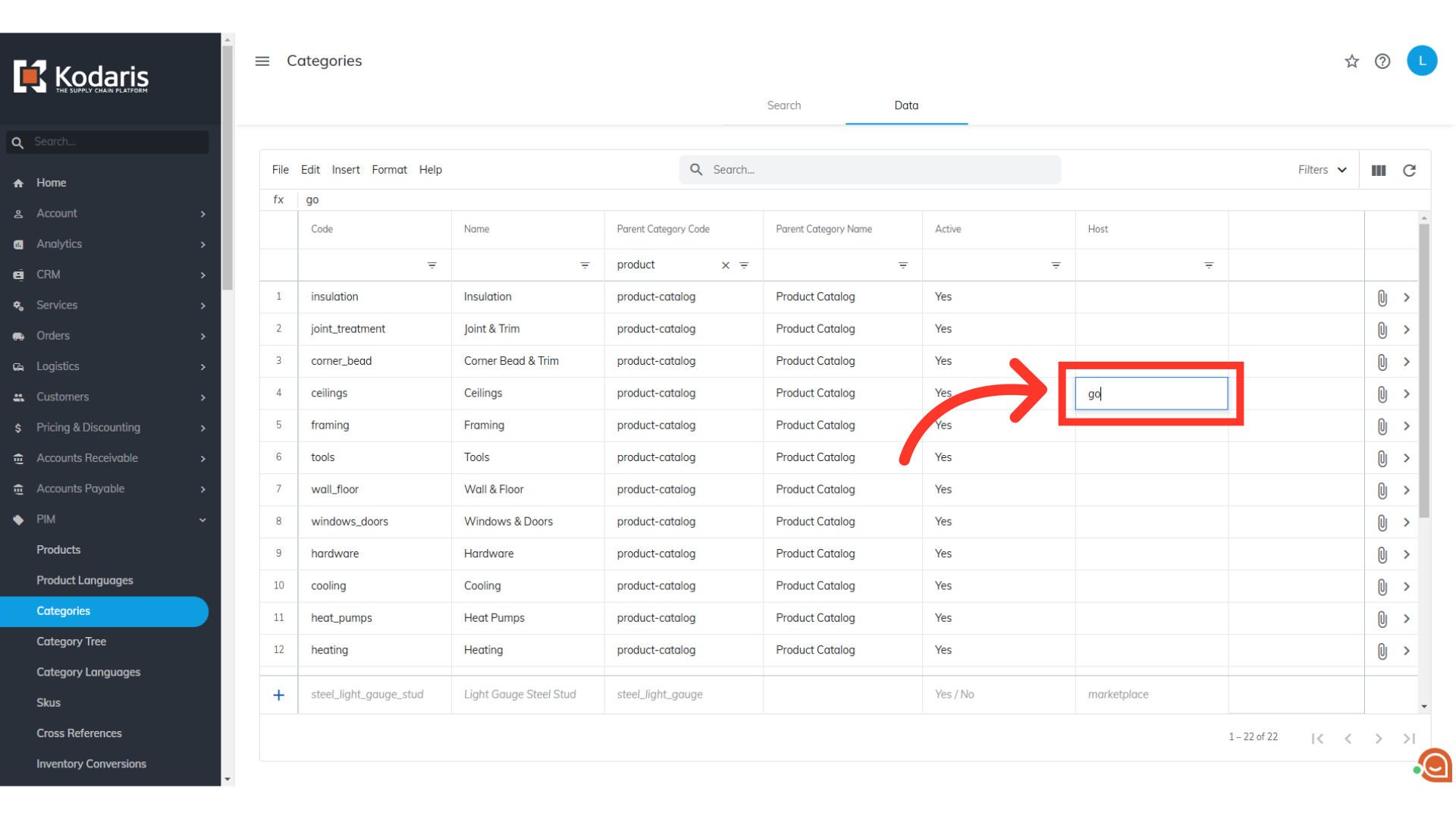
Go to your website and refresh the page. The category should now be there. Do this for all any category you would like on the host website.
