While there are many ways products can be viewed and updated, one of the options is to view or update products directly on the category detail screen. To start, click "PIM" in the operations portal.

Select "Categories".

Click the "more details" icon of the category you would like to view.
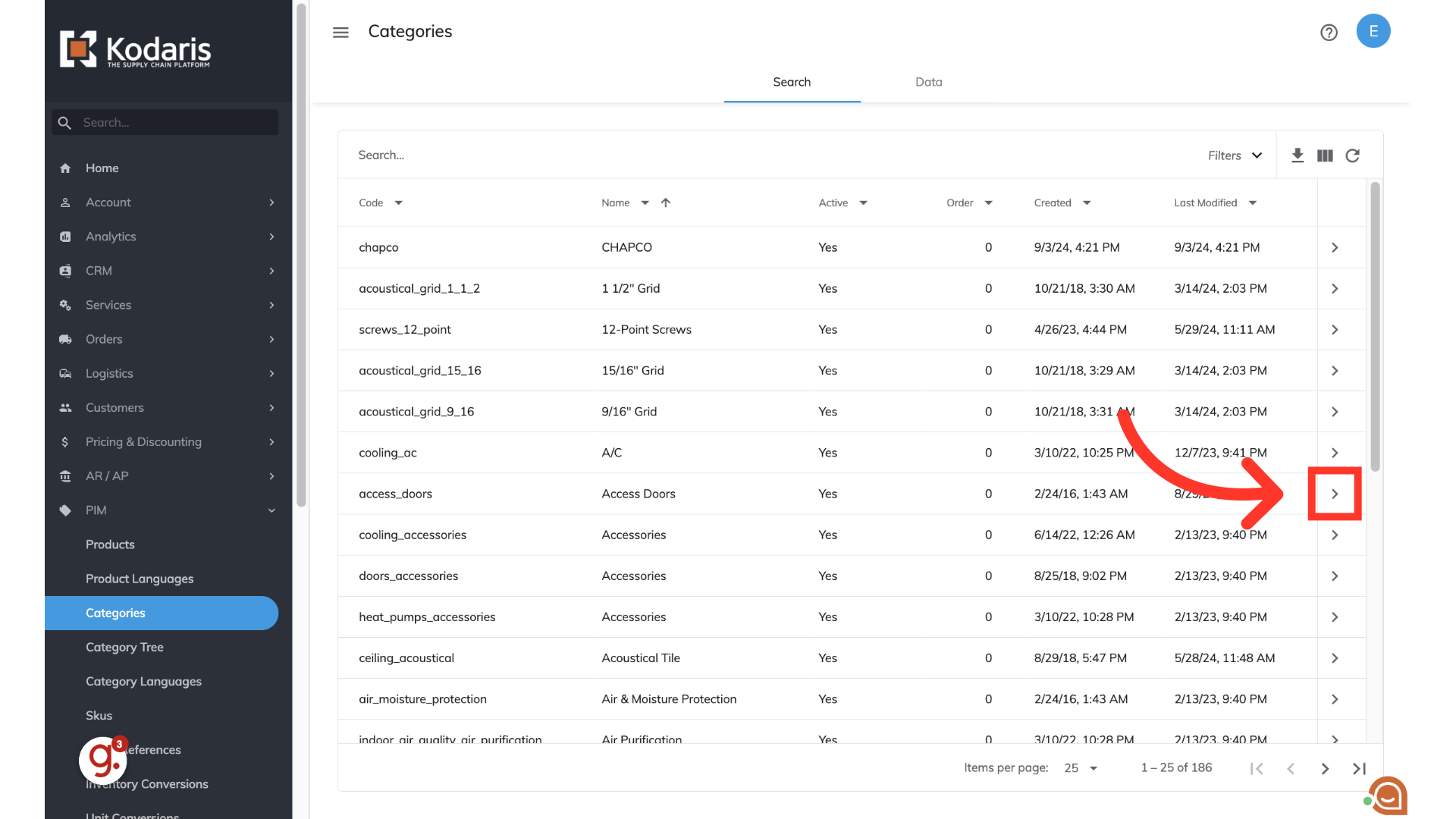
Then select the "Products" tab.

You can now view the products that have been assigned to the category, and also use the grid to update product information by clicking into the desired fields and updating as you would like.
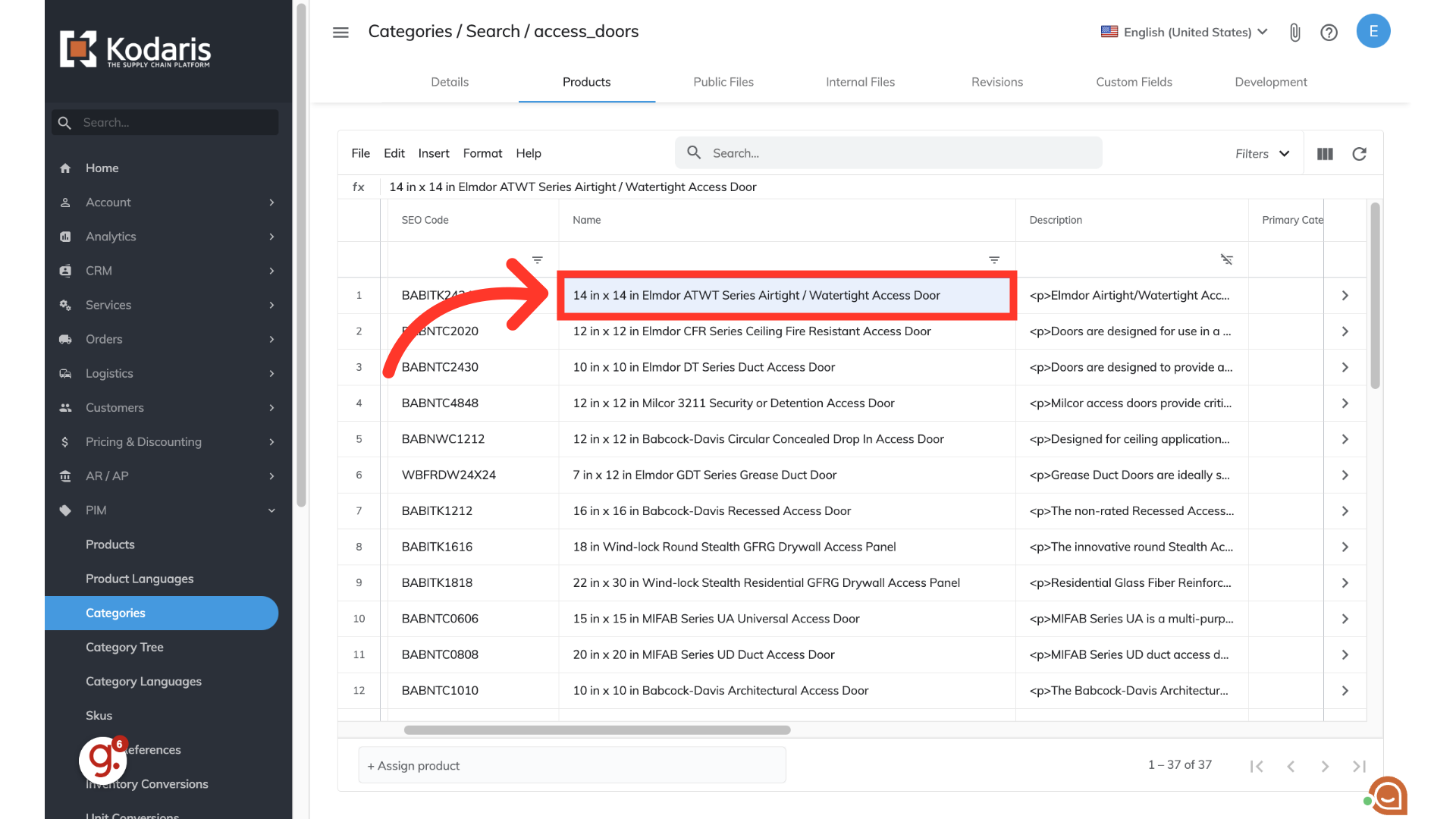
You can also view and update product information on the product details screen. Click on the "more details" icon of the product you would like to update.

Here you can view and update product information.
