Having access to real-time, customer-specific pricing on product inventory while on the go can unlock your team’s ability to make informed selling decisions, and, in turn, provide your customers with a great experience. The Kodaris Employee Mobile App offers a Pricing feature that enables your employees to do just that.
From a phone or tablet, they can easily perform pricing searches for a customer based on the product’s name or SKU, warehouse, and desired quantity.
Having this information readily available will assure your team that they have the most up-to-date information, allowing them to be more agile in their approach to selling and assisting your customers.
The Pricing feature is straightforward and simple to use. The main Pricing screen is where you can conduct pricing searches using the following fields:
The only required fields are Company and Product Code.

When you begin typing into the available fields, suggested results will appear, making the searching process dynamic and intuitive.


To further customize your search, you can use the filter capability to choose the results you want to display and drag and drop to rearrange their order. You can choose from the inventory and pricing fields, and you can also select warehouse locations to ensure you’re only viewing data related to specific warehouses. These customizations will allow your team to tailor their searches to populate only the information they need at that time.

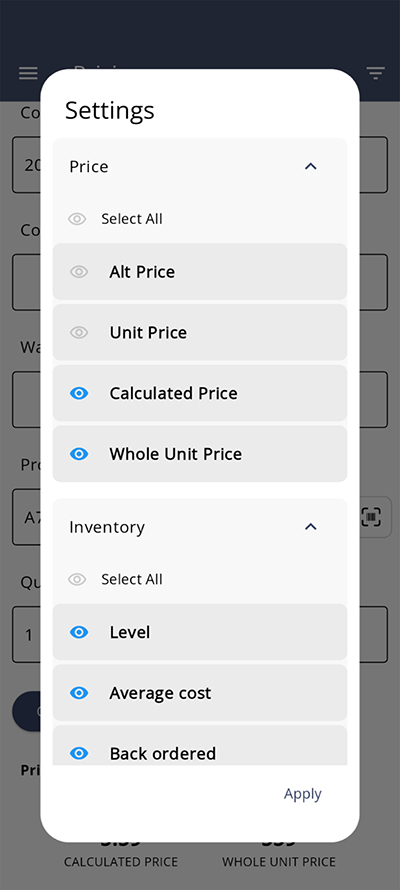

Once you complete your search by selecting the “Check prices” button, the results will appear, offering a sub-second load speed. You’ll be able to access the following pricing information depending on the data available and the filters you previously selected:
An Inventory section will also be available, providing data that’s broken down by warehouse. You’ll be able to view inventory information per location, such as how many units are in stock.
Giving your employees insight into not only customer-specific pricing but also your product inventory as a whole can empower them to see the full scope of how they can assist your customers and your bottom line.
