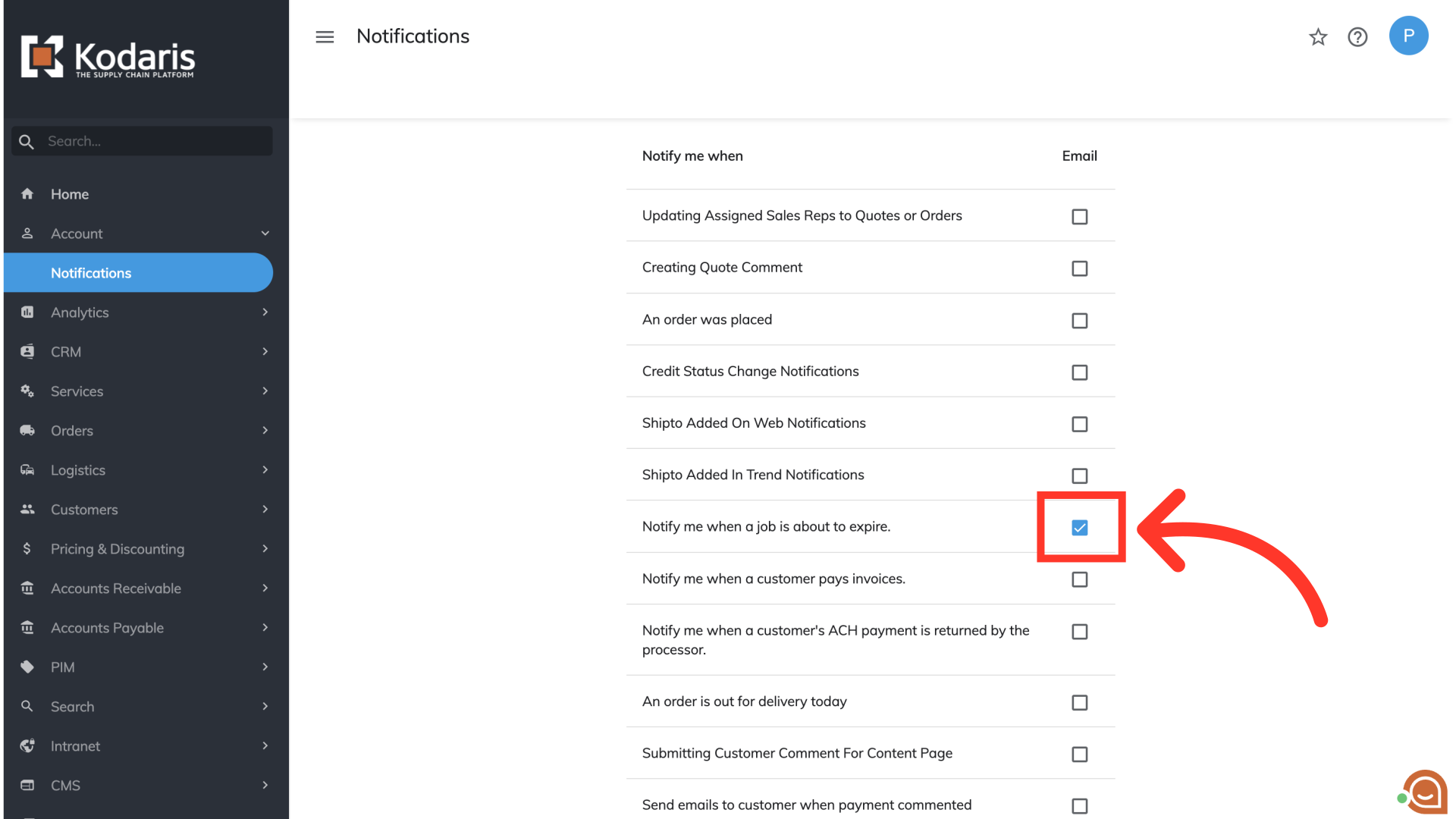Employees can choose to receive email notifications when a job is about to expire. To enable this notification, log in to the Operations Portal with your login credentials. Once logged in, navigate to "Notifications".
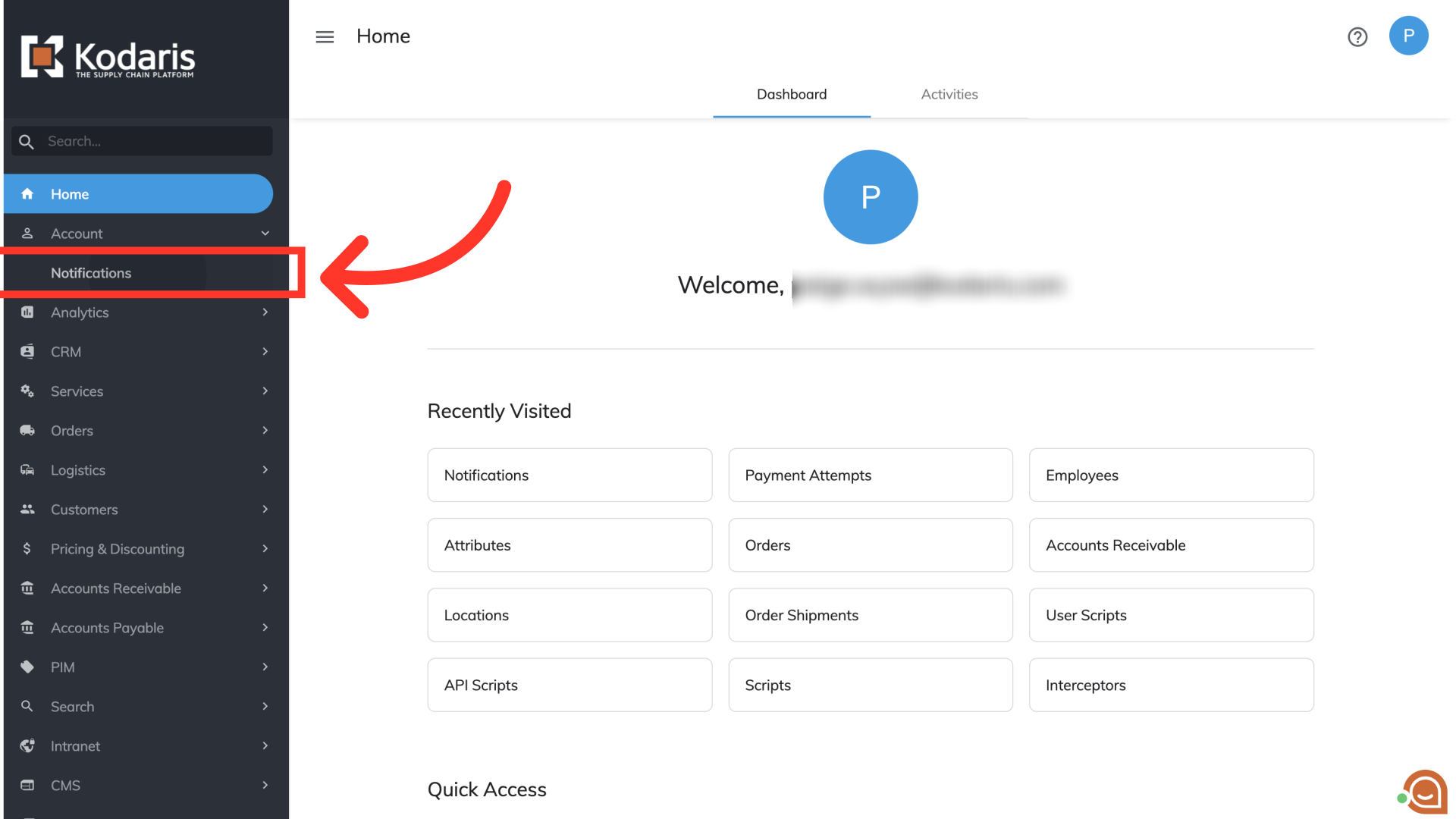
On this screen, you will see all the available notifications you can opt in to. Select the checkbox associated with the notification titled "Notify me when a job is about to expire".

Once you have selected the checkbox, the notification settings will automatically save.