To further customize your website, the Kodaris CMS offers a default set of widgets. Widgets are pre-defined structured areas where you can add content on your website. A few examples of widgets available through the Kodaris CMS are the Homepage Slider, Home Content Tiles, Top Brands, and Top Categories.
The widgets Kodaris provides are readily available from day one of using the CMS and require no coding experience to use; however, you can add additional widgets if you would like. Creating new widgets can be done by your IT team or Kodaris can do this for you.




You can make updates to widgets in two ways in the Kodaris CMS. The first way is by editing the widget content directly through the Customizer.
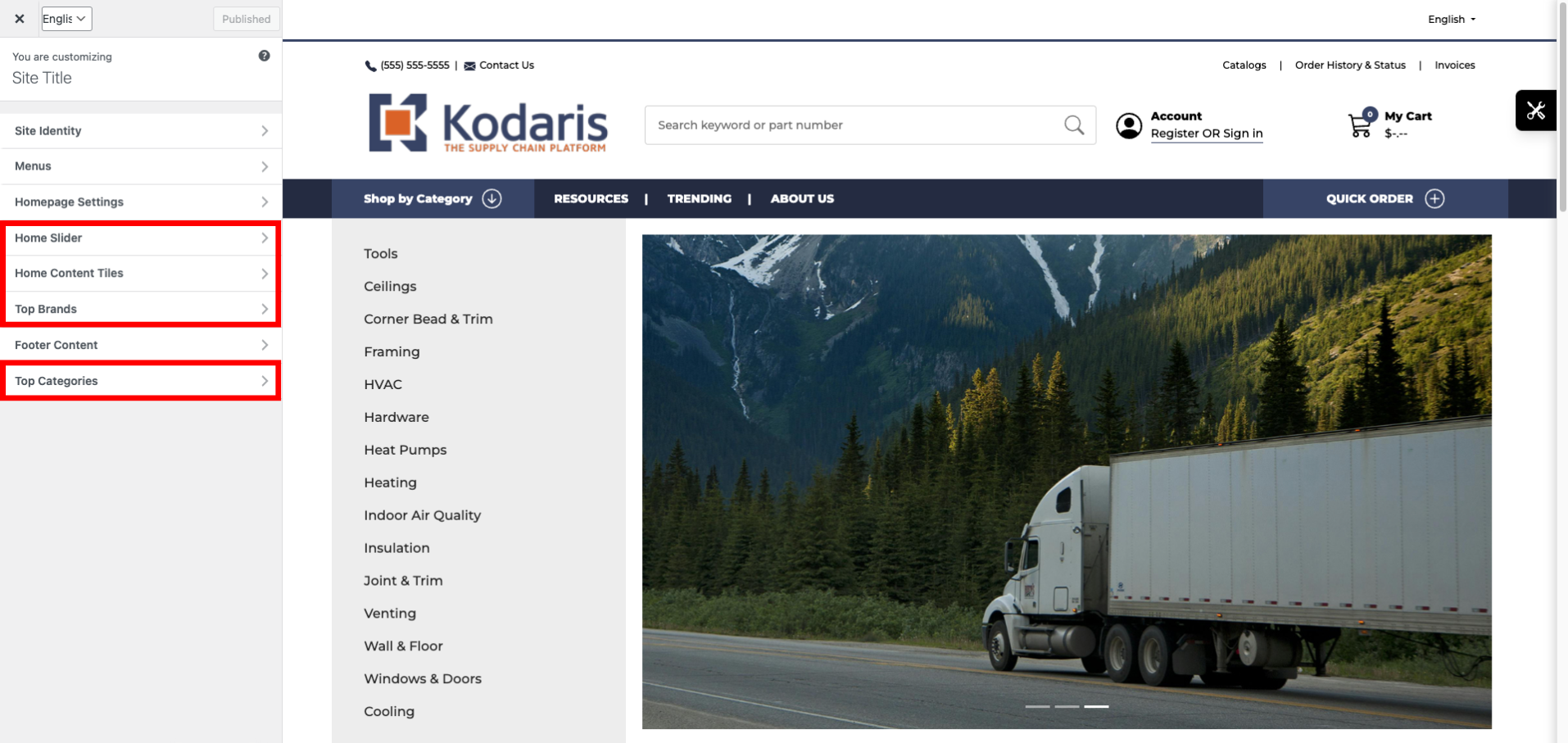
The Customizer is simple and intuitive to use. All the fields are laid out, ready for you to begin adding content.
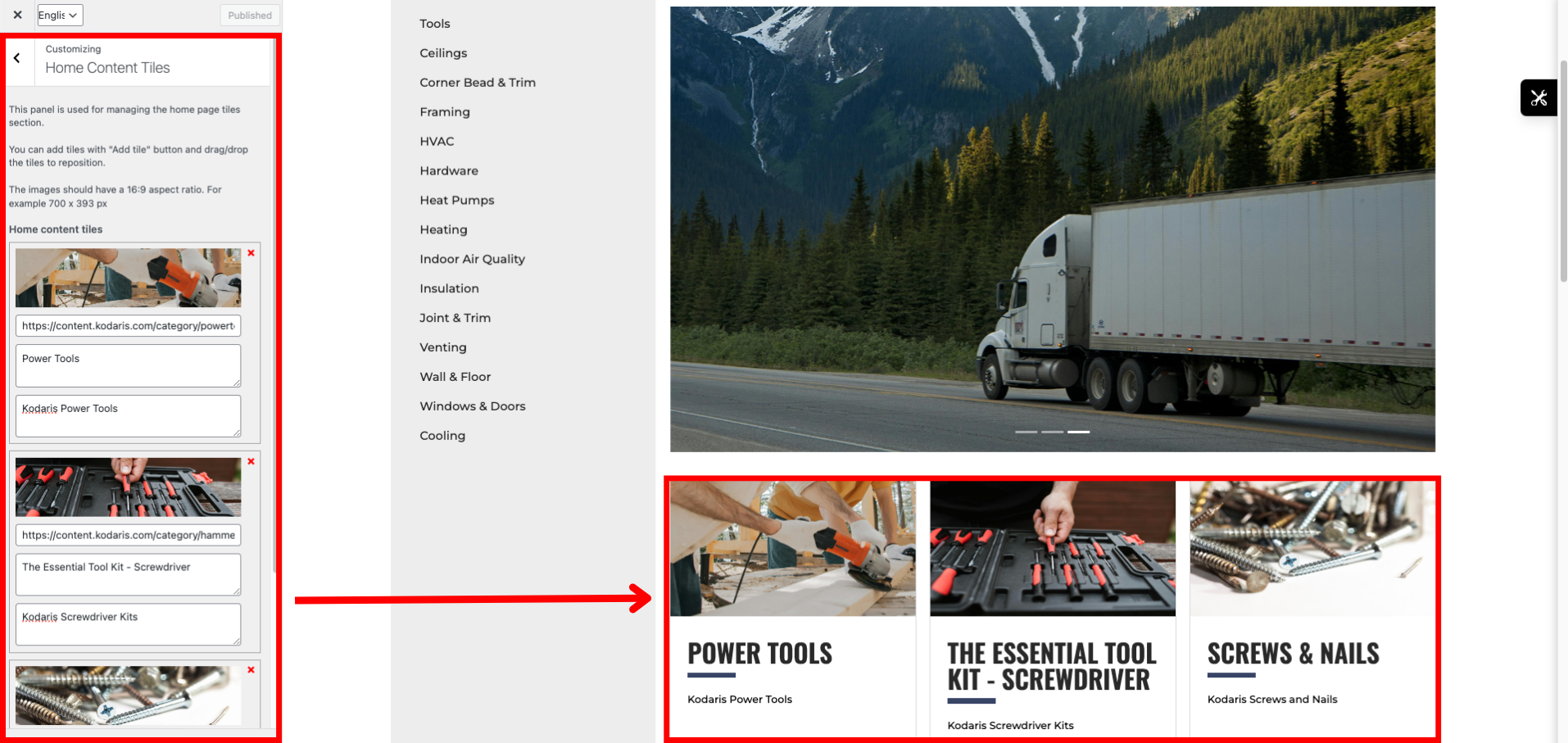
An alternative way to edit widgets is by importing and exporting content via a .csv file.
To do this, you would need to locate the Widgets screen within the Operations Portal, search for the widgets you wish to update, then export the spreadsheet as a .csv file.

After exporting the file, upload it to the spreadsheet platform of your choice, and make edits directly in the cells.

Once the edits are made, you will download the updated spreadsheet as a .csv file and upload it to the Kodaris CMS. Here, you will notice that you have three options: Create & Update, Create Only, and Update Only. Choose which option is suitable for your needs. Following the examples above, we would choose Update Only, since we are updating existing widgets.
Once you import a file, the CMS will run the import, and the changes will reflect on your website. You may need to click the refresh button on your internet browser to view the changes on the live site.
