To place an order and check out using the Employee Mobile App, begin by opening the app.
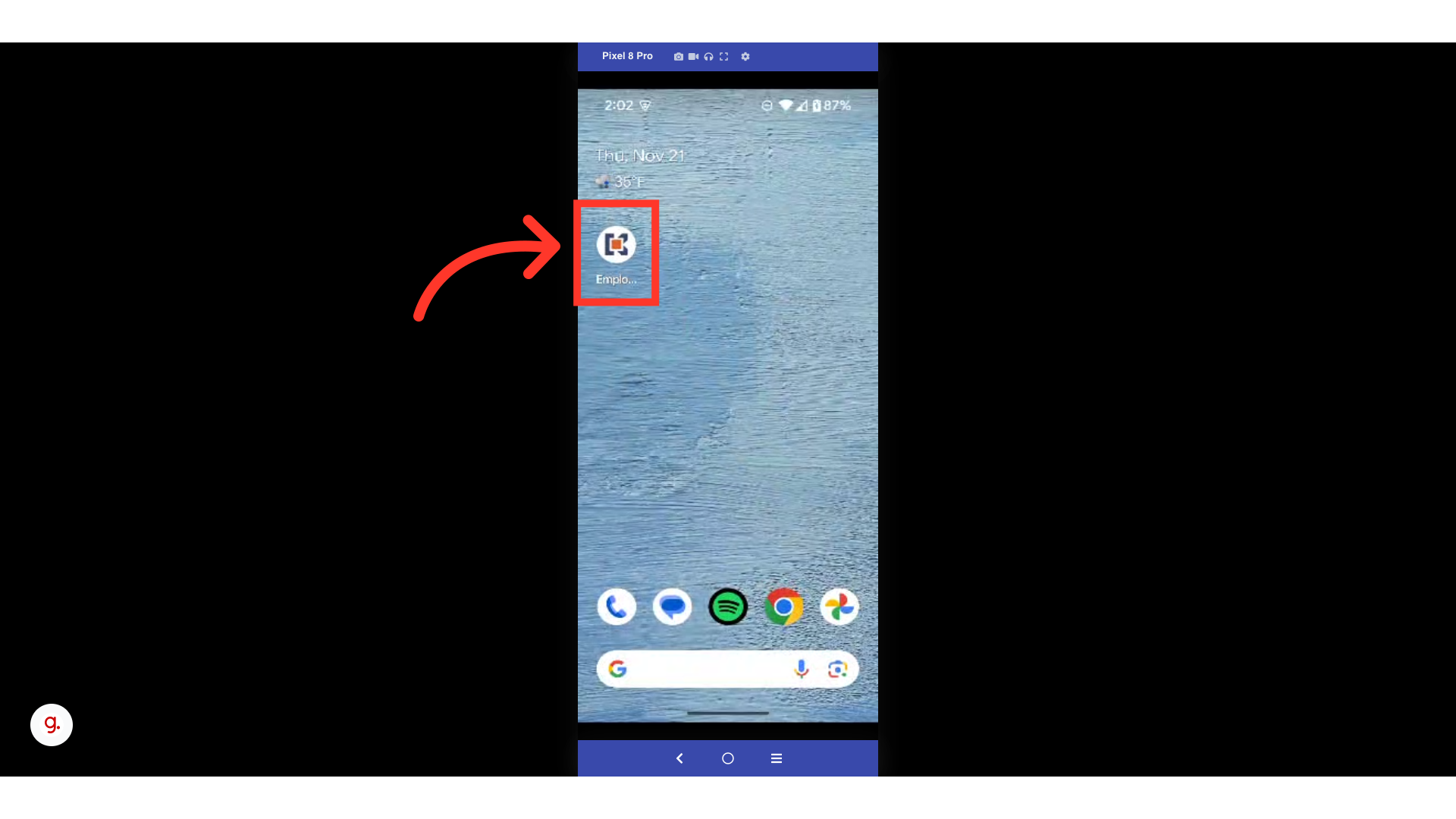
Tap the menu icon.

Select "Quick Order" from the menu list. In order to access and use the Quick Order feature, you will need to be set up either as an “administrator” or a “superuser”, or have the following roles: “orderEdit”, “companyView”, “productView”, and “companyAddressView”. If a user only needs to view orders that have been placed previously, “orderView” or “orderEdit” is only needed.

On the "Quick Order" screen, you can start a new order or select a previously drafted order from the "My orders" section. For this example, we will select an order that was previously started.

Once you've accessed the order you would like to complete, confirm that the product or products in your cart are correct.

When you are ready to place the order and check out, tap the "Check Out" button.

Fill out the billing address and delivery address sections. If you have completed a quick order in the past, this information may be automatically filled out.

To edit the billing address, tap "Change".

You can edit any of the information on this screen. To do so, tap any field and type the updated information.

Once the information on this screen is correct, tap the "Save" button.

If the billing address is the same as the delivery address, you can select the checkbox to automatically copy the billing address information to the delivery address information.

If you need to update the delivery address, tap "Change".

You can edit any of the information on this screen. To do so, tap any field and type the updated information.

Once the information on this screen is correct, tap the "Save" button.

You can pre-select the location or warehouse for the order before checking out. If the location that automatically appears is incorrect, tap "Change" to select a different location.
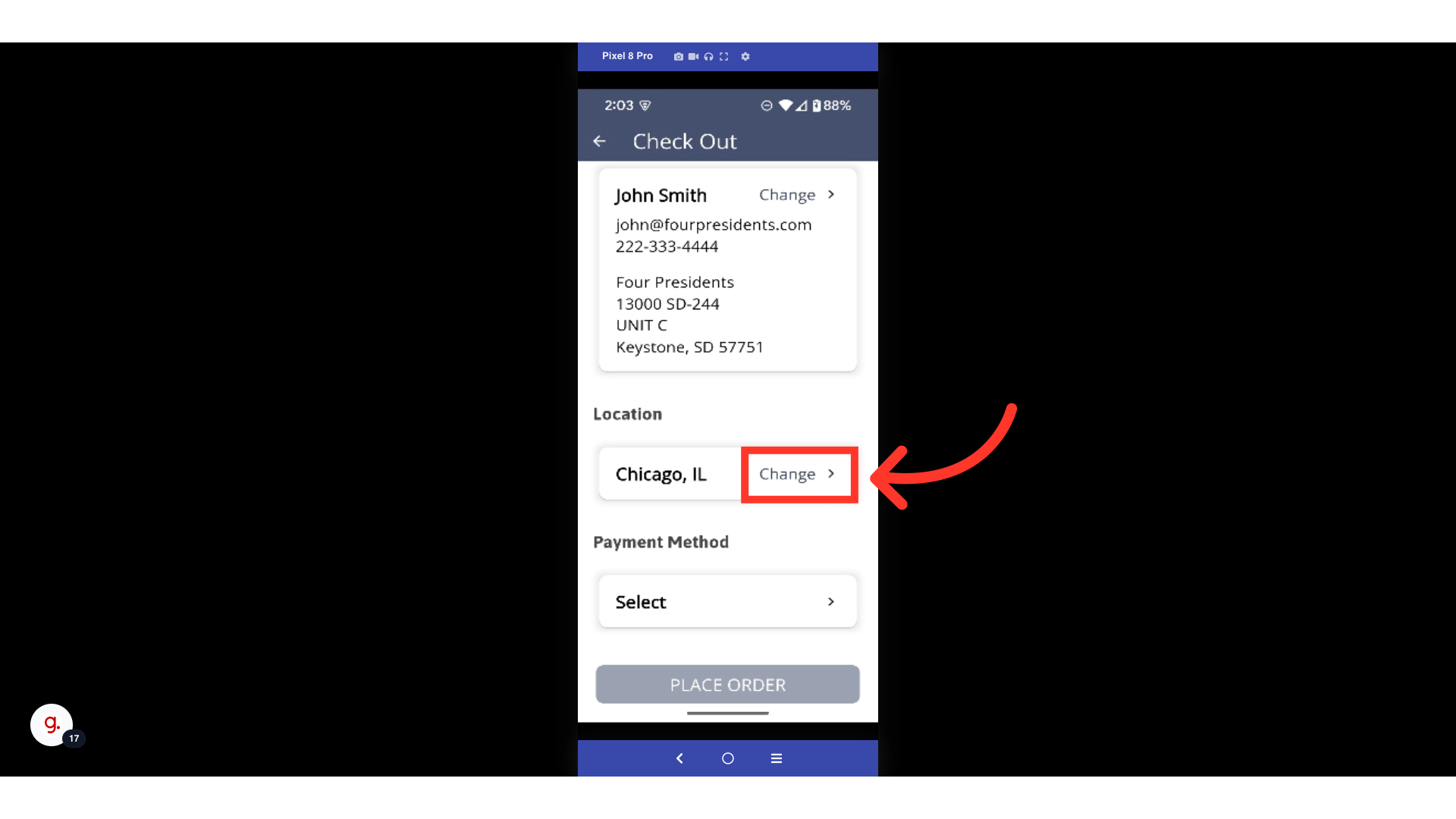
Select a location from the list.

Once your selection has been made, tap the "Save" button.

To choose a payment method, tap "Select".

Choose a payment method from the list that appears.

Tap the "Save" button.

Once all the checkout information is correct and filled out, select "Place Order" to complete the order.
