This feature allows customers to set their own product codes on products which improves their online shopping experience. If a customer has their own product codes that they use and are familiar with, they can enter these codes as a reference to easily find and view the products they are looking for. To begin, users need to log in to their customer account.
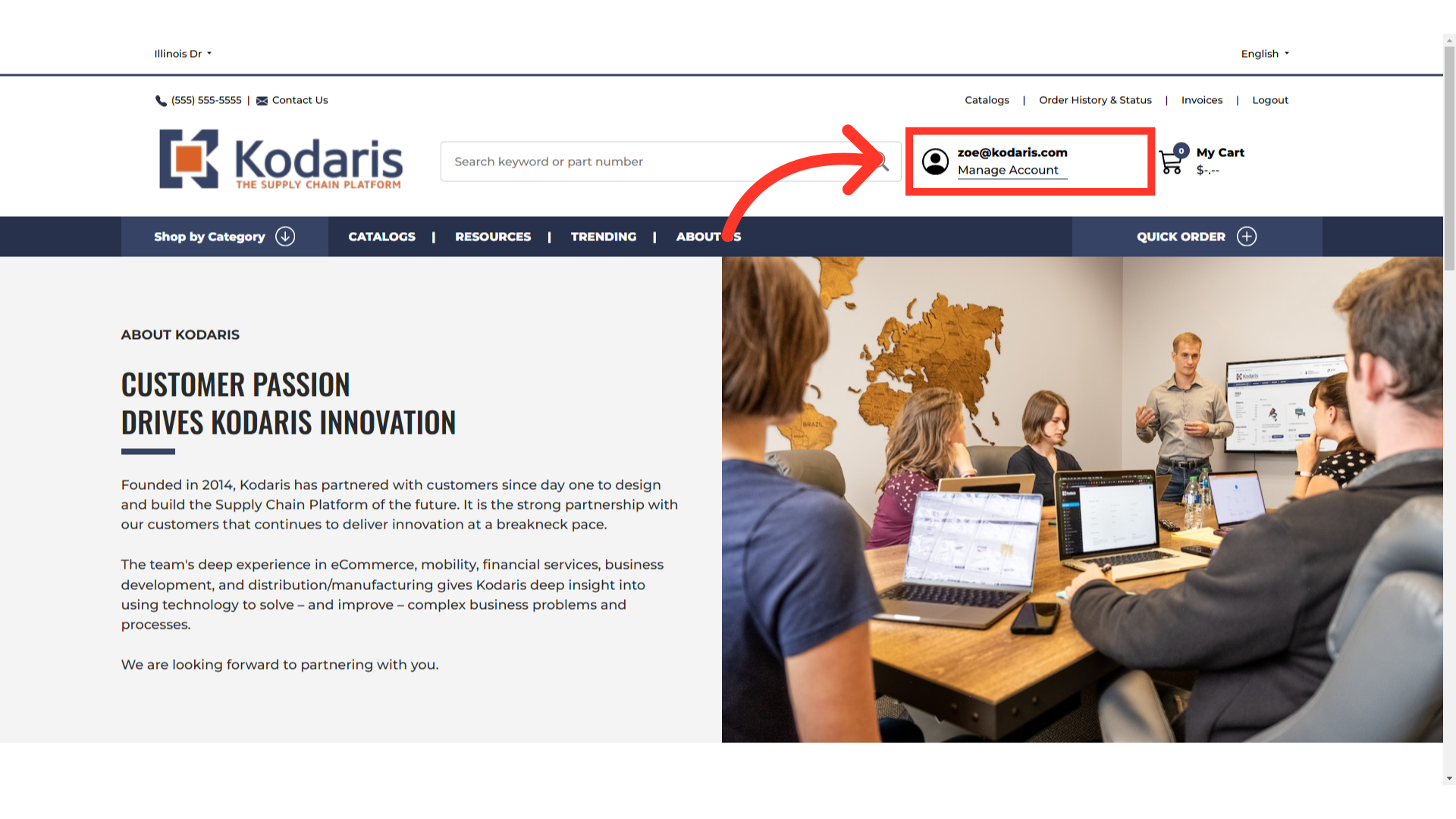
Then, search for the product by typing in a keyword or part number in the search field.

Select the product from the suggestions.
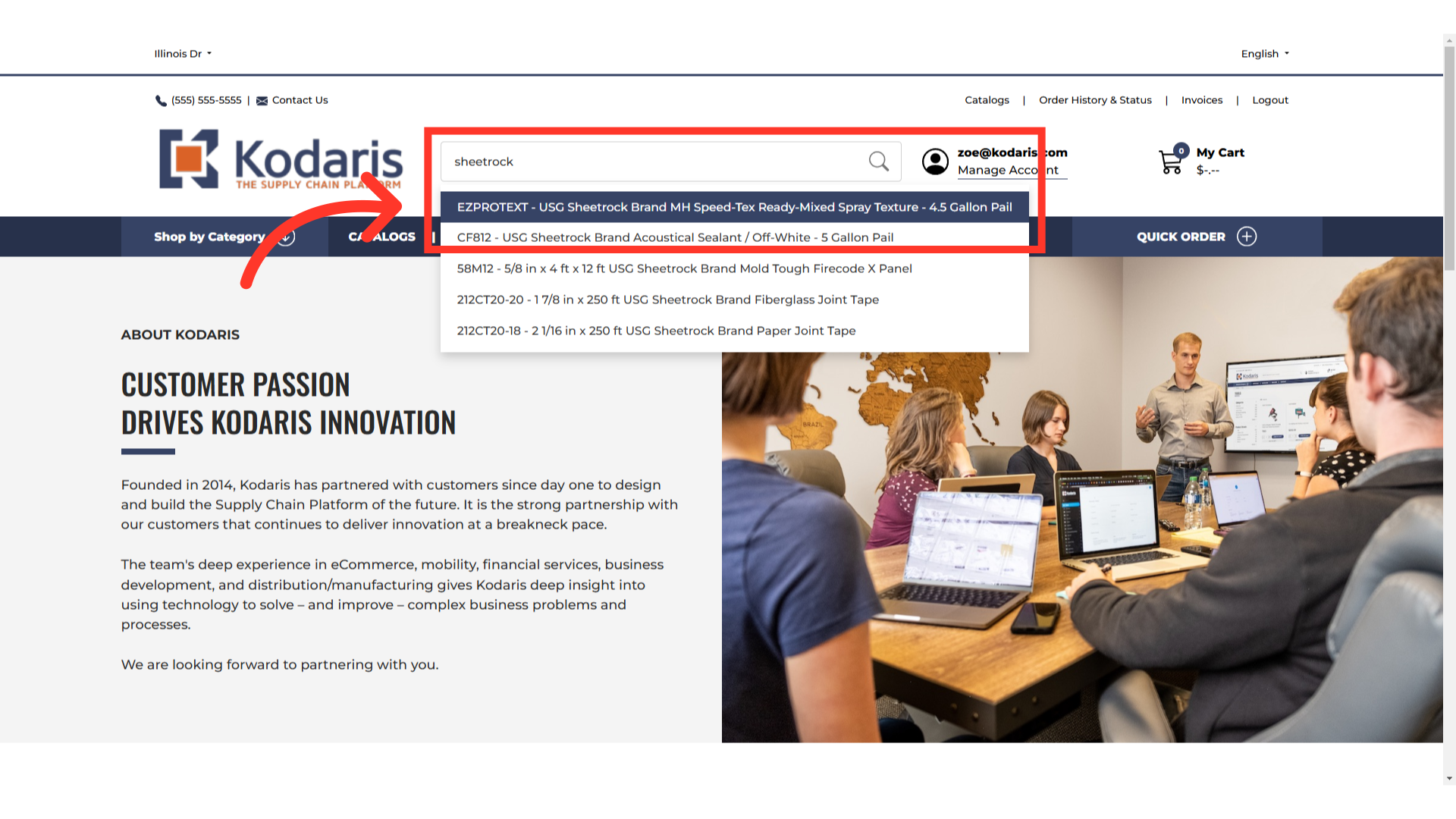
They can already update the part number from here by clicking on the "Add" line next to "YOUR PART #".
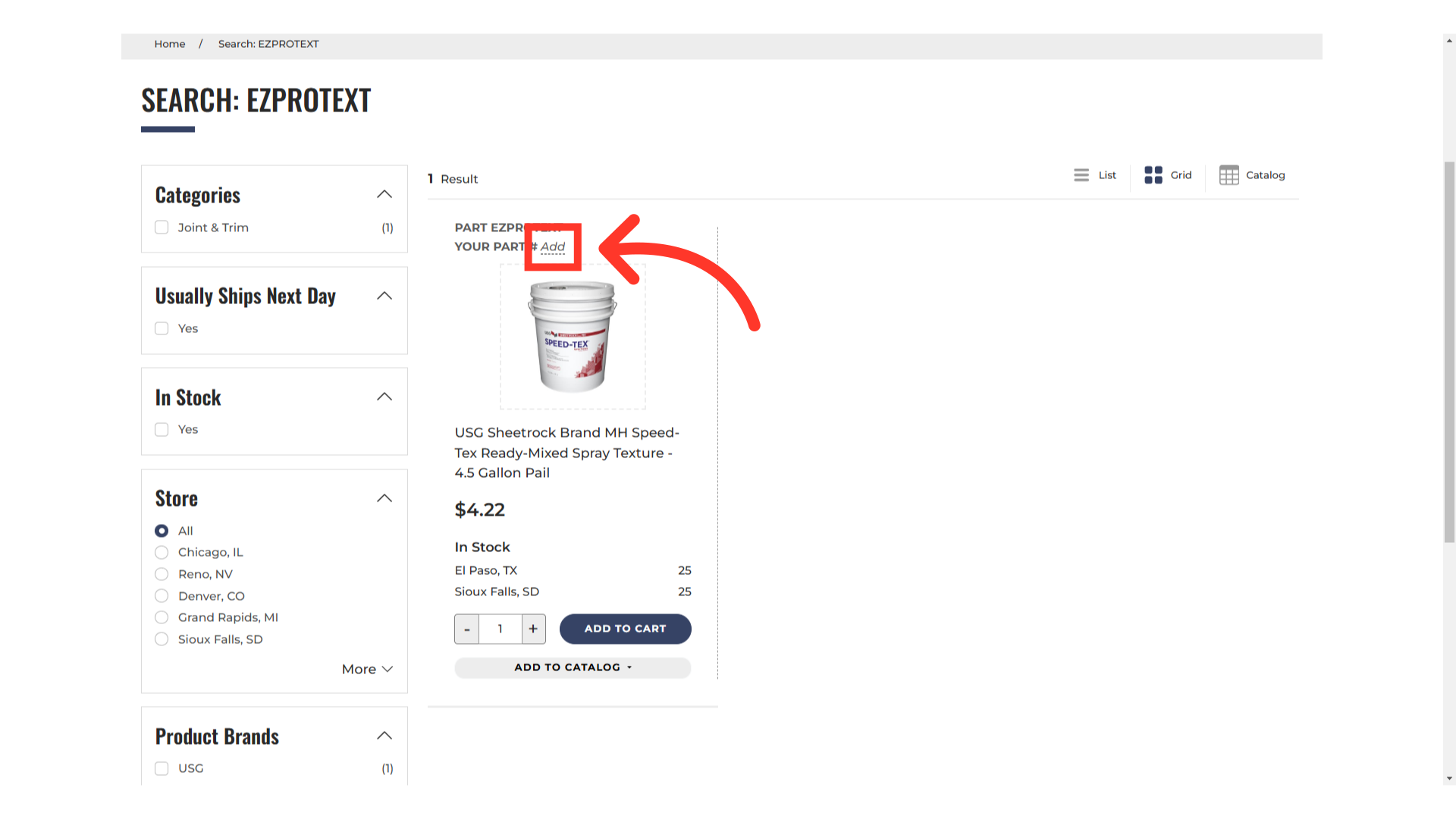
A text box will appear where a part number can be entered.
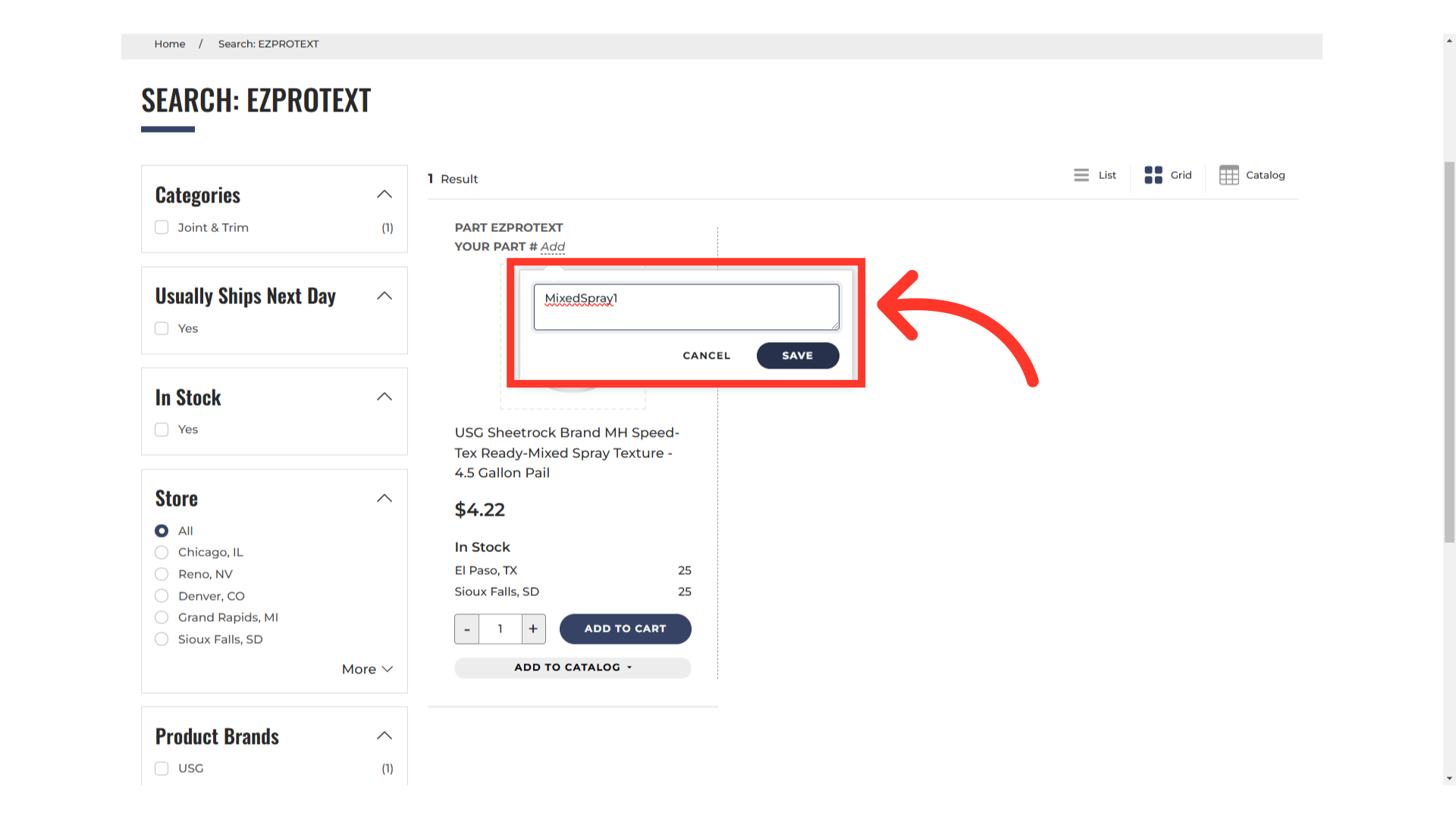
Save changes or updates by clicking the "Save" button.

This update can also be done on the product details page.

Users can now search for the product using the part number that was entered.
