To find an existing CMS page, navigate to “CMS” in the operations portal.
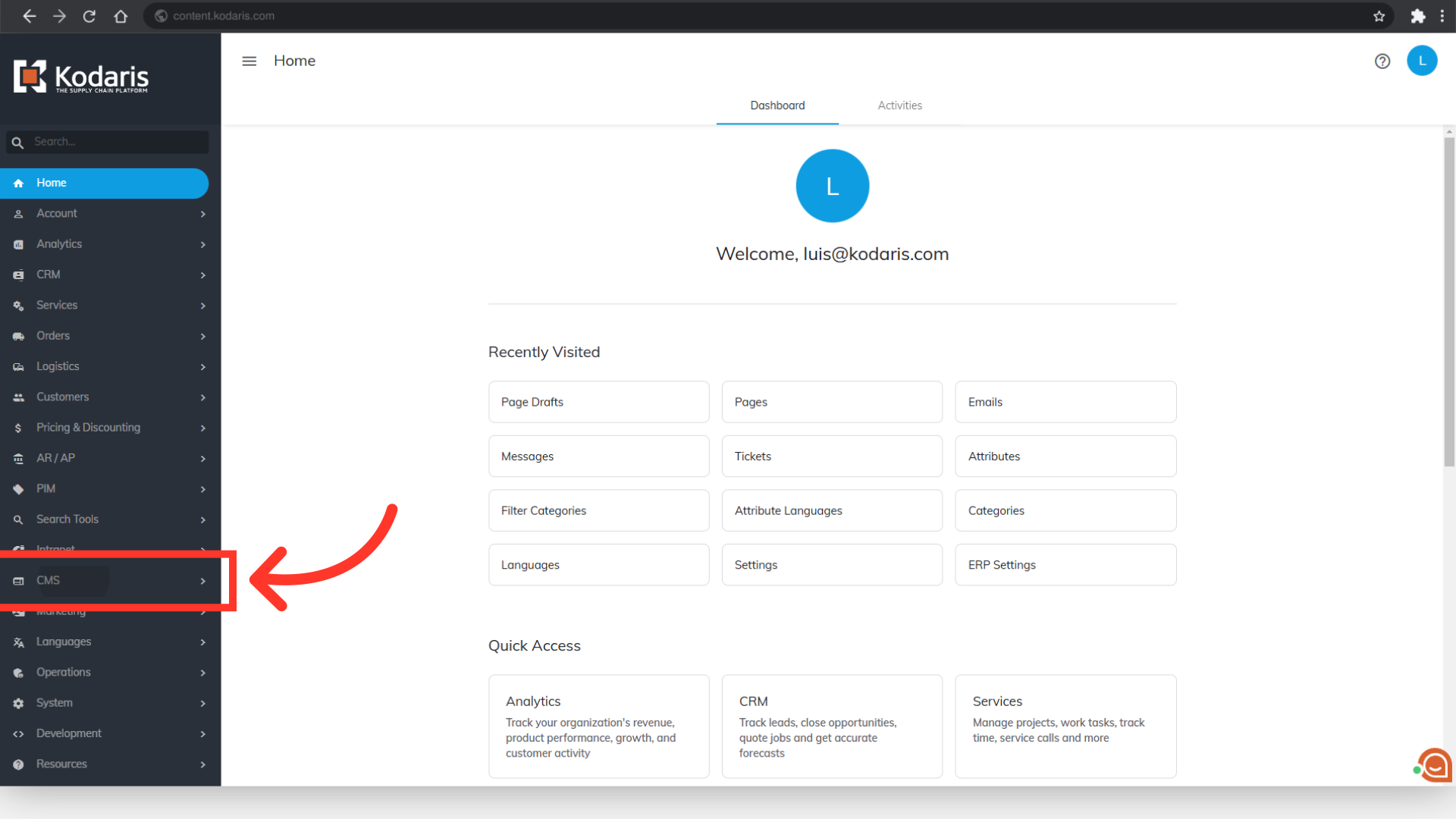
Then, access the Pages section. In order to access, edit, and publish Pages, you will need to have the role of: "administrator" or "superuser", or have the roles of: "contentView" and "contentEdit" and “cmsView”.

Enter a keyword for the page you would like to find in the search field. You can search by page title, keyword, or another page attribute, and the system will show what relates in the content list below the search bar.
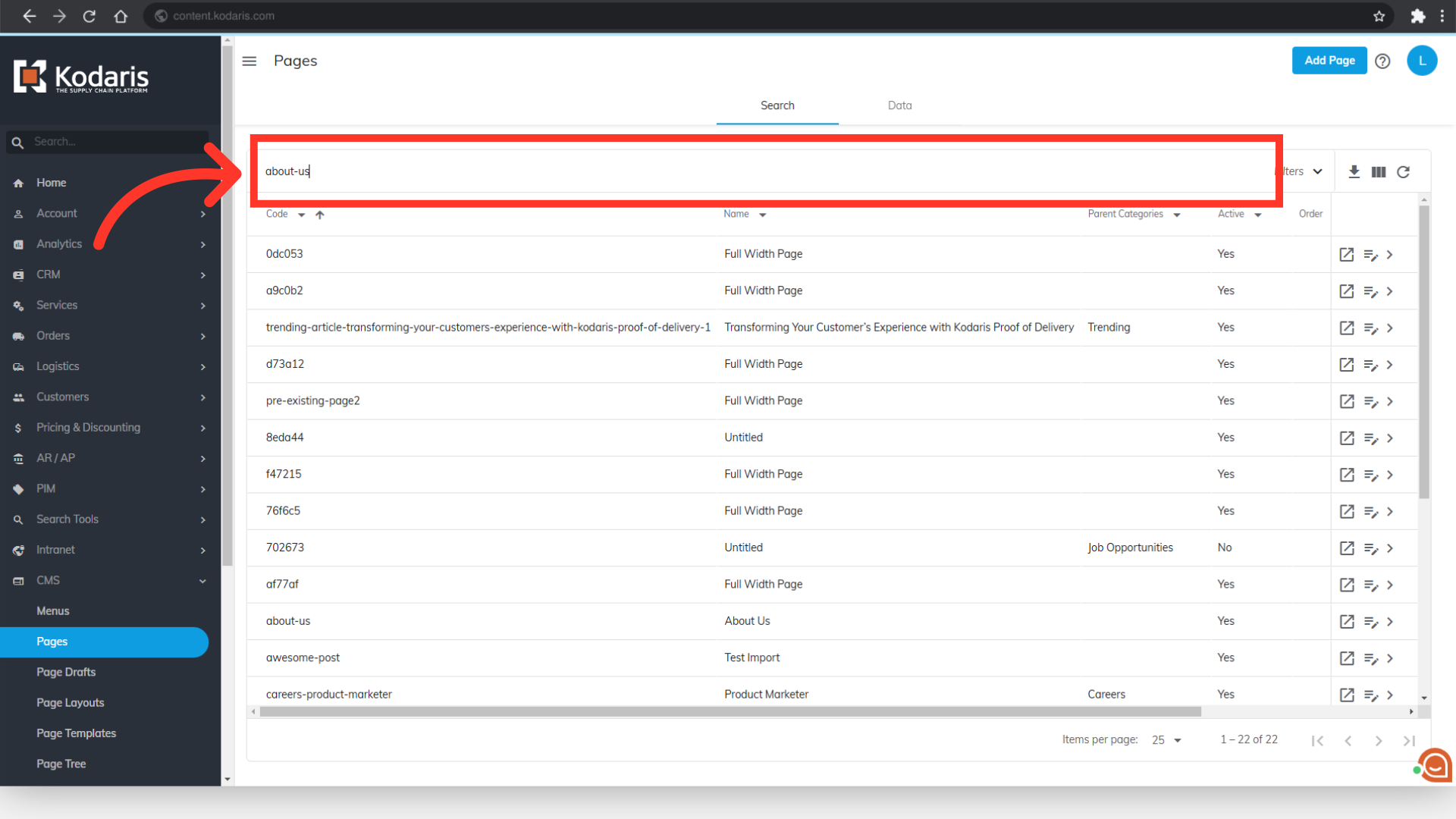
Click the “Preview on Website” icon to view the page in your browser.
