In order to enable Short Pay for all customers, navigate to the "System" section in the Operations Portal. While this documentation will show you how to enable short pay for your customers, you will also need to set up the short pay reasons - which is available in other documentation.

Then, click "Settings". To access and edit settings, you will need to be set up either as an “administrator” or a “superuser”, or have the following roles: “settingEdit” and “settingView”.

Search for the "enableShortPayments" setting.
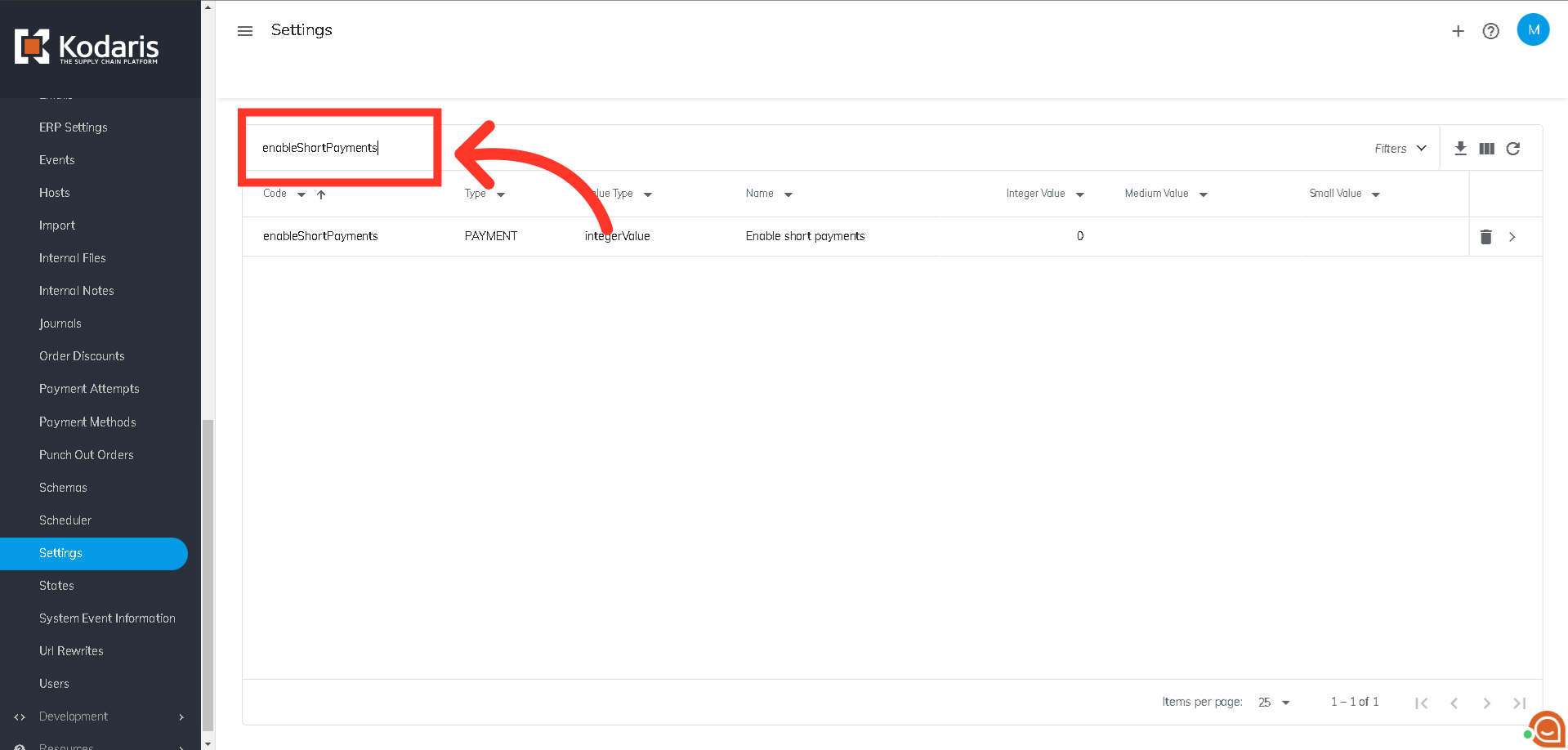
Click on the more details icon to see the setting's details.
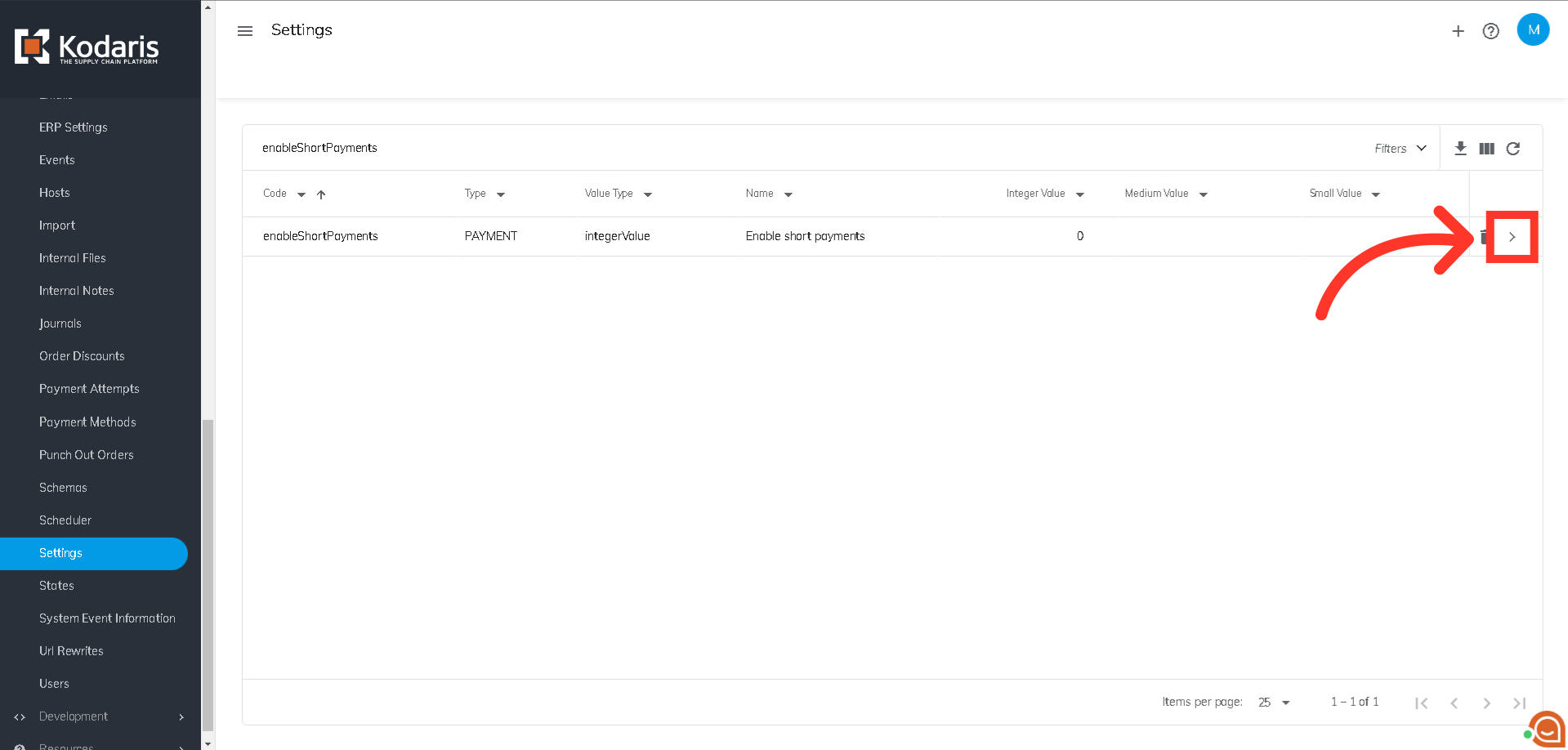
To turn this setting on, enter "1" in the "Value" field.
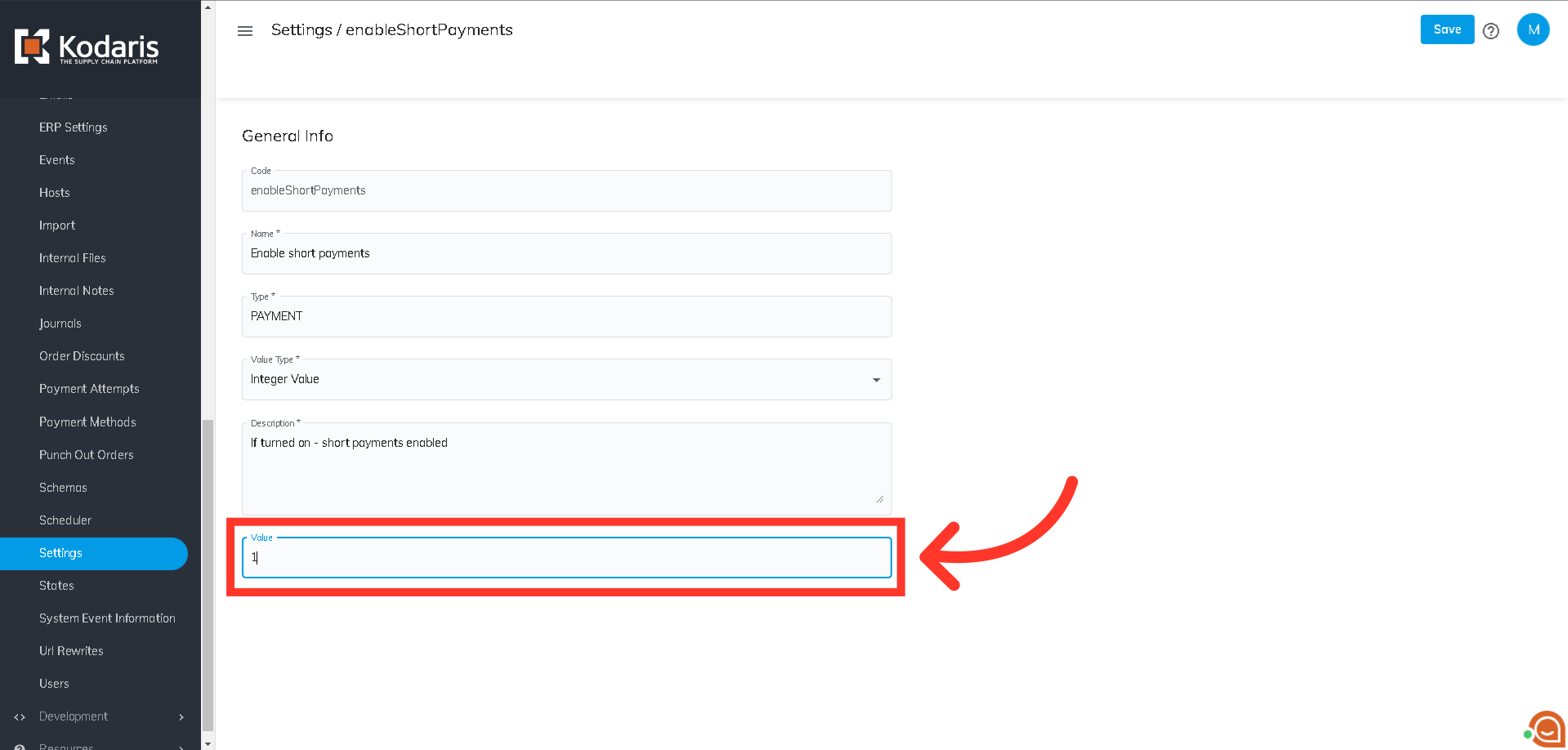
Save the changes made by clicking the "Save" button. Once the Short Payment feature is configured, it will be available for all customers. In order to access payment methods and use this feature, customers need to be assigned with the Accounts Payable role.
