To find apply filters to the ticket screen in the employee mobile app, tap the "Menu" icon.

Then, select "Tickets". In order to access and update "Tickets" you will need to be set up either as an "administrator” or a "superuser", or have the roles of: "ticketView" and "ticketEdit".

Tap the "Show/Hide Columns" icon.

Tap on the column filter you would like to use to search for a ticket. You can use multiple filters.
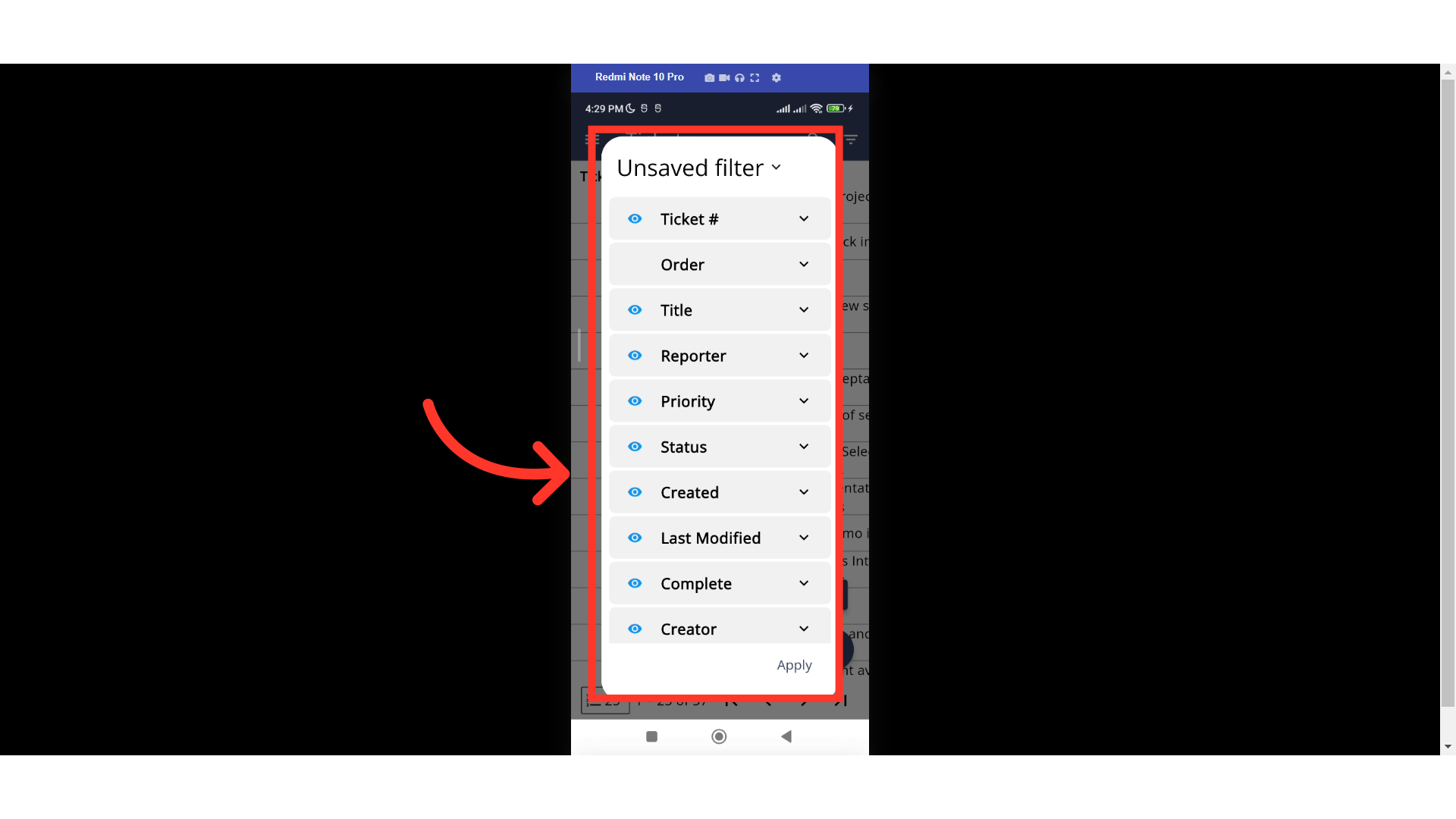
For example, if you would like to filter by Ticket number, tap the dropdown icon next to it.

Then, tap on the dropdown again to see the options on how you want to filter data.

Select from the options.
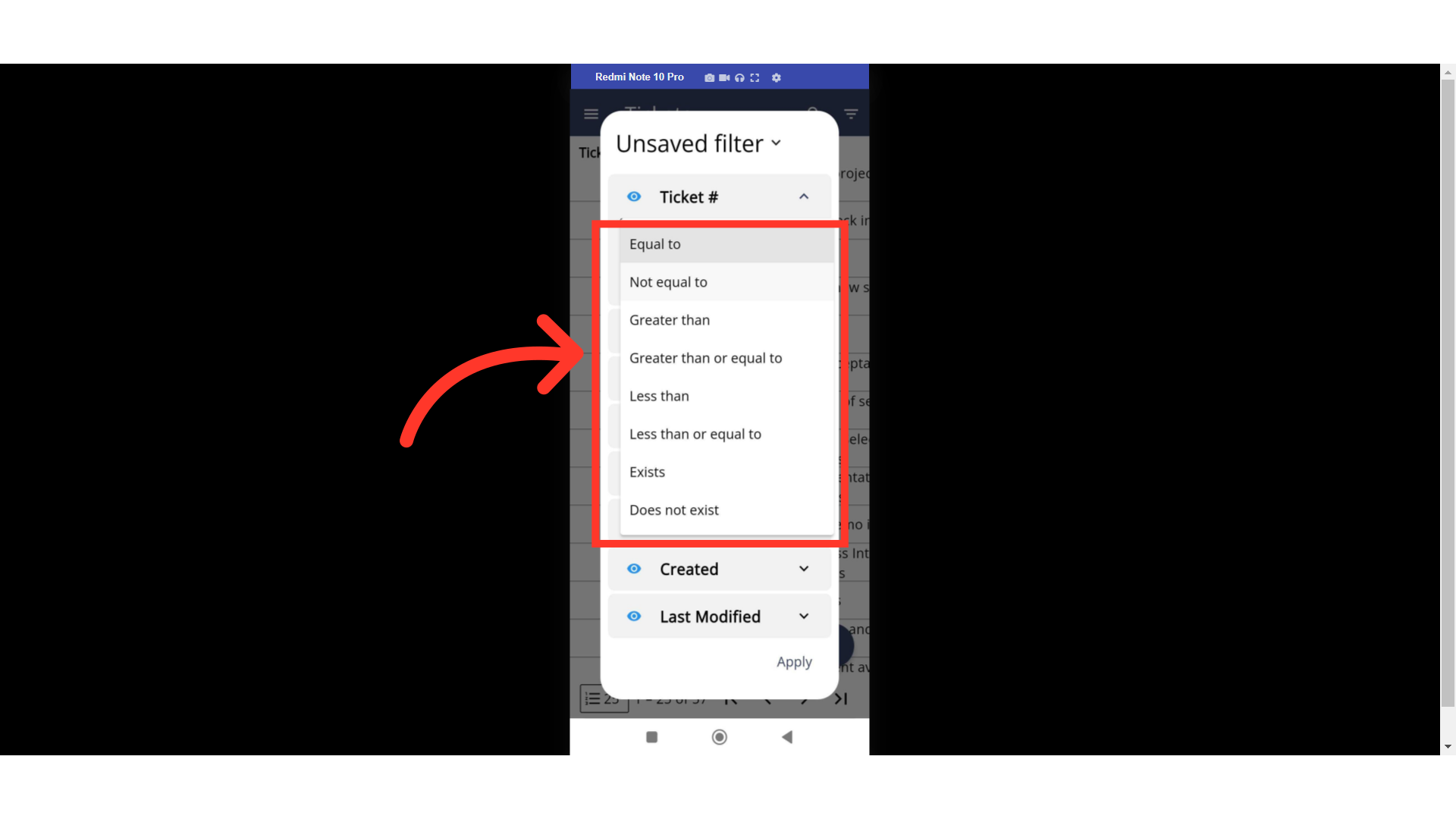
Enter the needed data. In this case, the ticket # you're trying to search.
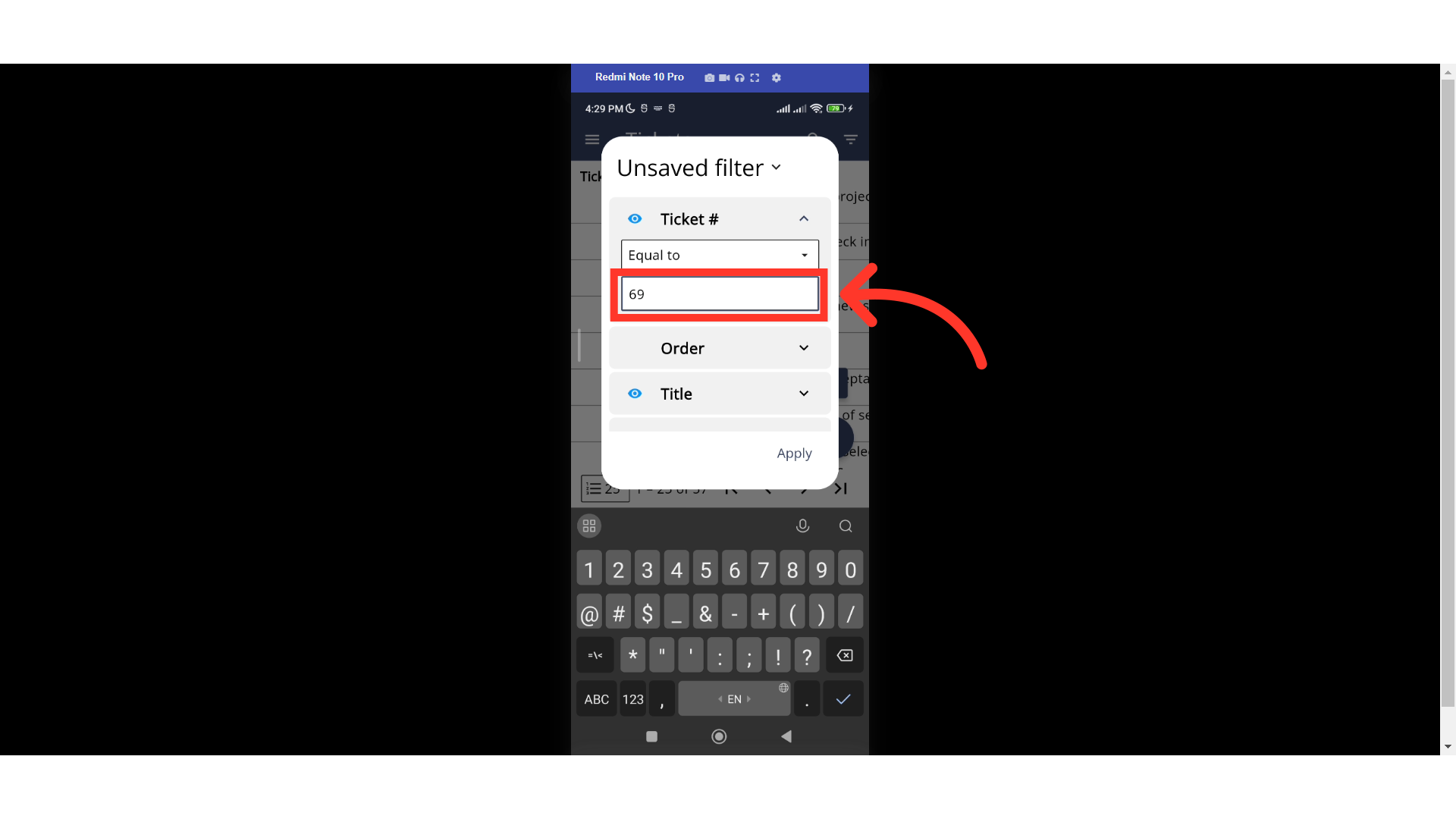
Then, tap "Apply" and your filters will be set.
