Employees can opt in to receive email notifications for when they are assigned to a Company in Kodaris. To enable this notification, log in to the Operations Portal with your login credentials. Once logged in, navigate to "Notifications".
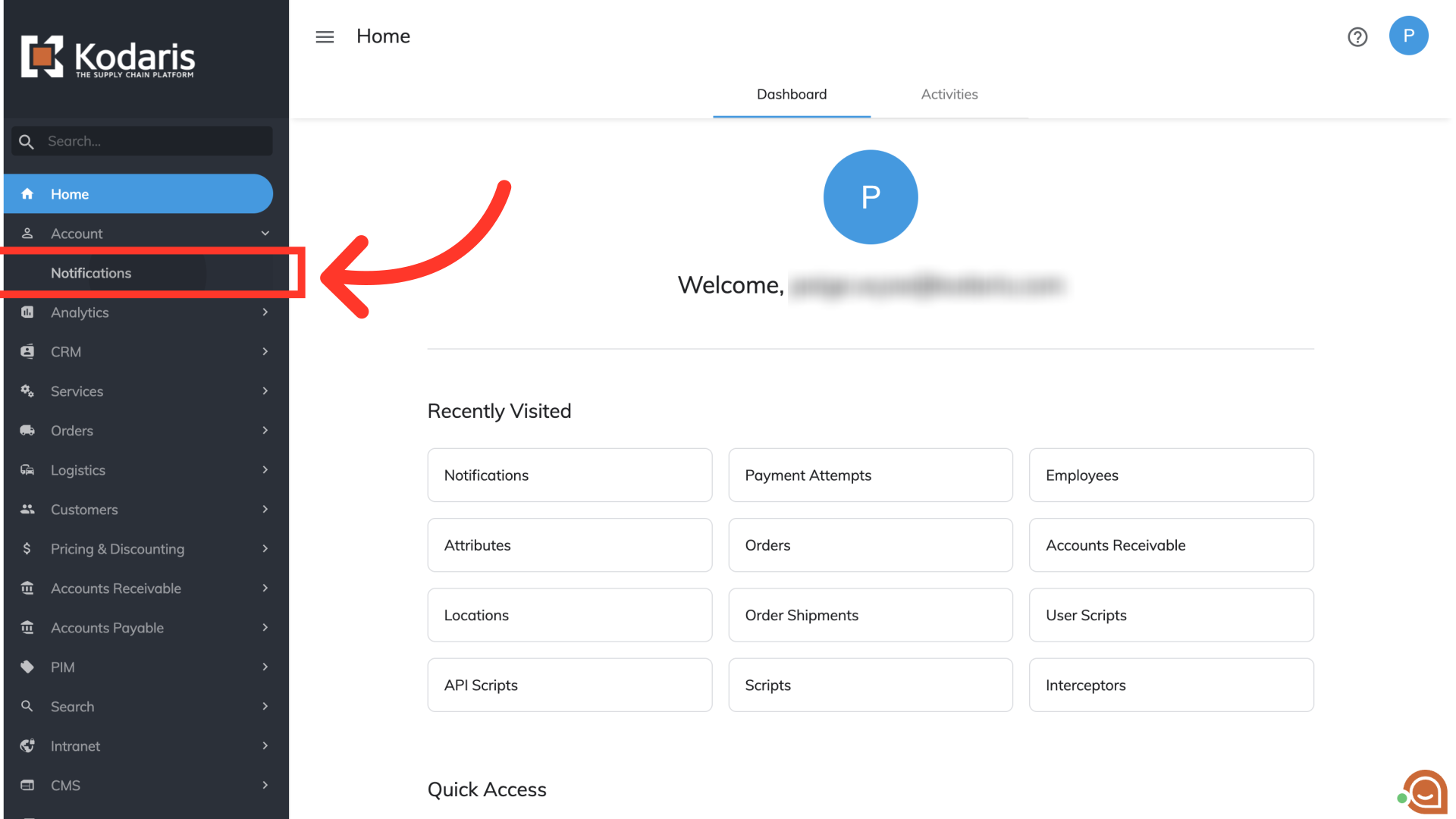
On this screen, you will see all the available notifications you can opt in to. Select the checkbox associated with the notification titled "Send alerts to Employee who was assigned to Company". You will need to scroll down on the screen to find this notification.

Once you have selected the checkbox, the notification settings will automatically save.
